New Feature — Take Your Competitor Analysis to the Next Level with Keyword Gap Reports
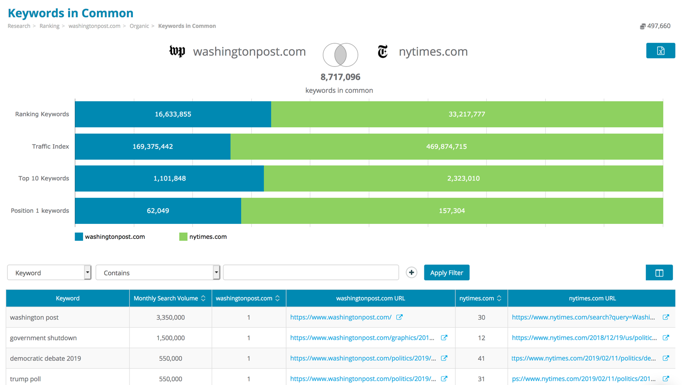
“Which keywords do my competitors rank for that I don’t?" This is one of the most common questions we get at Dragon Metrics. Today, we’re launching a killer new feature to answer this question for you.
It’s called Keyword Gap Analysis, and it delivers exactly the data you’ve been looking for. Simply type in two domains and you can see which keywords the first ranks for that the second does not. But that’s not all — you can also see a Keywords in Common report which shoes all the keywords both domains rank for, and see a head-to-head comparison.
A Keyword Gap Analysis Report
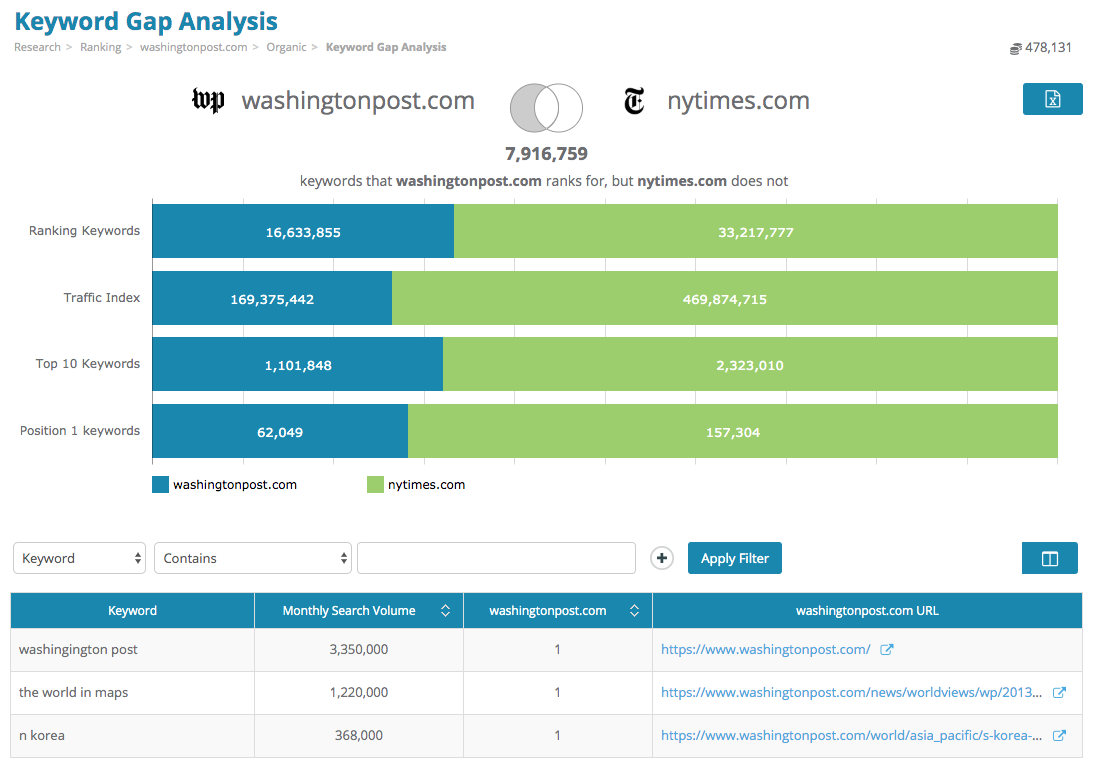
A Keywords in Common Report
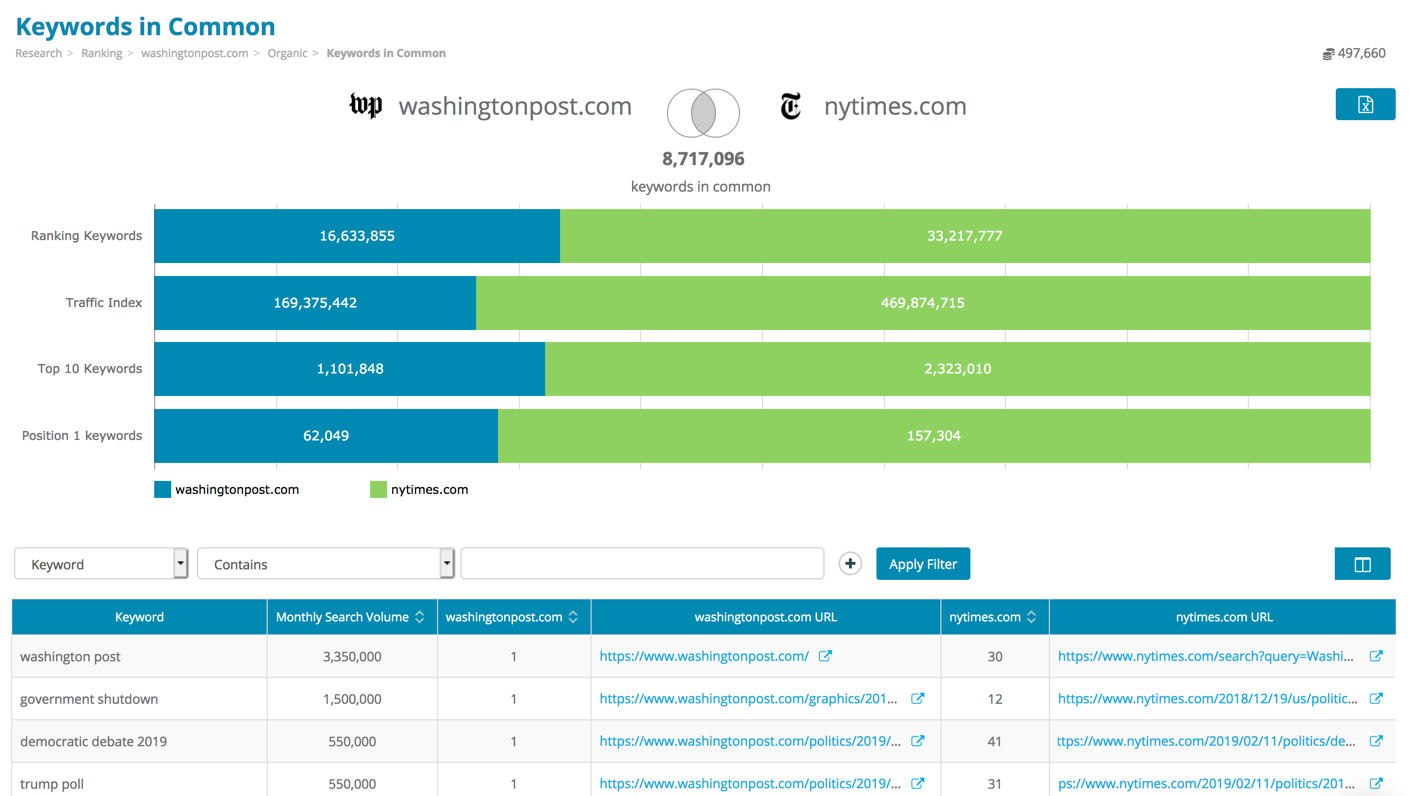
Coupled with our new Competitor Discovery feature in Research that we’re also launching today, you’ve got everything you need to run a complete competitor analysis in just a few seconds. Type in the domain you want to analyze to see their top 50 competitors, then grab one to put the two head-to-head in a Keyword Gap Analysis or Keywords in Common report. It’s that easy!
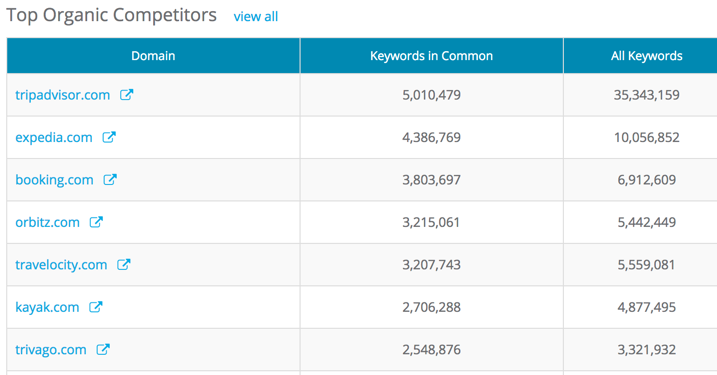
On Research Home, click Add a site to compare to get started.
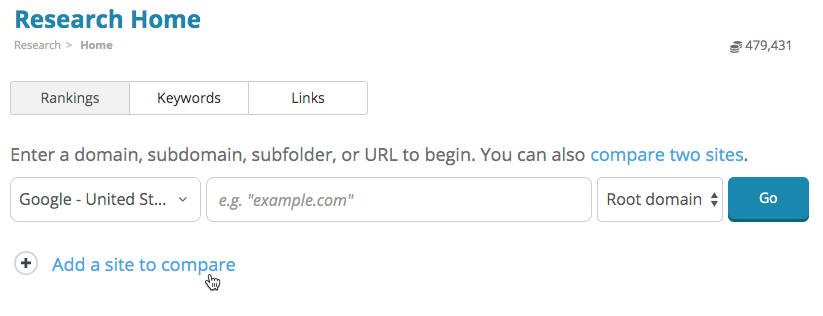
If you’re already inside Ranking Research, click the + button next to the URL text box at the top of the page.
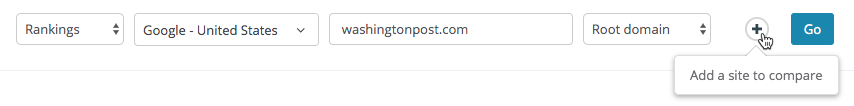 Next, type in the root domain of both sites and choose whether you’d like to see a Keyword Gap or Keywords in Common report. If you’re doing a Keywords in Common report, the order in which you type the URLs doesn’t matter. However, a Keyword Gap report will show you all ranking keywords that the first domain ranks for that the second does not, so order is important here.
Next, type in the root domain of both sites and choose whether you’d like to see a Keyword Gap or Keywords in Common report. If you’re doing a Keywords in Common report, the order in which you type the URLs doesn’t matter. However, a Keyword Gap report will show you all ranking keywords that the first domain ranks for that the second does not, so order is important here.
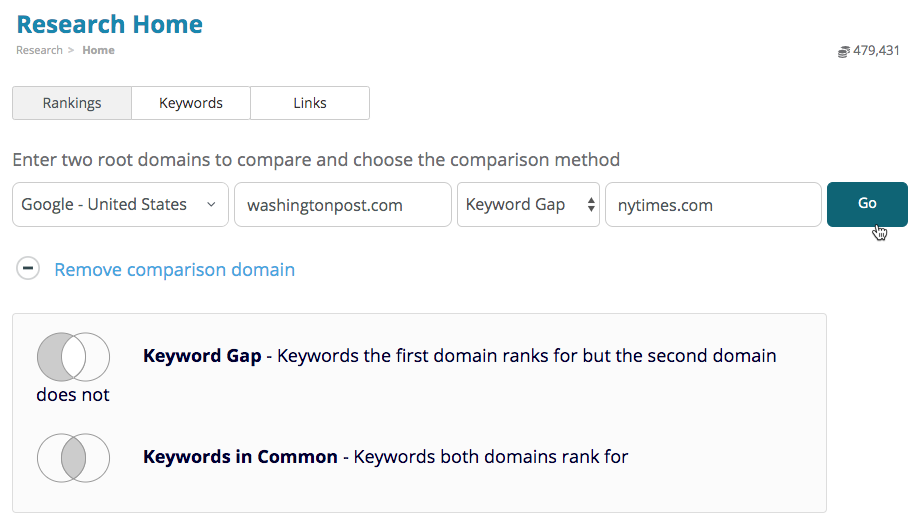
The top of the page shows a head-to-head comparison of the two domains. You can compare the total keywords each site has ranking in the top 100 positions, top 10 positions, and position 1, as well as the traffic index (the estimated amount of organic traffic going to this site).
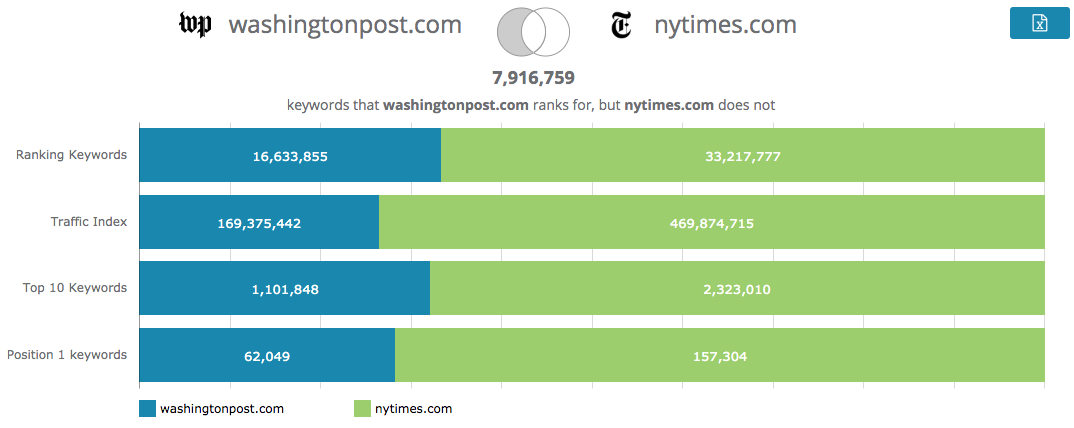
Below the top area, you’ll see each ranking keyword in the table. The table will differ depending on the type of report.
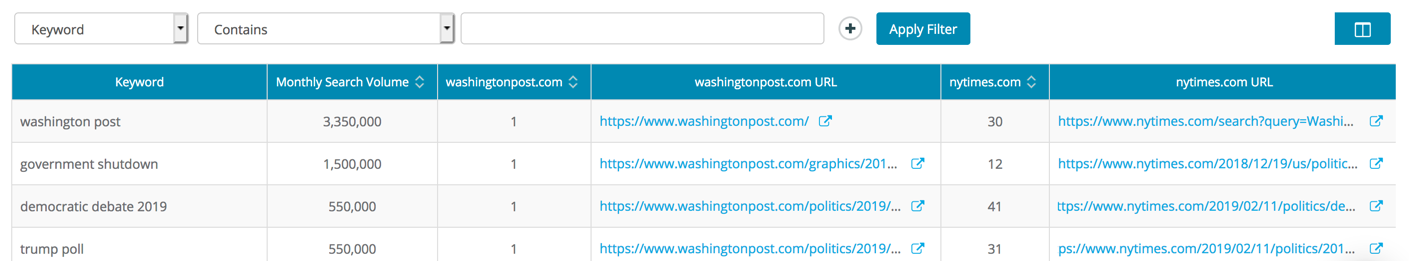
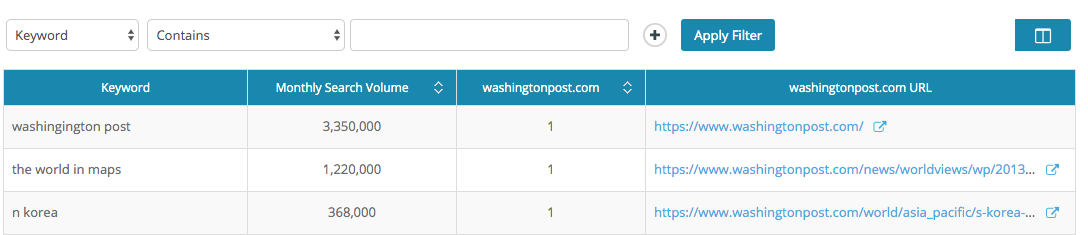
To drill down even further, you can sort and filter by all columns in the table.
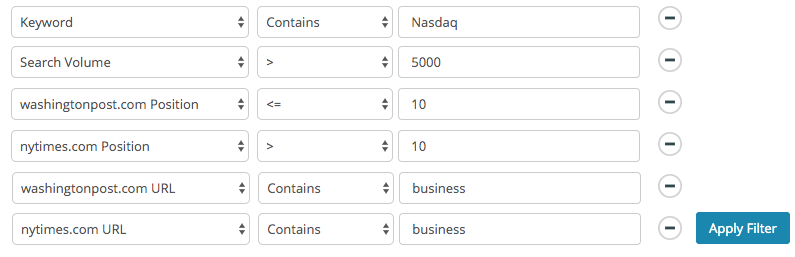
Clicking on any URL will run a URL analysis report. You can also copy a keyword into the search box to research more related topic ideas. You can also export all data to Excel, just like on every other report.
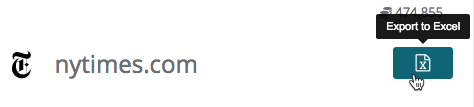
Keyword Gap Analysis is available now to all plan types. Give it a try and let us know what you think.