Baidu has long used SERP features very heavily for many years. Recently, those keeping a close eye on the Baidu SERP started to notice a new result type that looks suspiciously like Google’s Featured Snippet result type.
Starting today, we’ve added Featured Snippets to one of the 15+ result types tracked on Baidu SERPs to help you track the performance of your site and competitors in these rich results.
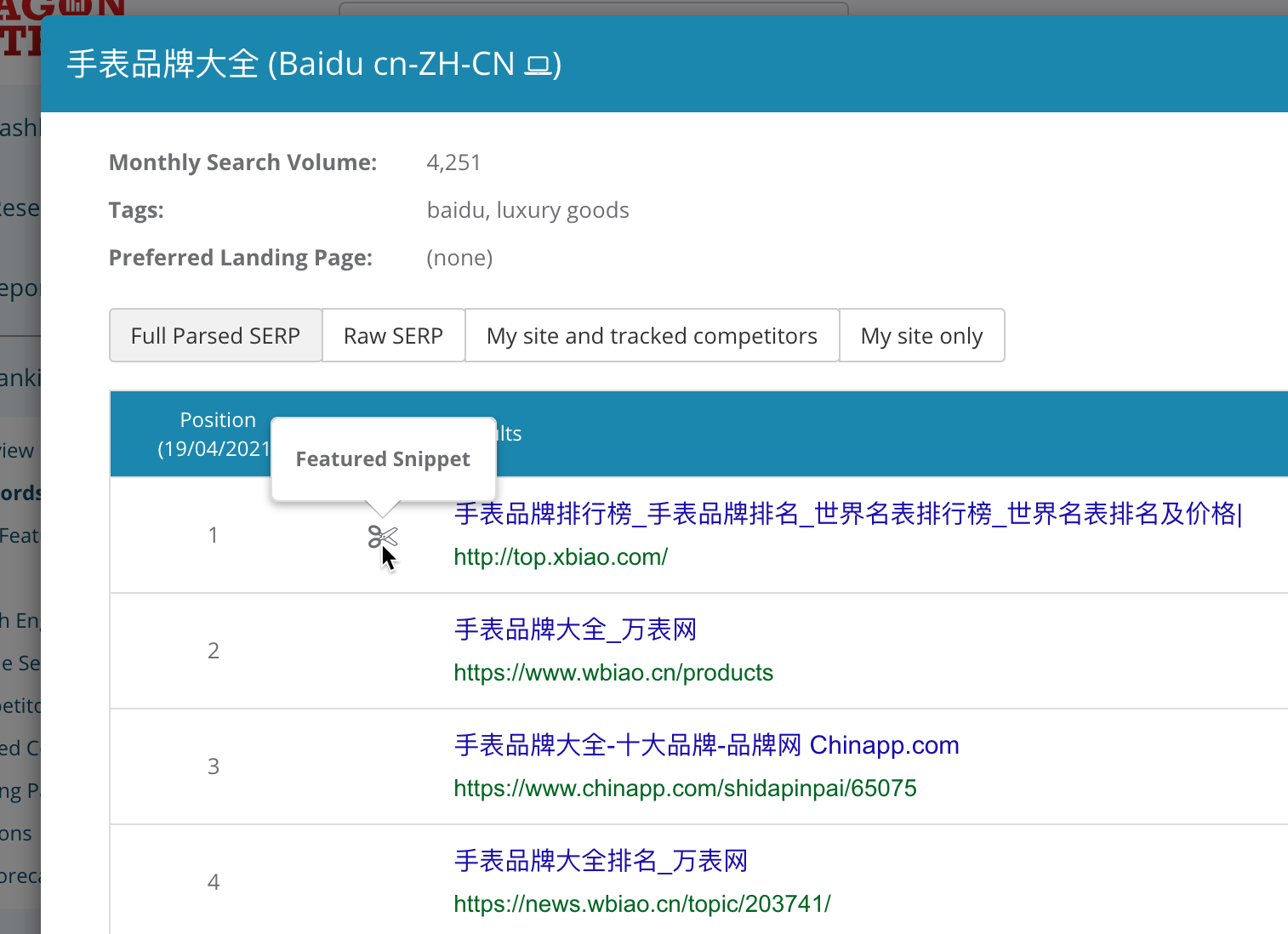
First off the good news — while many SERP features on Google are reserved for Baidu’s own sites, that’s not the case with Featured Snippets.
You’ll still see Featured Snippets from zhidao.baidu.com, jingyan.baidu.com, and other Baidu properties.
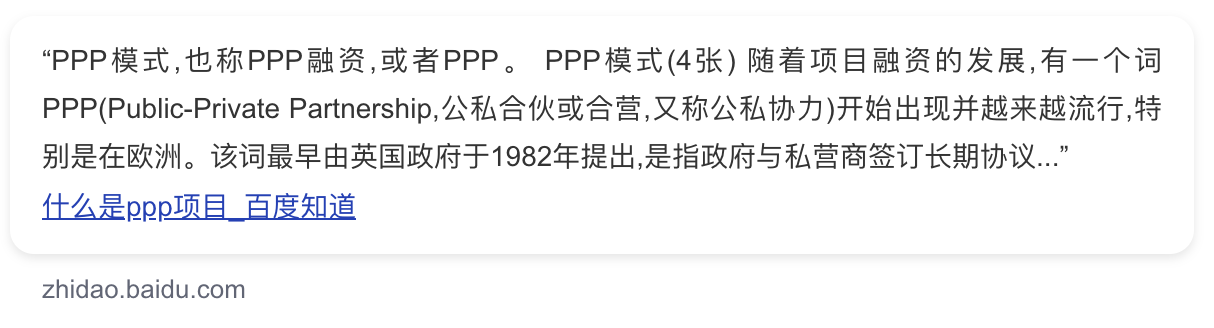
But thankfully there are plenty of opportunities for sites to rank in Featured Snippets as well.

Featured Snippets on Baidu are typically shown at position 1, directly under any paid ads at the top of the page.

Similar to Google, Baidu Featured Snippets come in a few different flavors. They may contain a paragraph of text, an image with a block of text, a list, or a combination of these. However, Baidu being Baidu, there are plenty of unique cases too.
The most simple style is just a simple paragraph of text.
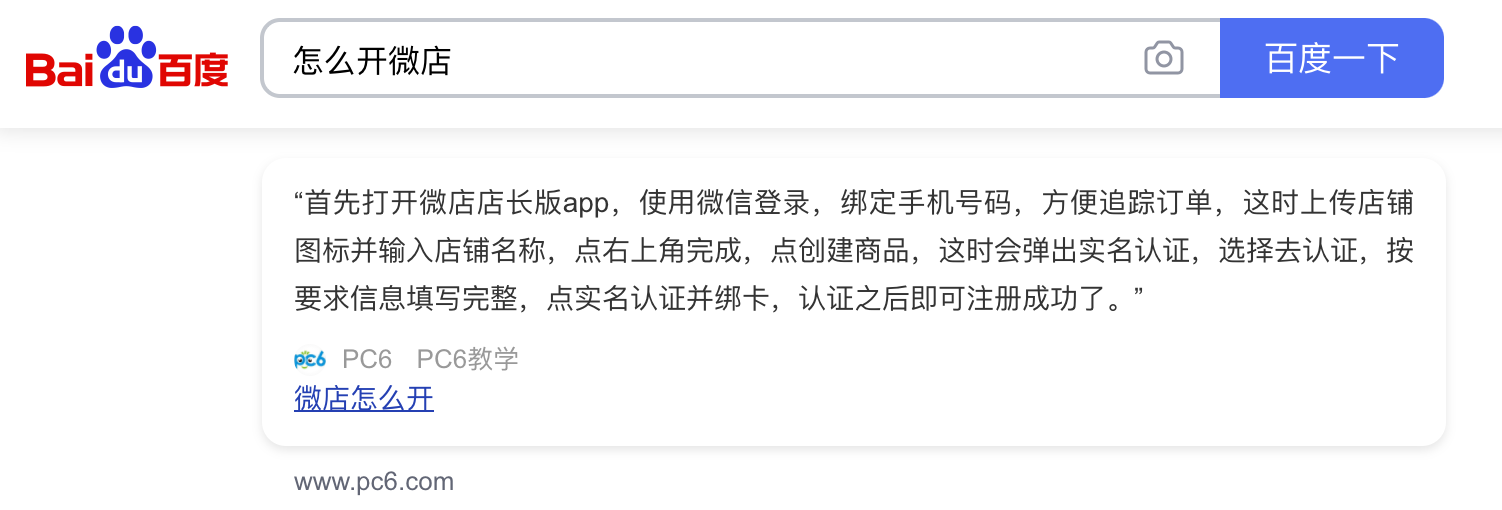
Some Featured Snippets show an ordered list of text.
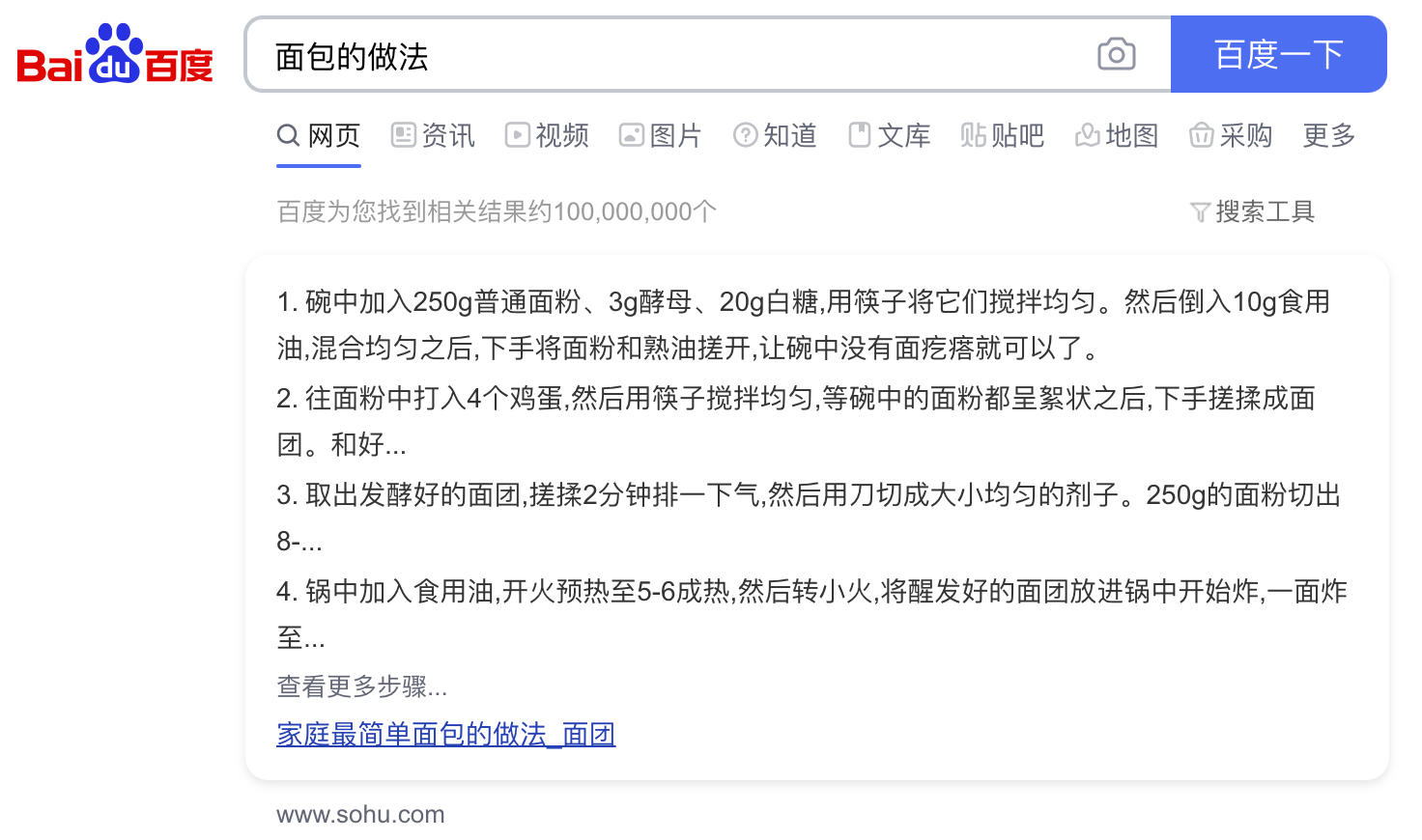
The most common type we’ve seen is an image followed by either a paragraph or list of text.
Paragraph:

List:

Baidu SERP Features can vary dramatically and very seldom follow standards, resulting in a multitude of unique and one-off types. This seems to be the case with Featured Snippets too.
Here we have a Featured Snippet with an embedded audio clip.

We’ve also seen videos embedded within Featured Snippets too.

This is by no means a comprehensive list. It’s very likely more formats exist and will continue to be added in the future.
Featured Snippets are tracked in Baidu just like any other SERP feature. That means you’ll see if they’re showing on the SERP for a keyword in the SERP Features column on the Keyword Ranking report. If it’s colored blue, your site is ranking in this result type. If it’s grey, it’s owned by a competitor.
![]()
Click the SERP and Competition icon to see who is ranking in the Featured Snippet.
![]()
![]()
Click the Raw SERP tab to see the full content of what it looked like on the SERP.
![]()
We can see even more details on the SERP Features report. For example, we can see the total number of appearances of each SERP Feature type on tracked keywords, along with the number of keywords your site is ranking in them compared to your competitors.
![]()
You can view trends over time for your performance in Featured Snippets vs your competitors vs total appearances.
![]()
You can filter results to only show keywords containing a Featured Snippet.
![]()
Click on a keyword to see a detailed trend of SERP Features for this keyword over time.
![]()
There are even more places in the app where Featured Snippets are tracked and analyzed. To learn more, get in touch for a free one-on-one demo/training session.
Have questions about how Baidu uses Featured Snippets? Get in touch using the live chat — we’d love to help!