The Top 100 Most Common Result Types Analyzed

Baidu’s usage of rich snippets on their SERPs (Search Engine Results Pages) is truly astounding, both in the number of variations of result types, and the frequency in which they’re used. At Dragon Metrics, we spend a lot of time closely examining Baidu SERPs, and we’ve identified over 100 distinct types of rich snippets that are found on results pages. In the sample set of over 3 million keywords we looked at, we’ve found that rich snippets occupy more than 40% of page 1 of Baidu SERPs.
Today, we’d like to share with you a bit of what we’ve found. We’re listing the top 100 most frequently displayed rich snippets and result types, along with a short analysis of each one. With this guide, you can better understand the SERP environment and competition on Baidu, to know what you’re going up against. It may also help identify opportunities for your site to gain rich snippets or widgets as well.
We’ve also written a companion piece that provides insights and analysis on this data that is not-be-missed. This article helps make sense of it all, and seeks to answers the question, how can you get organic traffic from Baidu when there are so many rich snippets on page one?
With over 100 distinct result types, we’ve organized them into categories for quick reference.
The plain classic search snippet with simple text Title and Description.
There are 3 links next to the display URL:
Search phrase: “iphone”


Many organic results are often shown with an image thumbnail to the left of the description. The image is extracted by Baidu algorithmically, and in this particular snippet there is a few callout texts, which is a exclusive structured data markup feature only available to highly authoritative websites in China.
Search phrase: “iphone”


These are organic results with a row of multiple images beneath the description. The image is chosen algorithmically by Baidu and seems to appear only on highly authoritative domains (QQ.com in this case).
Search phrase: “全民神同步”


Results for an organizations’ name may show a blue “Official Site” tag if the site has been verified. If you have a legit business and ICP in China, you can apply fro the “Official Site” tag at Baidu Guanwang.
Search phrase: “iphone”

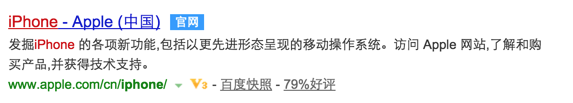
Classic organic results with “start game” button. The game type, file size and rating is shown between title and description.
Search phrase: “炫舞时代”

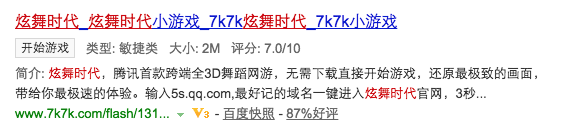
Organic results with a thumbnail image, “download game” button, game type and file size.
Search phrase: “新仙剑”

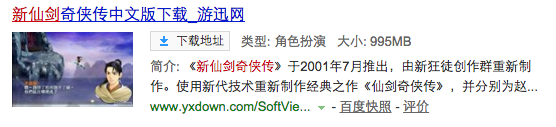
Classic organic results with “start reading” button. The author name, editorial status, content type, latest episode and its updated date are displayed as well.
Search phrase: “灵域”

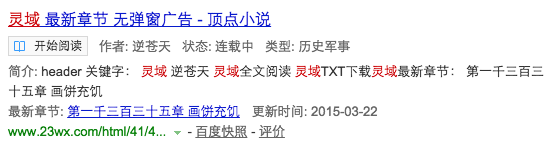
Organic result snippet with additional related results from the same site may be displayed beneath the main snippet.
Search phrase: “黄埔火锅”

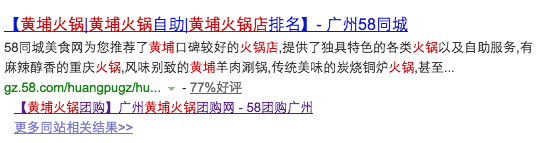
Displayed similar to sitelinks shown on Google. However, getting sitelinks snippet in Baidu is not automatic as it is in Google, and not always easy. You will have to be a active participants of Baidu Webmaster Forums to gain the access to the sitelink structured data submission tool in Baidu Webmaster Tools.
Search phrase: “腾讯”
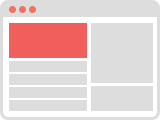
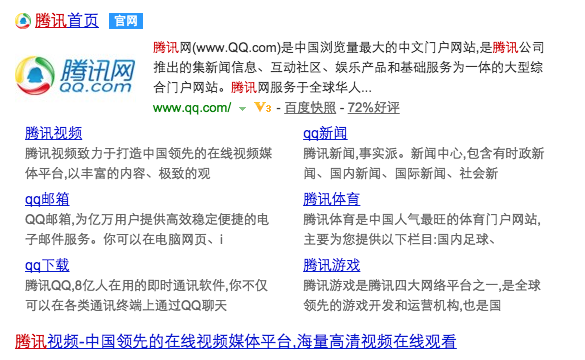
Shows results from Baidu’s popular forum site, Tieba (kind of like Reddit in China, owned by Baidu). Displays the number of subscribers and the total number of posts in this Tieba, along side with posts categories and popular posts. Tieba is hugely valuable for internet marketers in China because of their dominant search visibility and users’ engagement rate.
Search phrase: “iphone”

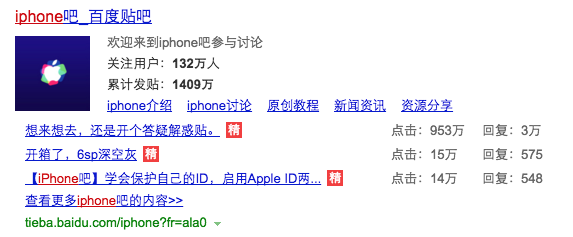
When searching for specific company names, Baidu might show reviews and rating of these companies if there’s data from that company available on Baidu Koubei (A review website for everything in China, owned by Baidu). Shows the percentage of positive reviews, total number of comments, key benefits, top reviews and a few links to popular reviews of this company.
Search phrase: “腾讯”

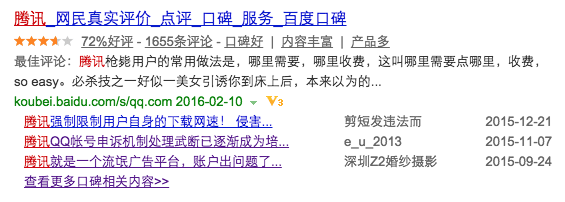
Searches for the name of a series of content on website may show a red “Latest Update” tag. This indicates the latest episode for that series and the previous episode as an extension for the ordinary search snippet. Available to webmasters have applied for Baidu Open.
Search phrase: “灵域”

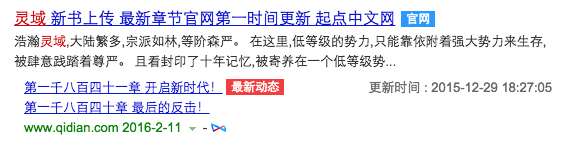
For search queries of a series of content, webmasters can apply for Baidu Open so mini sitelinks will be shown in the search snippets allow users to quickly navigate to certain episodes and a line of description about the TV series.
Search phrase: “亲爱的”

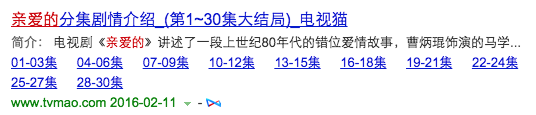
For searches of general head terms, Baidu will show this mini site directory snippet below the top organic result of that query. This mini sites directory will give you a list of popular sites within that category. Authoritative site directories in China (such as hao123 as shown below) may apply through the Baidu Open platform for this type of result.
Search phrase: “美食”


Classic image results on the SERPs.
Search phrase: “电脑”


On SERPs that Baidu thinks there’s many closely-related image results from different queries, this snippet will show with links to related image search for that query and a row of images thumbnail below. Clicking on one of the links above the images will start a new search for this term.
Search phrase: “起亚k5″


When Baidu believes images can better describe the searched phrases, and if the number images of these images is not even, they may arrange images in an irregular grid to show better visual results.
Search phrase: “童装”


Organic video result with image thumbnail, video length, quality, video type and description. Actors and directors info will sometimes be shown if they are present on the page.
Search phrase: “亲爱的”

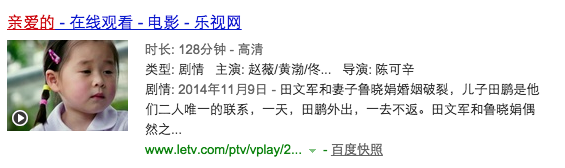
Standard video result, videos can be from different video hosting websites as long as they are crawlable by Baidu.
Search phrase: “美食大战老 ”


For general terms that Baidu can’t determine the best video results to show, tabbed lists of videos from more specific related queries will be shown.
Search phrase: “小苹果”


If you search for a TV series where they are all available online, this snippet will be shown with info about the series and links to each episode. In this result, searchers will be able to see whether the series has ended or is ongoing, how many episodes are available, the year the series was published, where’s it published, its language, category and short description to the series with link to each episodes which are available on Youku.
Search phrase: “新仙剑”


If you search for a continual TV program, usually documentaries, this snippet will be shown with videos of the program from multiple sources. You can choose which site you’d like to watch the video on by clicking on the appropriate tab. Also displayed is the latest episode, the TV channel, it’s broadcasting schedule, host, and short description of the program.
Search phrase: “天眼”


If you search for a name of movie, you will get a rich snippet describing the movie. The format of the snippet will be different depends on whether the movie’s been released. Extra information like Douban Score (kind of like IMDB score in China), director, main actors, category and country of origin may be available as well.
Search phrase: “陪安东尼度过漫长岁月”


For music that is available on multiple music websites, this snippet will be shown, allowing users to listen with their preferred platform. Other than playing the music directly, searchers can also choose to play music videos if they are available, and access the lyrics page directly as well.
Search phrase: “亲爱的”


For music that are available on Baidu, this snippet will be shown allowing searchers to stream or download the song directly from the SERP.
Search phrase: “I。T。”

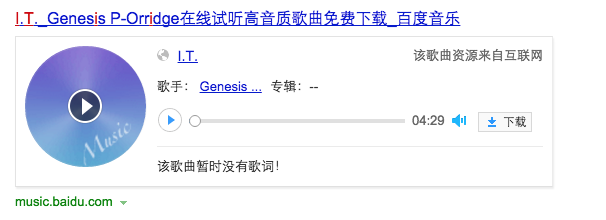
Time-sensitive content from Baidu verified news sources will be shown in this format, similar to Google News.
Search phrase: “新仙剑”

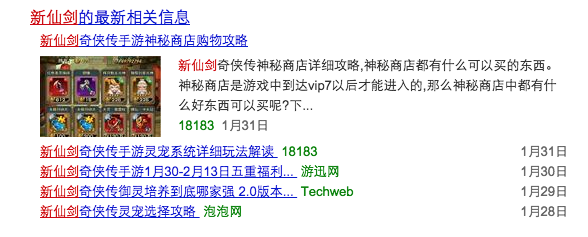
Time-sensitive and trending content from Baidu verified news sources will be shown in this format.
Search phrase: “iphone”


For search queries related to downloadable games available on Baidu’s game platform, Iwan, this snippet will be shown with image, description, download link and video guides.
Search phrase: “炫舞时代”

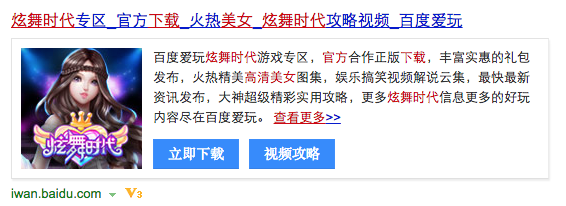
If you search for a game available on Baidu Iwan that doesn’t require a download, this snippet will be shown. Users can begin playing the game directly from the SERP. In this snippet it’s showing the opening time of the online game’s server, the name of the server and operator of the server as well.
Search phrase: “新仙剑”


If you search for software that is available on Baidu’s software hosting site, Ruanjian, you will see this snippet, which will let you download the software directly from the SERP. In this case searchers can even download the android version of the software. Ticking the box in this snippet will sneakily download Baidu Antivirus along with the software, which is a very common tactic for app promotion in China.
Search phrase: “单机斗地主”

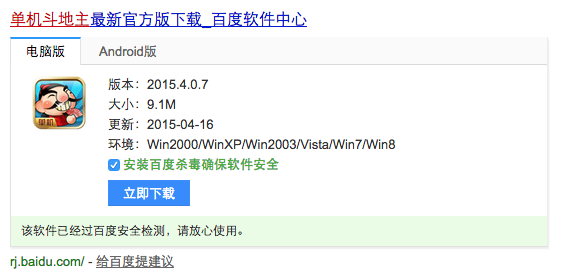
When you search for games owned by Baidu, you may often see fancy rich snippets like this one. It includes a download link, “click to claim benefits” link with tons of different guides and video links related to the game.
Search phrase: “天天酷跑”


Searches for a place where multiple cities contain the same names of the location you are looking for, will display this snippet allowing you to search within a specific city. In this case the query is about a car model, so Baidu returned retailers of this car model in their map directory, categorized in different city.
Search phrase: “东风 致2008″

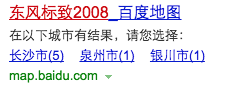
Searches for products or services with locations like “Huangpu Hotpot” in Chinese, may display map results for hot pot restaurants near Hunagpu in this format. This result also displays you price points, reviews in stars and comments, a link to Baidu Nuomi (China’s Groupon) if available, and the address and phone numbers for each location.
Search phrase: “黄埔火锅”


Searching for the name of a city may display an extra search box snippet allowing you to do a more specific local search for something within that city.
Search phrase: “香港”


For road traffic related queries like “Guangzhou Traffic” in Chinese, a rich snippet allowing you to search for transit directions within your specified location will be shown.
Search phrase: “广州交通”


Deals and group buys in Baidu Nuomi (China’s Groupon) may be shown if available for the user’s query. Results can be sorted by region, price etc. within the result.
Search phrase: “五道口比萨”


Sina Weibo snippets will appear in Baidu SERP for matched account names, with the total number of fans, posts and recent post with its shares and comment counts.
Search phrase: “广州交通”

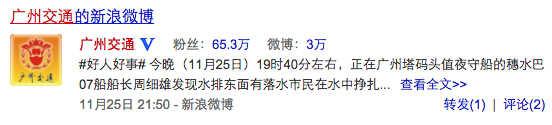
If the query is covered in Baike (Baidu’s own version of Wikipedia), this result type may be displayed. Just like wikipedia.org on Google, Baidu Baike results seem to show up on almost all popular queries.
Search phrase: “iphone”

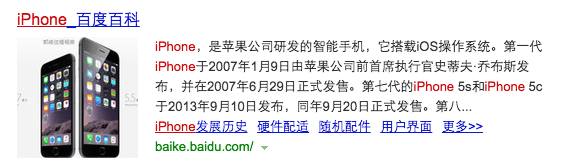
For fact-based queries like a dog species, Baidu will show a knowledge card on top of the SERP page using data from Baike showing relevant information about this topic. For the query ‘Pekingese’ in Chinese, this snippet shows the IQ, size, weight, shoulder height, size, and extra links to more in-depth information about them.
Search phrase: “京巴”

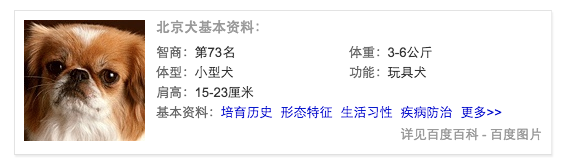
If search queries matches content found in Baidu’s Q&A site, Zhidao, and has answers by credible parties, this rich snippet will be displayed with related questions and answers from the site. The answer will be tagged with a blue “专业” icon which means professional in English.
Search phrase: “1000美元”

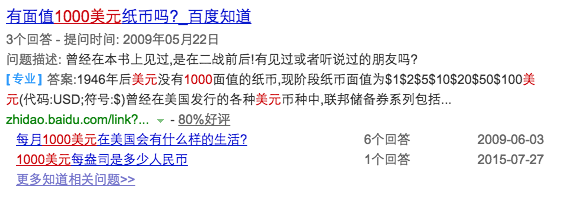
Currency converter using API from currency exchange website. Below the calculator is a link to the source site.
Search phrase: “1000美元”


Zip code enquiry using API from China Postal Data Media Center.
Search phrase: “邮编号 查询”

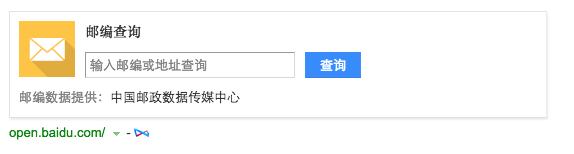
If search queries matches with content in Baidu Zhidao this snippet will appear with the best answer shown, a count of number vote for helpful answer will also be shown in the snippet as well.
Search phrase: “天眼”

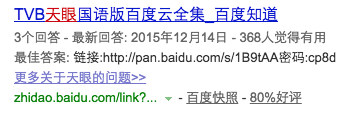
For some queries related to academic topic, a Q&A snippet will be shown with an expandable answer. The green icon shows represents the question, blue icon, the answer.
Search phrase: “采菊东篱下 然见南山”

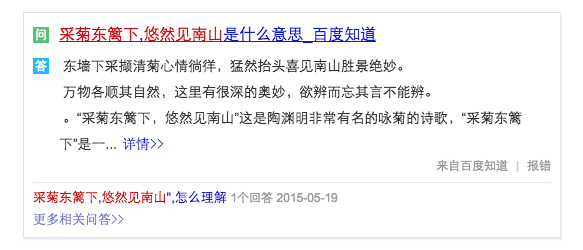
For queries that Baidu is able to answer by re-organizing existing content from Baidu Zhidao, a categorized widget will be shown. In this case we are searching for ” French cuisine”. Content around this topic is categorized by popular French ingredients.
Search phrase: “法国美食”

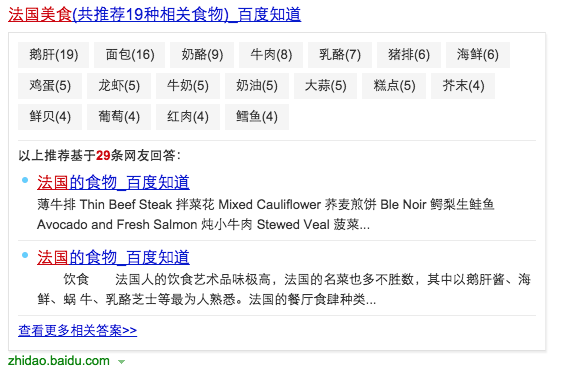
Searches for popular tourist destinations may often display related content from Baidu’s travel site Lvyou. Popular travel routes, photo galleries, travel guide downloads, and links to pages about different tourists attractions are shown in this result type.
Search phrase: “香港”


If you search for a company that’s verified their customer service hotline on Baidu, a rich snippet showing the phone number of that company with links to their site will be shown. There’re also links to the official website and other contact methods in the snippet as well.
Search phrase: “iphone”

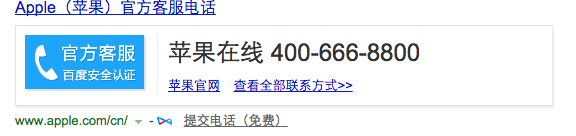
Searches for a public company name may show a stock quote for that company. This result also displays the most important financial stats for that stock.
Search phrase: “腾讯”


For search queries related to certain medical conditions that are being discussed on Baidu’s health site, Jiangkang, this result may be shown, displaying different point of views from multiple discussions. In this case, we are searching for a type of baby illness. Results are categorized into “Can be cured” or “Can’t be cured” in the snippet.
Search phrase: “小三阳能转阴吗”


If you search for a type of medicine found in Baidu Jiangkang, this knowledge card will be shown with information about the drug.
Search phrase: “开顺”

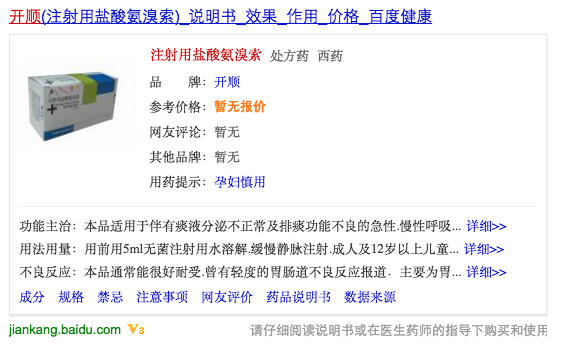
A step-by-step how-to slideshow from Baidu’s how-to site, Jingyan may be shown for queries with a “how-to” search intent.
Search phrase: “乒乓球”


Displays recipes from multiple sites for cooking-related queries.
Search phrase: “番茄酱的吃法”


Weather widget using China Observatory’s API.
Search phrase: “香港”


If you search for academic related queries like Chinese poems, this knowledge graph with the poem link to the original page will appear, this is one of the Google style classic rich snippet where Baidu actually crawl and extract content from your site to show them on their SERPs directly.
Search phrase: “南极古诗”

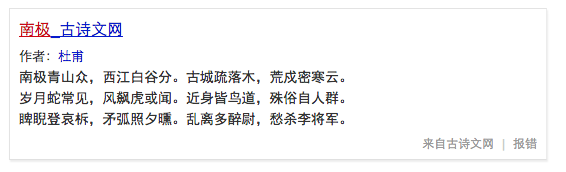
Searching for any English phrases will almost always trigger a Baidu Translate result.
Search phrase: “IT”


Searching for a single Chinese character may often trigger a definition card from Baidu Dictionary.
Search phrase: “酯”

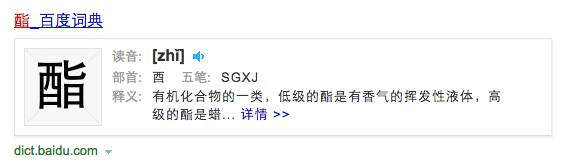
Searching for a public company or stock number will trigger a more detailed stock quote knowledge graph, which will include links to external finance related content.
Search phrase: “IT(00999)”


Searching for classic quotes from famous philosophers will trigger a knowledge graph of his/her famous quotes in this case we are searching for “Socrates quotes” in Chinese.
Search phrase: “苏 拉底的名言”

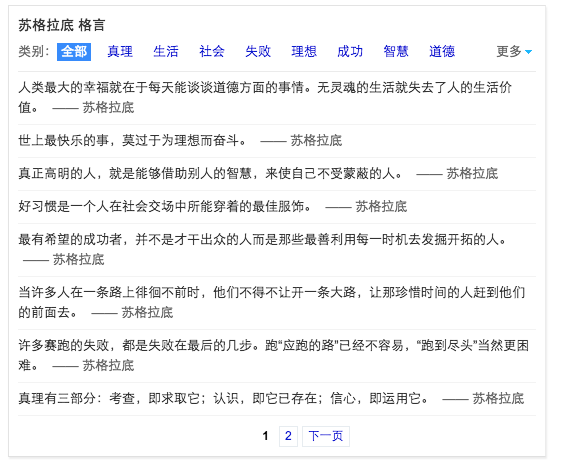
Baidu will sometimes extract content directly from sources they believe are trustworthy, and display it directly on the SERP. Fortunately this happens less often than on Google.
Search phrase: “小孩能吃蜂蜜吗”

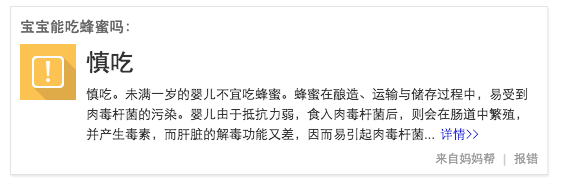
Directly launches a flash-based internet speed test app right on their SERP. Does not appear very often as we can tell, but this is a sign to show that Baidu is really willing to implement bold adjustments onto their SERPs.
Search phrase: “中国”

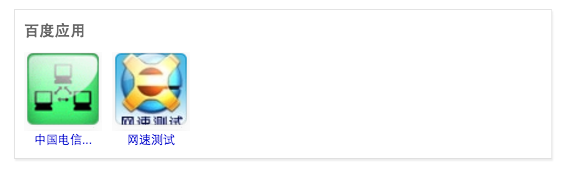
A sports score board knowledge graph, using data from Sohu’s API. Whole recordings, highlights, news and images for different matches can be accessed within the snippet.
Search phrase: “中国”


For broad, brand related queries like “iphone”, a top-10 list of popular related search queries might be shown in the bottom right of the SERP. Clicking on any of them will launch a new search for this phrase.
Search phrase: “iphone”
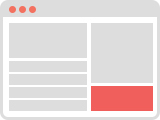

For popular search terms, popular mid-long tail search suggestions snippet might be shown in the bottom right of the SERP. Clicking on any of them will launch a new search for this phrase.
Search phrase: “iphone”
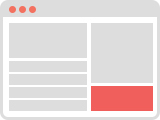

For almost every query, Baidu will display related search results with thumbnails in the top right of the SERP. Clicking on any of them will launch a new search for this phrase.
Search phrase: “iphone”
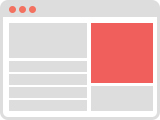

For broad queries for a particular category of content like “game novels” in Chinese, Baidu will sometimes provide suggested results with for that content category.
Search phrase: “游戏小说”


Shopping results extracting product information from Baidu Mall.
Search phrase: “电脑”


Shopping snippet that will trigger by searching brands the shopping site, Secoo offers.
Search phrase: “LV”


When searching for products, Baidu will sometimes show shopping results in this format, featuring deals from Baidu Mall or their business partners.
Search phrase: “iphone”


Searches for flights in Baidu, you will get this custom widget Baidu has built for travel site, Qunar. Users can search for the flights within the widget.
Search phrase: “机票”


If you search for car models which are available on Autohome, you will see this shopping snippet, showing you different information about the model.
Search phrase: “起亚k5″


This snippet will be shown if you are searching for merchandising / procurement / sourcing related queries. Suppliers offering the products you are looking for will be displayed in this result.
Search phrase: “LED连接器”


A shopping widget will be shown for computer related head terms showing searchers related products from electronics site, ZOL.
Search phrase: “电脑”


An alternate result type shown for product searches ZOL carries.
Search phrase: “LV”


A very atypical result type, seemingly the result of a deep partnership between Microsoft and Baidu. A massive banner covers the entire top of the page. Users may download the latest version of Windows 10 directly from the banner. Note that this is placed above Microsoft’s other ads on this page.
Search phrase: “微软”
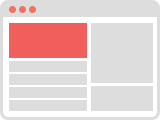

If you search for a novel that are available on Baidu Yuedu, you will see this snippet describing the book, allowing you to read the book or download the book to your mobile device.
Search phrase: “七杀刀”

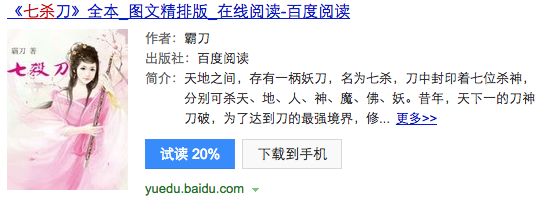
Searches for products available on HC360, this shopping widget may be displayed with multiple product information.
Search phrase: “LED连接器”


Highly customizable interactive ads Baidu offer for brand term queries. These ads are shown on both the top left and top right columns, totally dominating the SERP.
These ads are not PPC, however. They are purchased at a fixed cost for a set period of time and will always display for this query. Only brand terms are available to be purchased, and they can only be bought by the brand owner themselves. So trying to rank high for a competitor brand name may be a fruitless effort if they’re using brand zone.
Search phrase: “iphone”
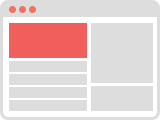

The right-column component of Brand Zone. Usually displayed in conjunction with the Brand Zone left column result.
Search phrase: “iphone”
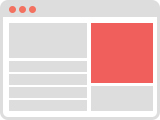

The classic Title + Description + URL search ad.
Search phrase: “服装”
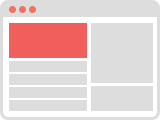
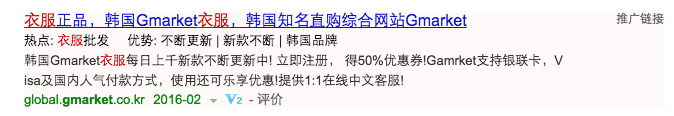
Standard search ad extended with video thumbnail and recommended articles links.
Search phrase: “电脑”
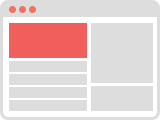
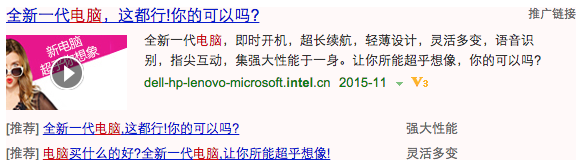
Standard search ad with image, extended with articles links and an extra standard search ad at the bottom.
Search phrase: “电脑”
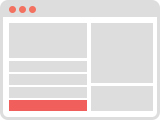
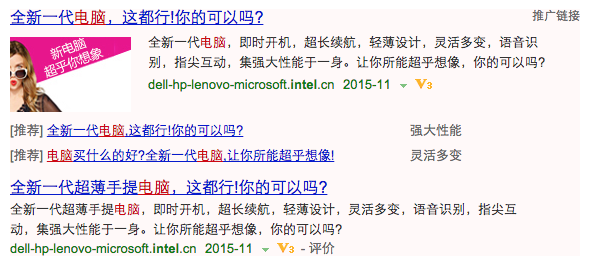
Standard product listing ads with links to different category and featured brands.
Search phrase: “工艺品”
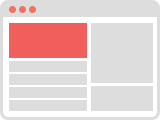

Contain a title link, description, a few sitelinks and thumbnails links at the bottom allowing advertisers to promote multiple apps.
Search phrase: “魅影 说”
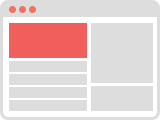

A bottom ad format showing a headline link on top, multiple sitelinks, and an image on the side.
Search phrase: “工艺品”
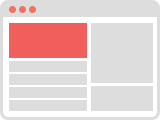

A rich media ad format includes an image slider and text links, usually triggered by broad product category or branded searches.
Search phrase: “电脑”
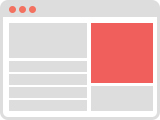

A rich media ad format includes a prominent image and text links, usually triggered by broad product category or branded searches.
Search phrase: “电脑”
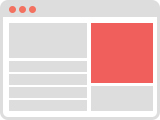

An ad allowing advertisers to promote multiple apps in the same ad.
Search phrase: “新仙剑”
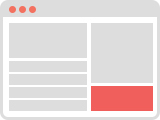

Ad format with multiple thumbnail images and a small line of text underneath.
Search phrase: “新仙剑”
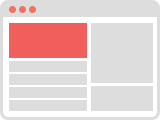
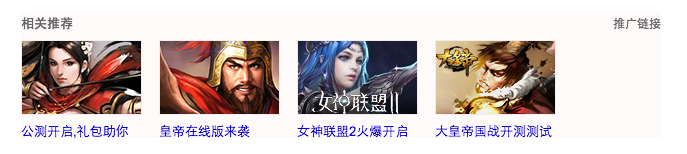
Ad format with thumbnail images and a small line of text underneath in a card. Not just shown on top or bottom — may show up in the middle of the left column, mixed with organic results.
Search phrase: “七杀”

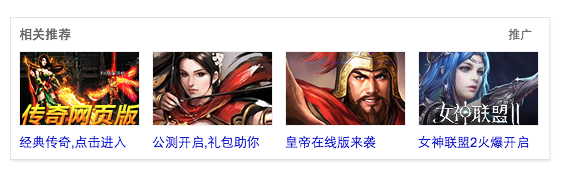
Classic top ad with the addition of a thumbnail image.
Search phrase: “起亚k5″
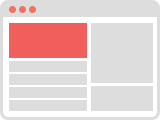
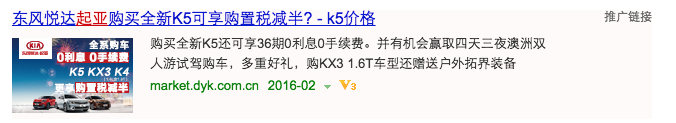
Classic right column search Ad.
Search phrase: “iphone”
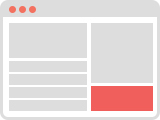
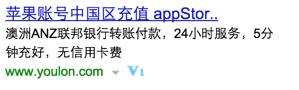
Baidu often shows an ad for itself, encouraging users to advertise in this space. The headline says “Want to advertise your products here?”, with the hotline number listed below.
Search phrase: “iphone”
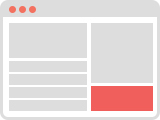
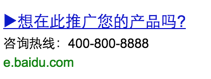
Top ad with image with extended sitelinks below.
Search phrase: “单机斗地主”
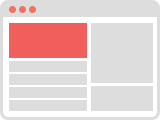
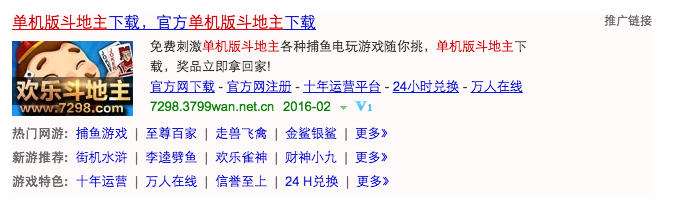
An shopping ad format allow sitelinks and products to be shown.
Search phrase: “微软”
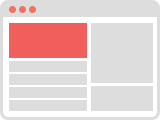

We will continue to update this glossary with Baidu’s frequent changes. If you are wondering what all these means for SEO strategy on China, you’ll definitely want to check out the companion article on how to modify your Baidu SEO strategies to account for rich snippets. As always, let us know if you have any questions or comments.