SEO Reporting Just Got A Lot Easier – New Custom Report Builder Launched
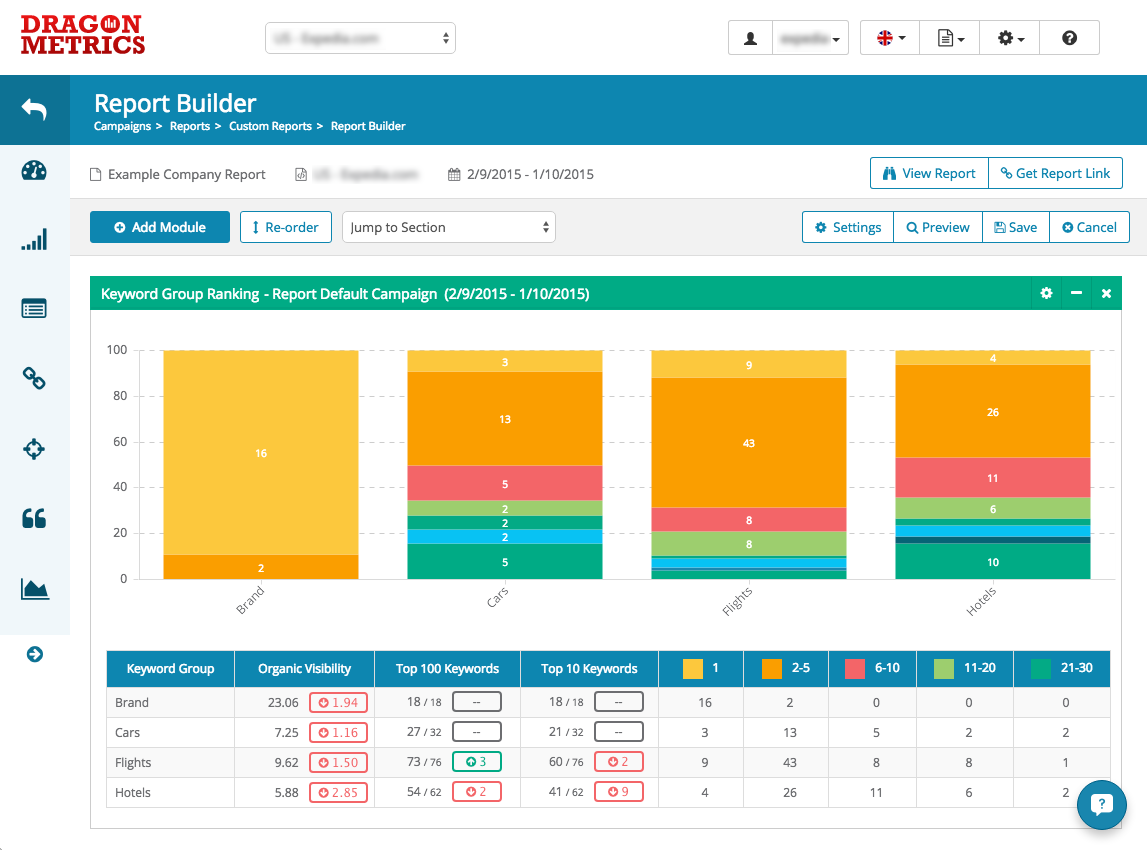
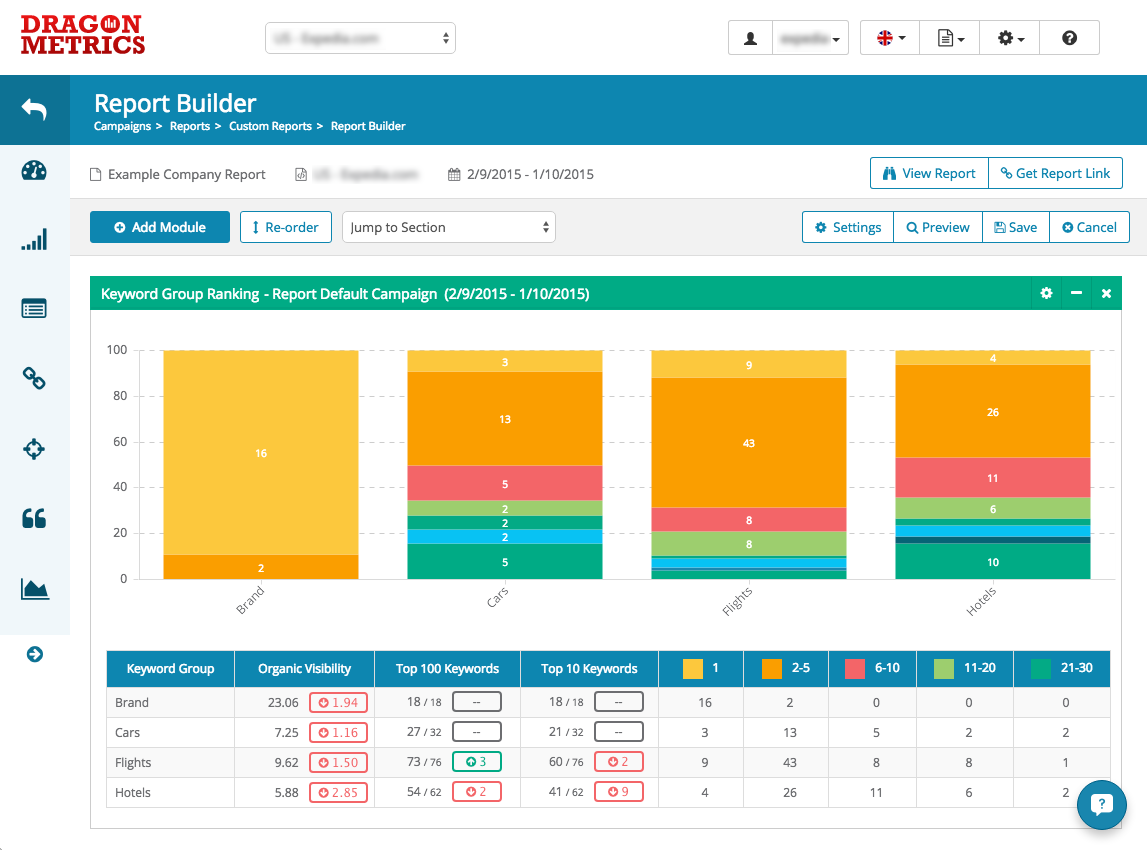
One of the biggest challenges facing agencies and enterprises is reporting. It’s a massive time-suck of tedious, often repetitive work. While many tasks have changed with all of the turbulent changes in the SEO world, reporting is one aspect of an SEO’s role that has remained constant over the years. It’s never going away – reporting will always need to be done, month after month.
At Dragon Metrics, we feel your pain. We’re always looking for ways to make your life easier, and to help you give your clients or bosses what they need with the least amount of effort on your part.
That’s why today, we’re excited to announce a new feature that will save your agency or organization a huge amount of time every month. It’s called Custom Reports, and we really think you’re going to love it.
With our Custom Report Builder, you can choose from almost 50 different reporting modules to add to your report. Drag-and-drop modules and customize them to show the data exactly the way you want them. Add your own analysis and comments using a rich text editor, then save the finished report to a shareable web link, 100% white-labeled with your logo on it. It’s incredibly easy to create extensive, detailed reports in just a few minutes or seconds.
No more downloading data, running calculations in Excel, exporting to Word, adding analysis, branding, playing with tedious formatting options, and finally exporting to PDF to send to the client. Now you have all the data you need in one place, perfectly formatted, customized exactly the way you want it, and ready-to-go in just a few clicks.
What’s even better is you can create a template report that can be used for all of your clients or sites you manage. Just finish a report, duplicate it, change the campaign, and save it again. Now you have the same exact report for a different site, all in just 15 seconds.
You can even use the same template report to use different date ranges. Using the same process as changing the campaign, next month reporting time, just duplicate last month’s report, change the date range, and save it again. It’s really that easy.
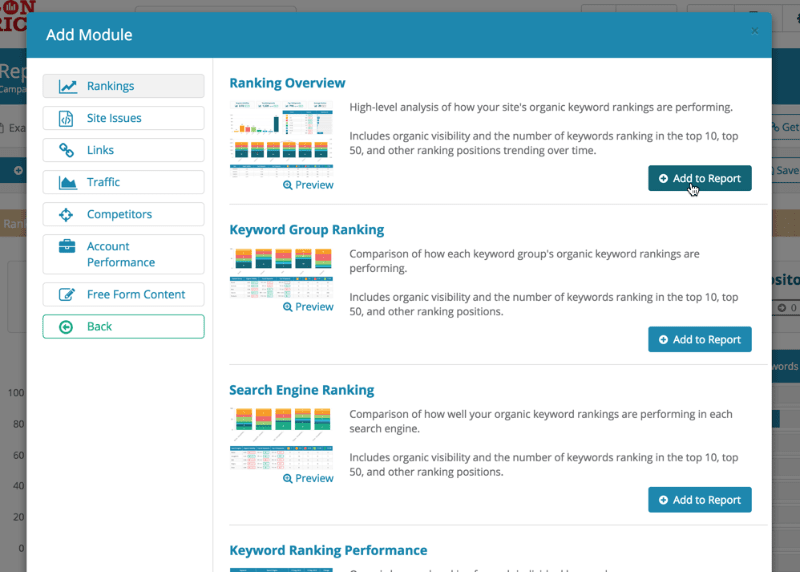
Let’s talk about these modules. There’s 48 of them for now, covering rankings, links, competitor analysis, keyword research, analytics, and more. We’ve taken data from almost every report available on Dragon Metrics and brought it into our new modules.
Actually, in most cases we didn’t just copy the report over exactly — we supercharged them to make them even better. Not only that, but almost half of these 48 new modules are completely new reports, with data not available anywhere else currently in the site. (For now at least. We’ll be adding them shortly.)
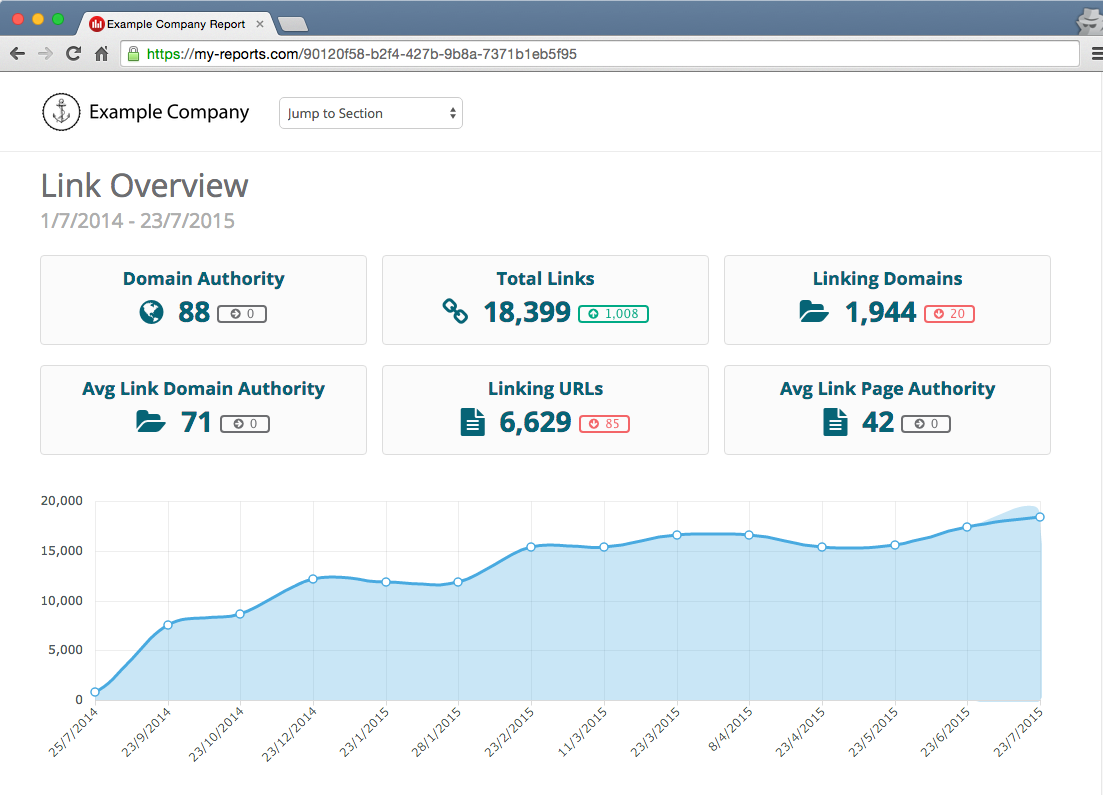
We understand that while you may love Dragon Metrics, you may not always want to shove our logo onto your monthly reports instead of your own. That’s why our reports can be 100% white-labeled. Reports will be available at a generic and anonymous domain, my-reports.com. You can add your own logo and branding to your report, and hide Dragon Metrics’. Your clients will think your organization owns its own online reporting suite!
Report web links are by default publically available, but are randomized using a 128-bit string and are not indexable by search engines. This means that anyone who has the link will be able to access your report, but the chances of someone accidentally finding your report are 1 in 3.4 × 1038. Reports may optionally be password protected to add an extra layer of security.
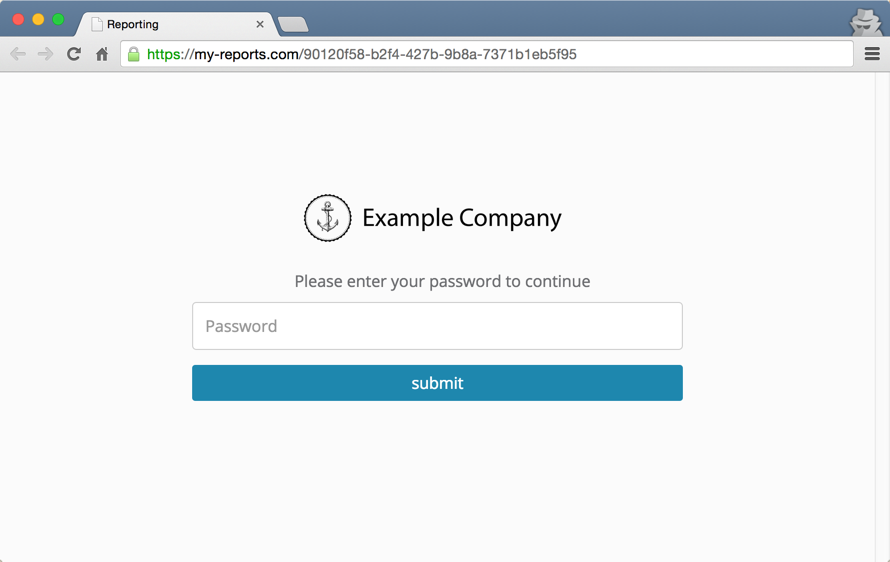
Since there are no PDF files to worry about, you’ll always have all your old reports online and accessible. Reports are even made with responsive design, so they’ll look great on all device sizes — no more pinching and zooming.
Ever send a PDF report to a client and then realize you need to make one more final edit? Since you’re only sending them a link, reports can always be edited and re-saved to the same URL to avoid embarrassing mistakes.
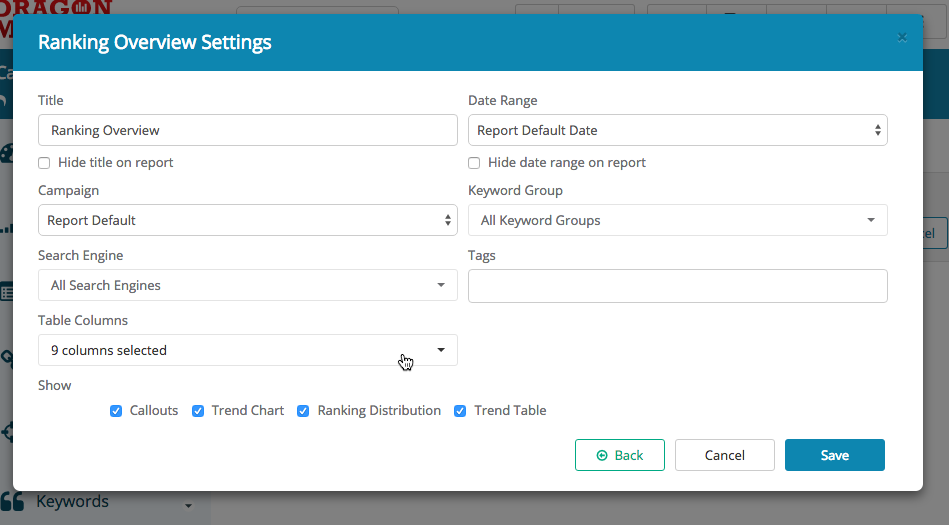
Almost every aspect of each module can be customized to your liking. You decide which tables, charts, or callouts are shown or hidden in the module, which metric is used for each chart, which table columns to show or hide, different ways of calculating certain metrics, and more. You’re in the driver seat to put together the perfectly customized report for you or your clients.
With 50 different modules to choose from, you can create incredibly comprehensive reports with Dragon Metrics data in just a few clicks. But what if you have data from another source? Not to worry. The “Free Form Content” module acts as a rich text editor, allowing you to import tables, links, images, and other rich text right into the report.
You can also use the Free Form Content module to add comments and analysis to your report. Before each reporting module, throw in a quick Free Form Content module to add a description of the data, your recommendation, or analysis. There’s almost nothing that you can do in a Microsoft Word or PowerPoint document you can’t put into a Dragon Metrics custom report.
We’re not done with our custom report builder. We’ll be bringing two much-requested features to this tool very soon: PDF exports and scheduled reports.
While it’s great having all of your reports online all the time, with nothing to download or keep with you, there’s still the occasional scenario where a PDF would be nice. Soon, you’ll be able to generate a PDF from the report in just one click.
We’re also trying to help you automate your reporting process. In just a few weeks, you’ll be able to set a schedule to automatically send the newly updated report to you and your client’s inbox.
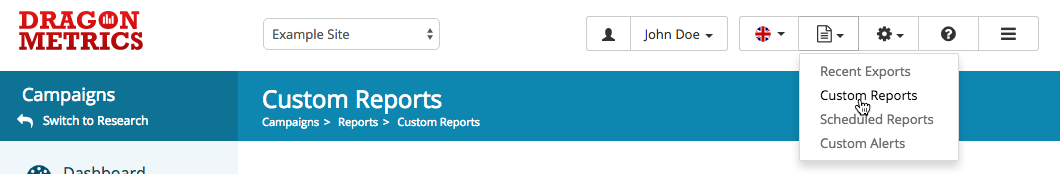
We think you’re really going to save some valuable reporting time. Give the new Custom Report Builder a shot and let us know what you think! It’s live today via this link or Reports > Custom Reports at the top right of the page.