Better Teamwork and Reporting Automation with New Report Builder Collaboration
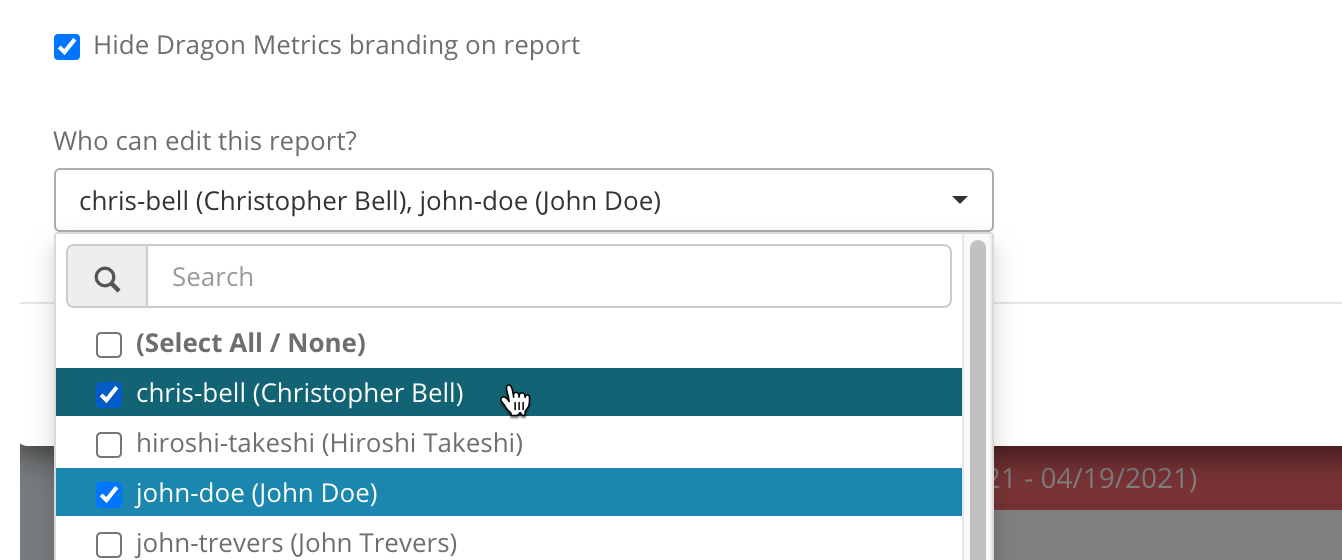
Today we’re excited to announce another much-requested feature — collaborative editing for the Report Builder! This release makes working together on reports much easier, while eliminating the need for shared logins and retaining detailed user permission options.
Reports in the Report Builder are tied to an individual user’s account, which means if someone creates a report, other users working the same team won’t be able to edit it when they log in to their own account. This can create issues when multiple teammates want to collaborate on the same report, especially if the report owner eventually leaves the team.
While report collaboration seemed like a no-brainer to include in the original launch, due to the highly customizable nature of the reports and detailed user permission settings available, getting all of this to play nicely was no easy task and was left out of the final release.
That all changes today — you can now grant other teammates with edit access to reports by choosing users in the Who can edit this report list in each Report’s settings.
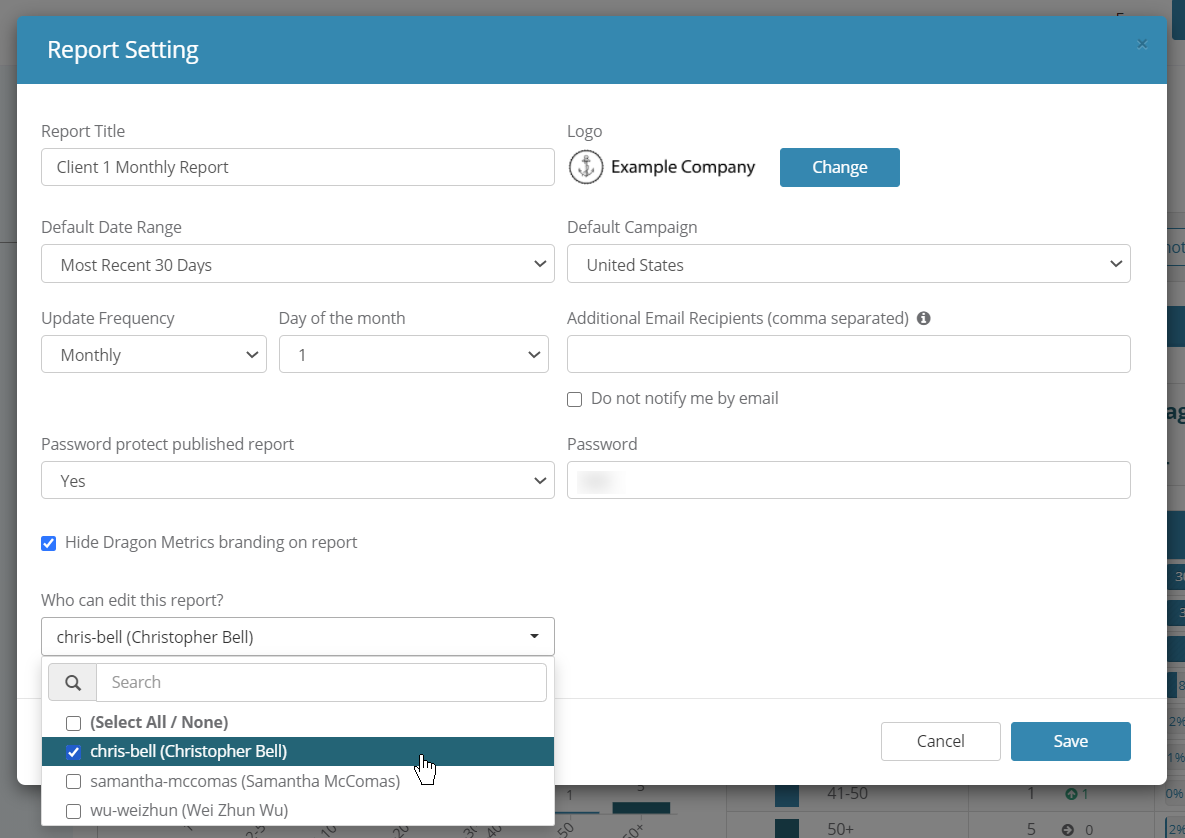
Full details on collaborative Report Builder editing are available in the Dragon Metrics Help Center. Take a look and get started working together today.