SEO Reporting Revolutionized — Introducing Report Builder 2.0
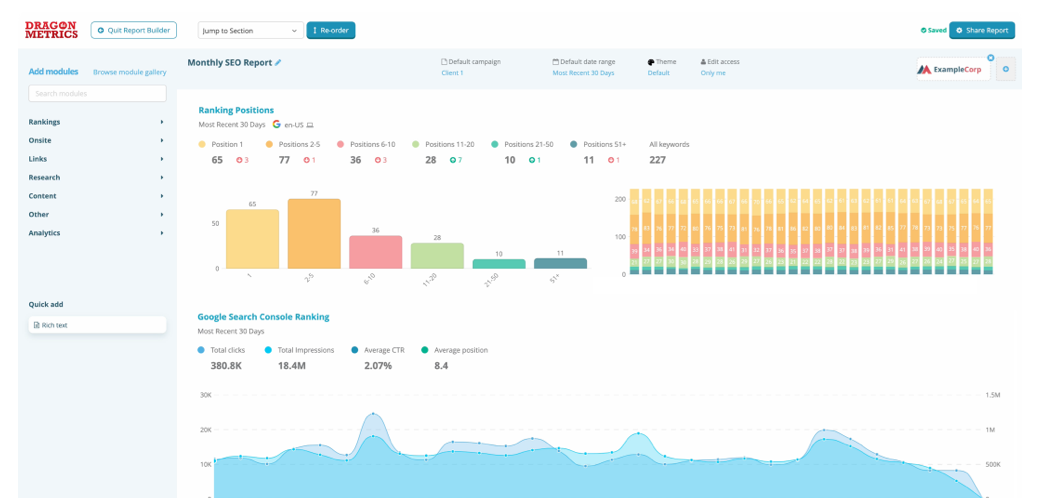
Reporting is one of the most time-consuming, painful, yet unavoidable parts of the SEO process. No one really likes doing it, no one has a great solution for it, and yet every month it has to get done.
We’re here to change all of that — today we launch Report Builder 2.0, making it a breeze to put together beautiful-looking reports that solve just about every typical pain point associated with SEO reporting.
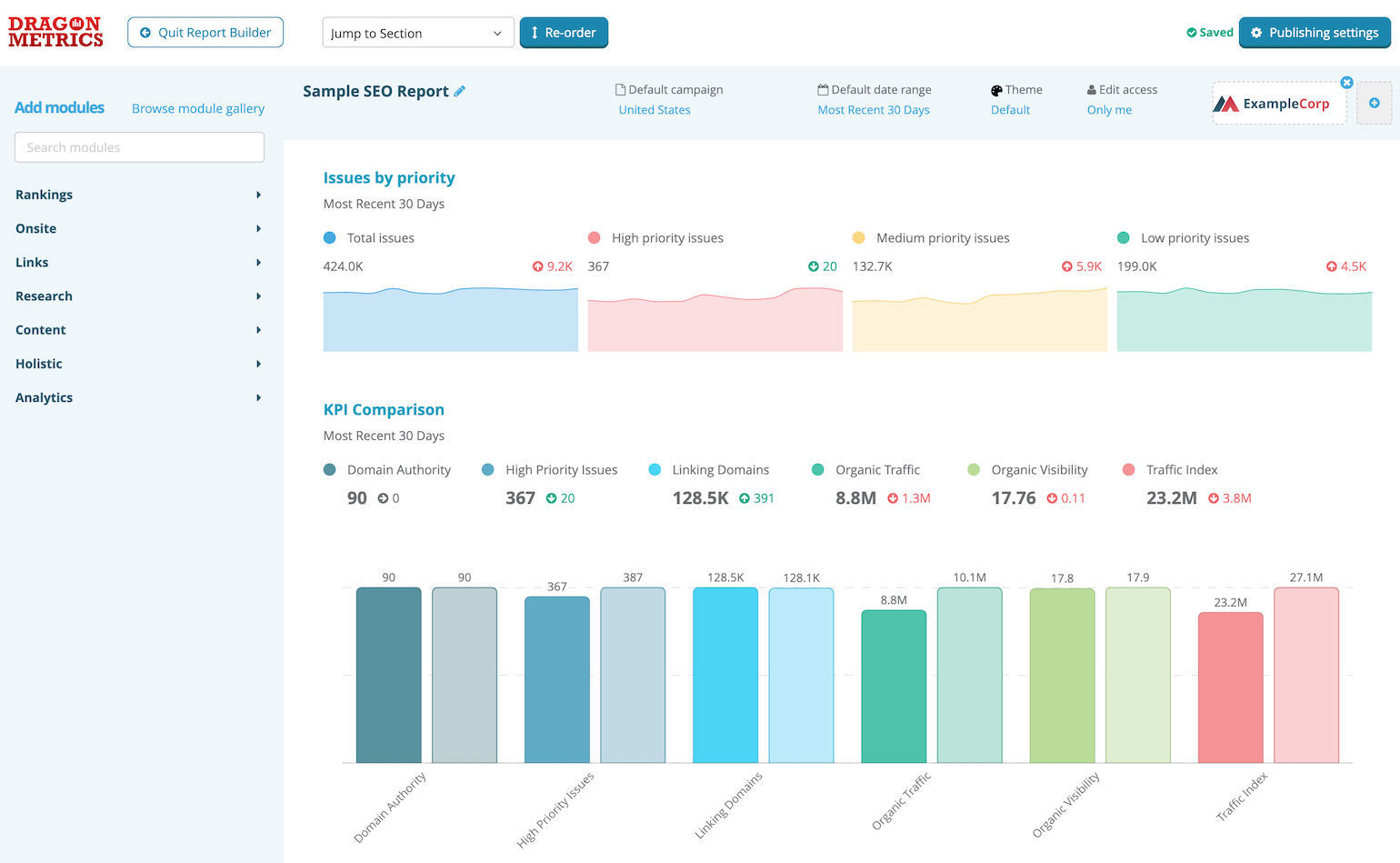
Report Builder 2.0 is a complete ground-up redesign of Dragon Metrics customers' most-beloved feature, built upon our research speaking to hundreds of SEO professionals about their reporting needs.
The end result is a product that is comfortably the most advanced SEO reporting system in the world.
No other platform delivers the level of customization and advanced features while remaining incredibly simple to use. You can finally get exactly the data you want, beautifully visualized exactly how you want to see it, created in seconds, and delivered directly to clients and stakeholders on the schedule of your choosing.
Showing is better than telling, so before reading further, we recommend exploring the best ways to see Report Builder 2.0 in action:
Report Builder is a revolutionary and time-saving way of creating monthly SEO reports and extracting the most important data from your SEO toolset.
Simply drag-and-drop the data you want directly onto your report, customize every aspect of this data and how it’s visualized, then schedule it to automatically be sent to yourself, clients, or stakeholders on a schedule of your choosing.
The finished reports are delivered to clients and stakeholders as white-labeled, beautifully-designed, and interactive HTML reports.
See an example finished report for yourself
Reports are fully responsive so they look great on mobile devices, large conference room displays, and everything in-between.
Most reporting systems are either easy-to-use but are far too basic to meet most people’s needs, or they may be very customizable but complicated and frustrating to use (*ahem*, Google Looker Studio).
The brilliance of Report Builder is that you’re in full control of customizing every tiny detail of the report, but they’re incredibly easy to set up, automate, and scale.
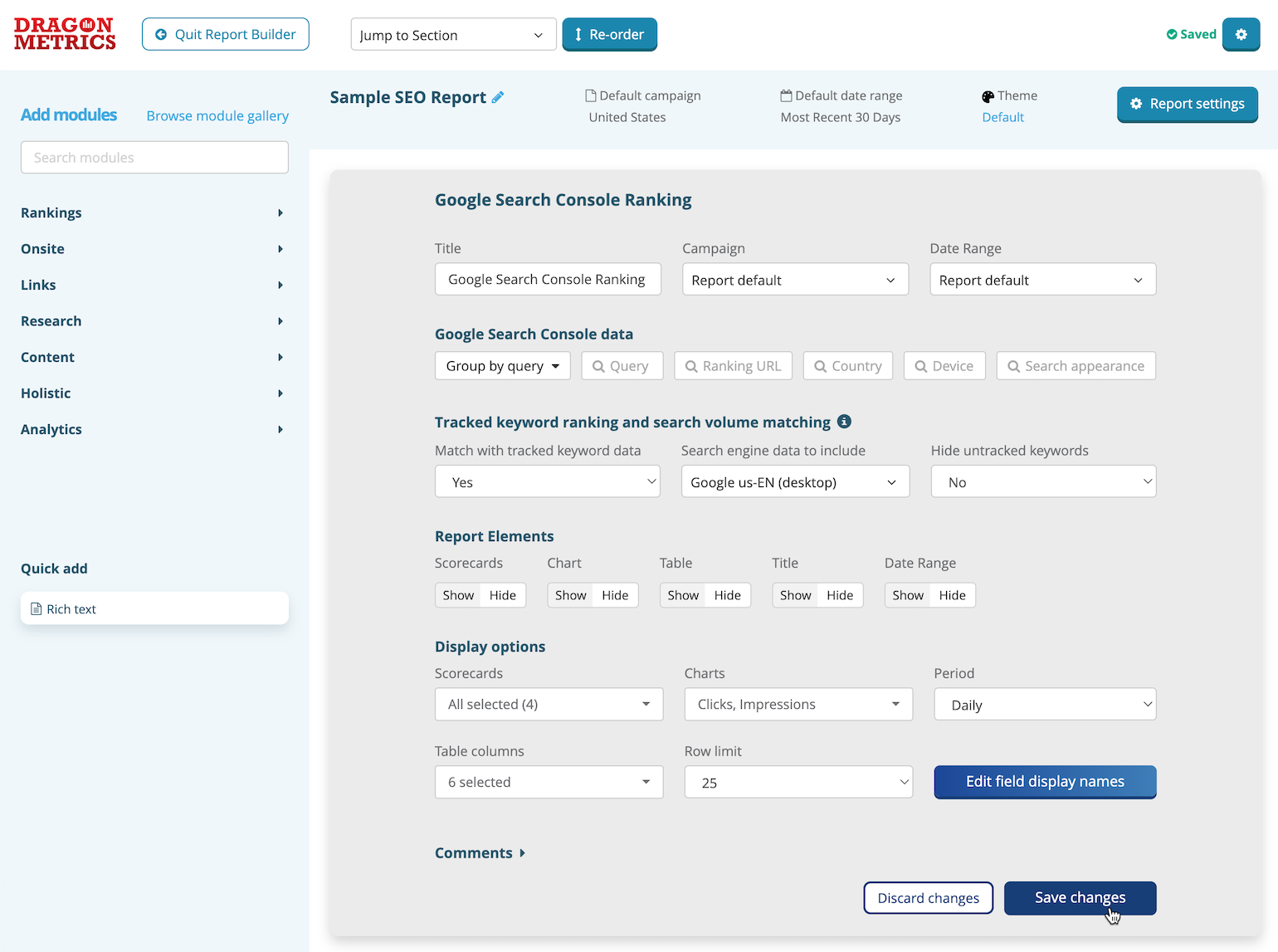
To create a report, you can choose from a variety of templates and customize as needed, start from scratch, or even re-use any previous report you’ve created as a template.
Once you’ve created your report, it’s time to start adding data. Each custom report in the Report Builder is made of building blocks of data called modules.
Over 80 modules covering all aspects of your SEO performance are available to be added to your report. These modules include Rankings, Onsite and technical performance, Backlinks, Google Analytics, Google Search Console, Content, Research, Competitors, and more.
In fact, every single tool and report in the Dragon Metrics platform is available as a Report Builder 2.0 module, so that means anything you’ve seen in the app can be added to a custom report.
Every aspect of each module can be fully customized, for example:
Date ranges can be set for the entire report at once, or fine-tuned individually for each module.
Comments can be added to every module to add your own explanation or analysis. You’re not limited to just text — a full WYSIWYG editor is available, so you can add links, rich formatting, tables, images, and anything else you need to get your ideas across.
The Rich Text module lets you add any content you’d like to the report with advanced editing features.
There’s a truly incredible amount of data and modules available in Report Builder, but sometimes you may want to display data from a source that isn’t related to SEO, Google Analytics, or Google Search Console.
You’re in luck! It’s still incredibly simple to bring in data from other sources and display them alongside the rest of your data in the report.
You can upload a CSV from any source, select which data you want to include, and choose the chart or table type you’d like to display it as. Everything will look seamless along with the rest of the report!*
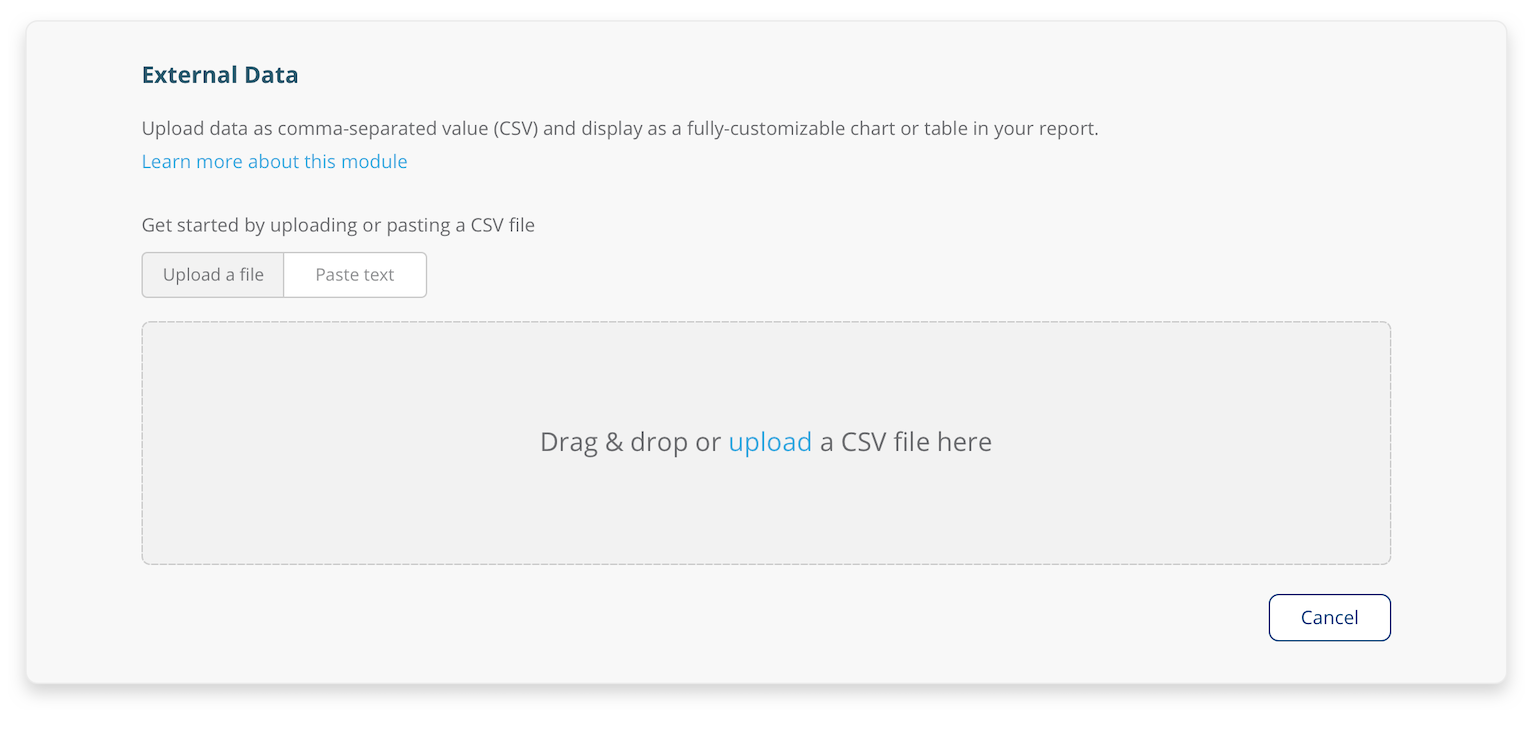
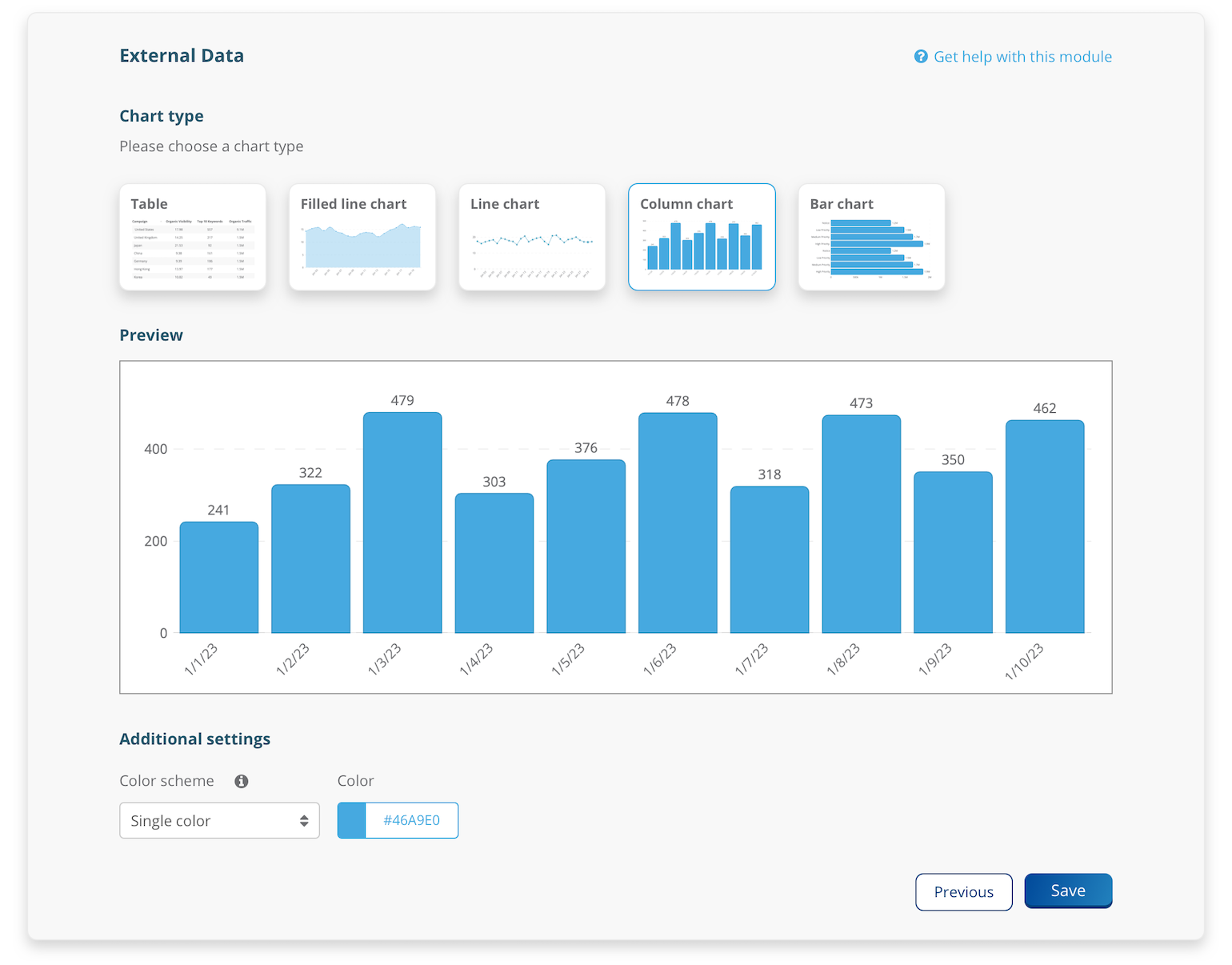
You can even embed other tools (such as a full Google Looker Studio report) directly inside your Report Builder report!
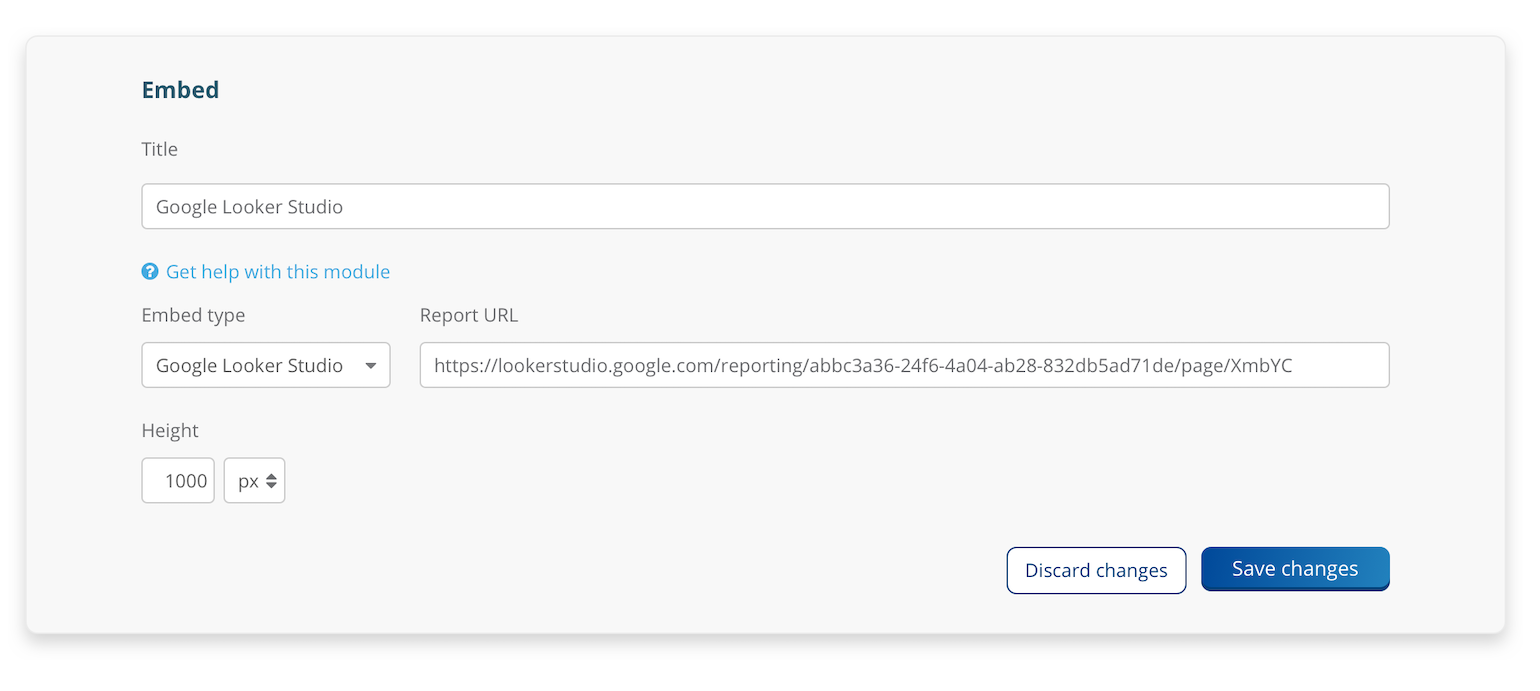
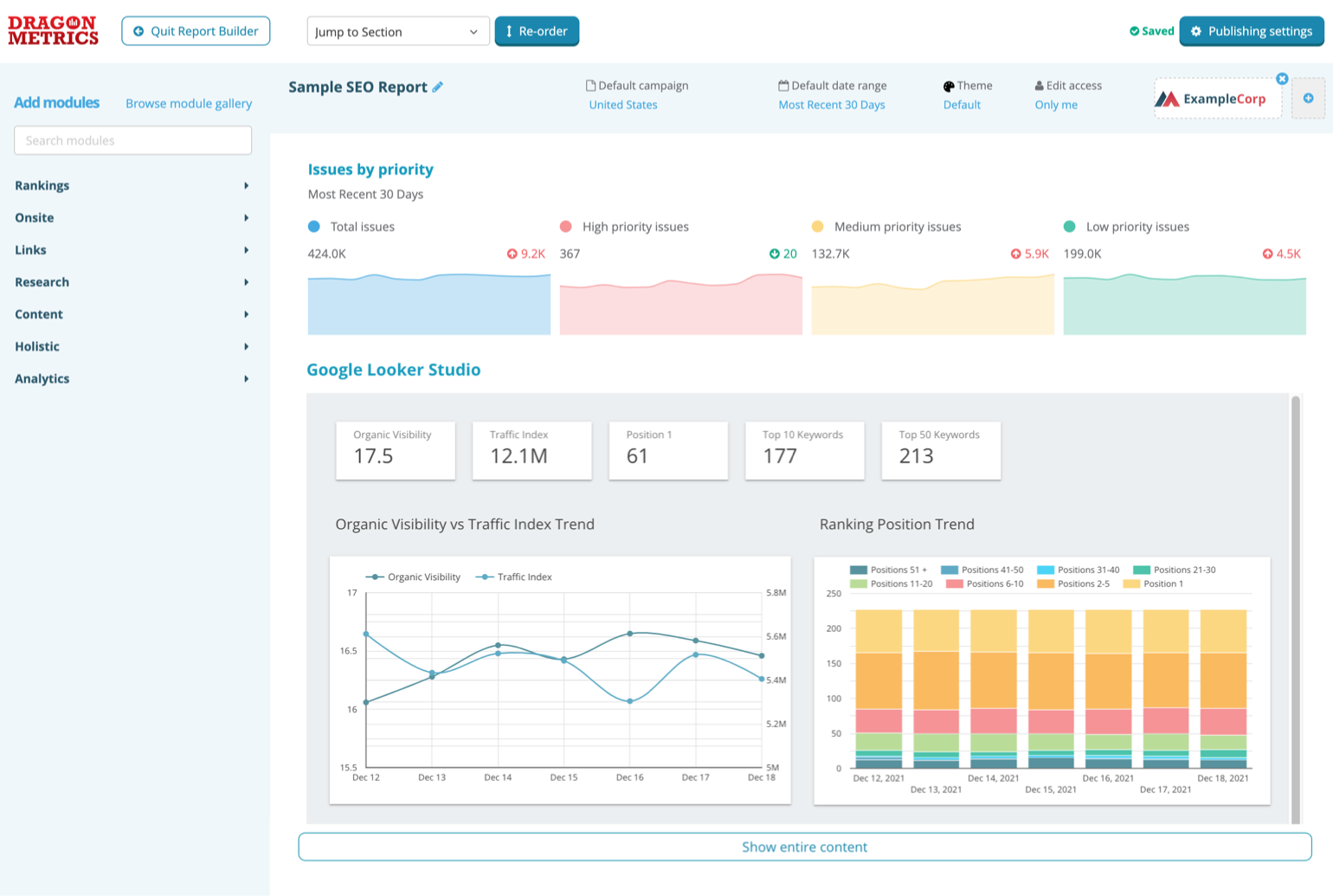
*CSV import and embed modules launching April 2023
As you customize each module, if you ever would like a copy of that same module with one tiny tweak, it’s as easy as clicking Duplicate, changing your desired settings, and clicking Save!
Click Re-order to organize modules into the perfect reporting flow.
Reports can be fully white-labeled, customized to your brand without any reference to Dragon Metrics.
(Go ahead, tell your boss or clients that you built the system yourself because you’re a genius. They’ll never know!)
You’re in complete control of the colors shown in each report. Choose from a variety of pre-built themes, fine-tune individual colors, or create your own customized theme matching your branding.
Your logo can be added to reports, with support for a second logo as well (especially useful for agencies that may want to include both the agency and client’s logo!)
Each HTML report is hosted on a white-labeled domain, with no mention of Dragon Metrics.
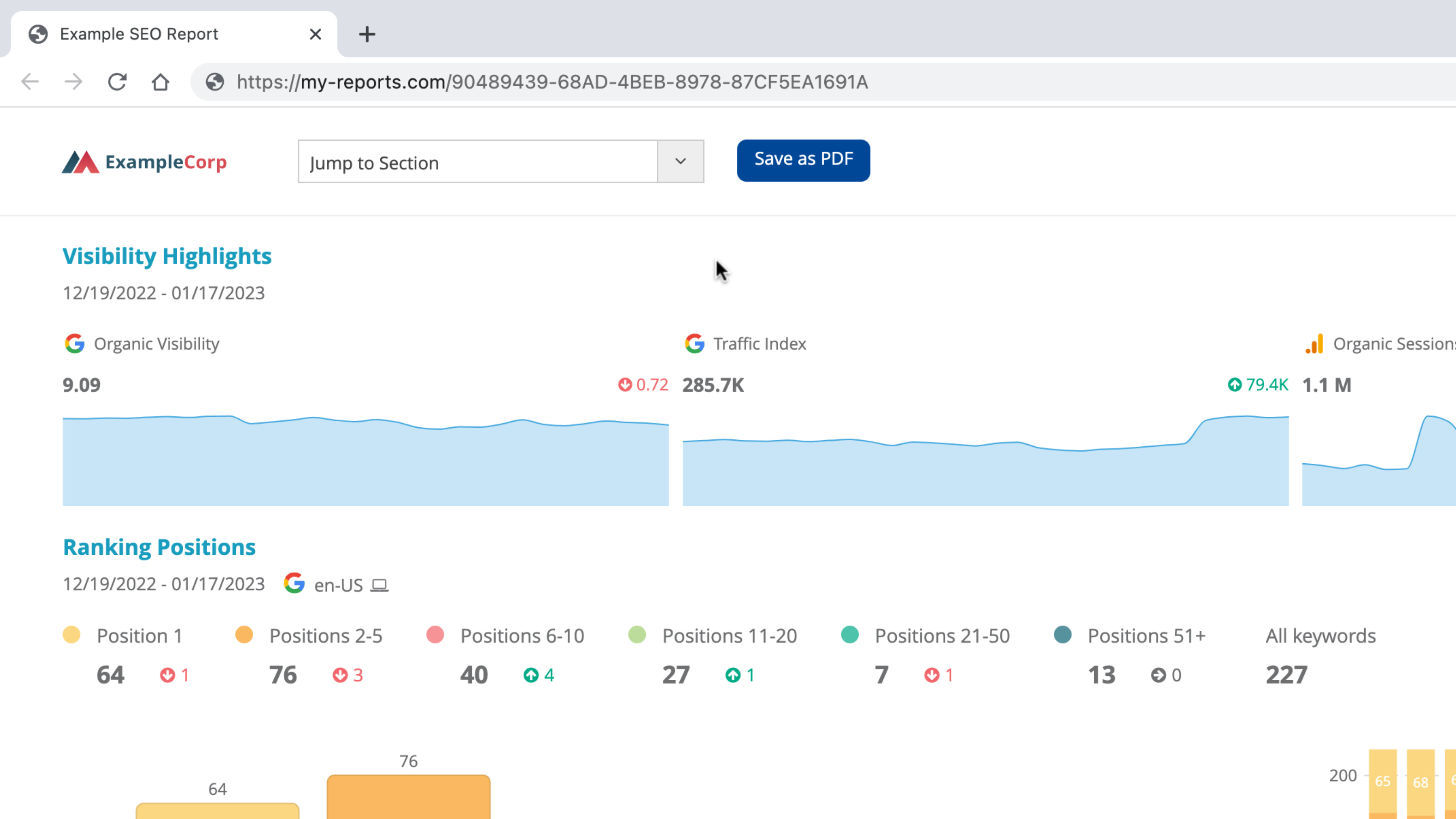
You can even customize email notifications sent when new reports are ready.
Reports can be created ad hoc for quick one-off projects, but automating your reporting is where the massive time savings come in.
Reports can be scheduled to be automatically updated at any schedule of your choosing. New report notifications can be sent to yourself or a list of clients or stakeholders.
On each date selected, a new report using this template (called a Snapshot) will be created with the most up-to-date data.
Each Snapshot is completely independent of its template, which means dates and data can be fine-tuned individually without affecting any past or future Snapshots in this series — perfect for adding your own custom analysis to each one!
All Snapshots in a series have their own unique URL but are linked together, so you can easily access past reports without having to dig up old emails or PDFs.
Every report can be re-used as a template. That means that once you create the perfect report for your first website, you can re-use it for an infinite number of other sites in seconds!
Each report created from this template will now be fully-customizable, letting you tweak each website’s report independently.
Just like the original, they can be scheduled to be automatically sent to all stakeholders.
Have you ever wondered if your monthly reports were even being looked at? You can add a Google Analytics tracking code to a report to see exactly how your reports are being accessed!
![]()
Published reports can be accessed by anyone with the link or password-protected — no Dragon Metrics login required.
But you can also share reports with edit-access with other team members to collaborate working on creating reports together.
There’s so much more to Report Builder 2.0, the possibilities are truly endless. Try it today — we’re excited to see what you start building with it.
Report Builder 2.0 available in beta today to all Dragon Metrics customers at all plan levels. All functionality from Report Builder 1.0 is available in Report Builder 2.0, there’s no reason not to start using it right away.
In the coming months, Report Builder 1.0 will be retired, and all existing reports will be automatically converted to Report Builder 2.0.
Today’s launch includes over 65 modules, but we’re not stopping there! We’ll be continuously adding new modules over the next couple of months, with a total of 80 modules planned.
Schedule a personalized one-on-one session with our Customer Success team to learn more about how to level up your SEO reporting and save a ton of time in the process.