Indexation is a crucial part of SEO — after all, if a URL hasn’t been indexed there’s no way it can appear in search results. Yet for so long we’ve worked with very limited tools in monitoring indexation.
Starting today, those days are finally behind us. Dragon Metrics has levered Google’s newly-released Page Inspection API, to bring you the ultimate indexation tracking tool. We couldn’t be more excited to reveal this new feature today (and even to have it for our own purposes!)
With Dragon Metrics new Indexation Tracking, you can monitor indexation status automatically, at an individual URL level, for up to 140,000 URLs per site to help answer questions for each page like:
Both site-level and URL-level details are available to easily monitor thousands of pages while still being able to dive into the details of a single page.
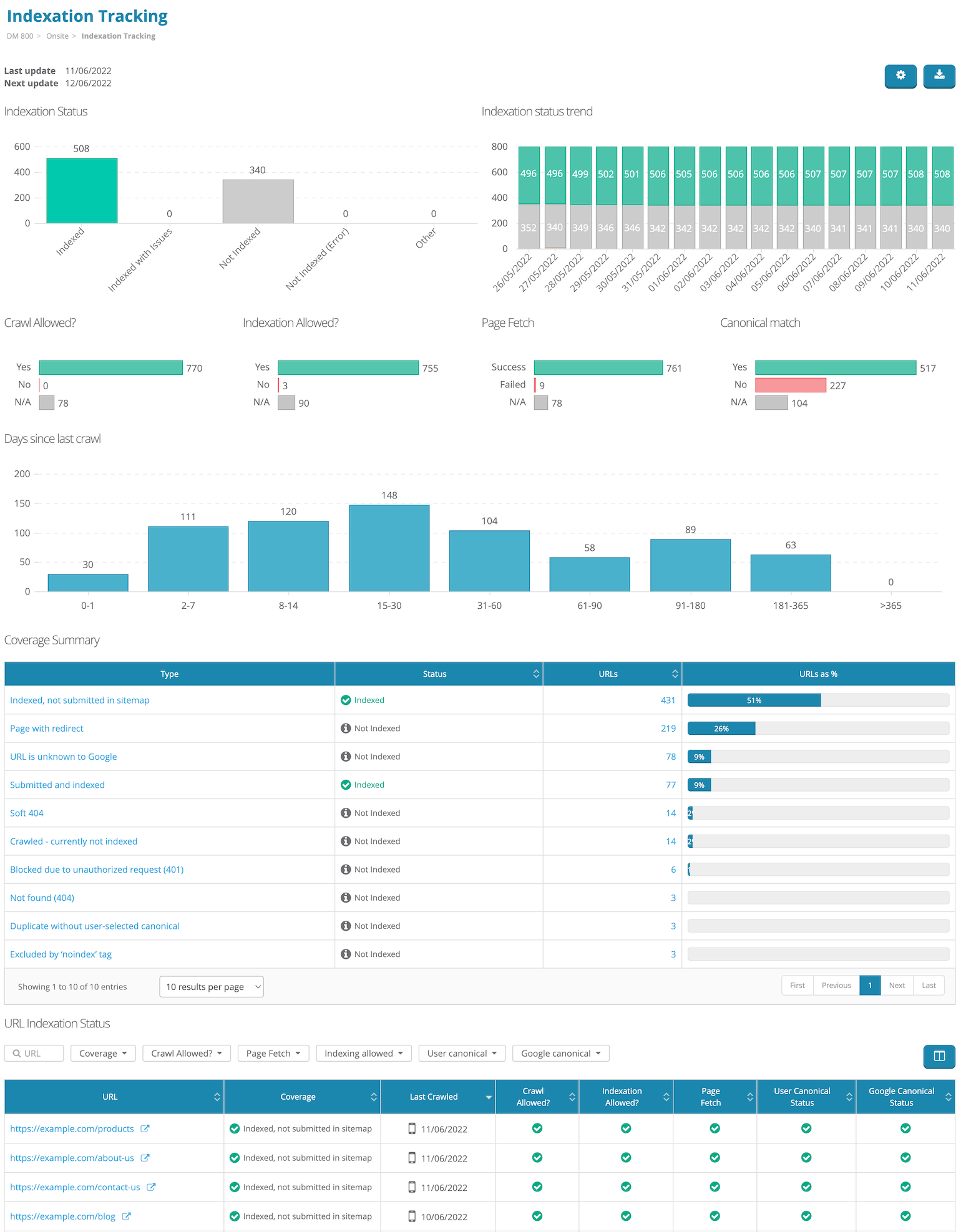
We know this is the question on everyone’s mind. Those who are not familiar with Google’s Page Inspection API daily limit of 2,000 URLs per site may be thinking Why only 140,000? That’s not enough! While others that are aware of this limit may be thinking How can you get 140,000! That’s so far past Google’s limits!
Well not to fear, we’re here to reveal the secret to how we’re able to do it.
Keeping in mind Google’s limits are 2,000 URLs per day and per site:
While 140,000 URLs is way more than enough for small-medium sites, it’s can be just a drop in the ocean for the biggest sites on the web. So while you may not be able to monitor all pages on the site, it can still be incredibly useful for monitoring the launch of new URLs, or keeping an eye on the most important pages on the site.
Once indexation tracking has been enabled for your campaign by adding your Google Search Console site and which URLs you want to track, we’ll fetch the data directly from Google and track it over time in the platform.
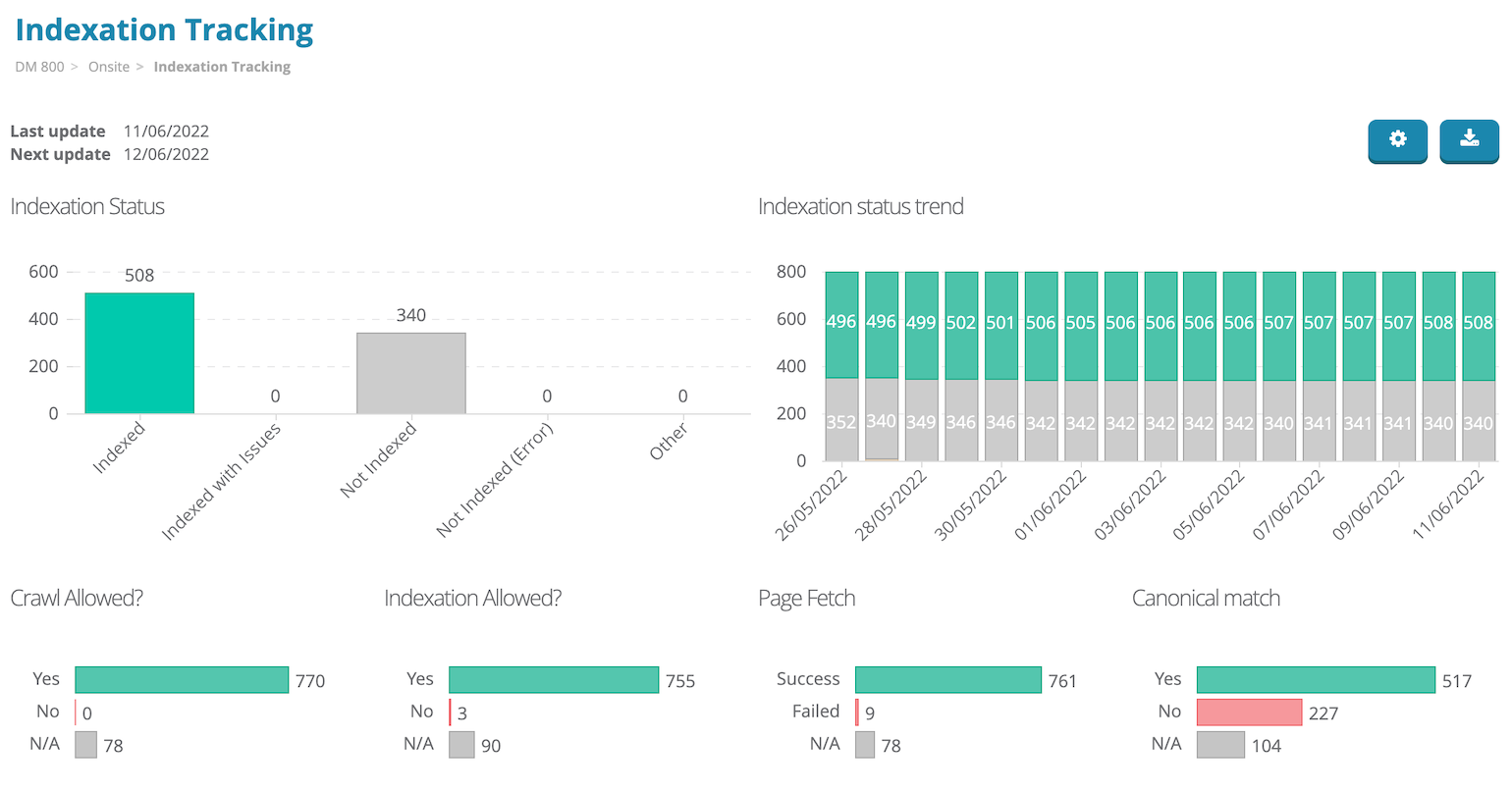
At the top of the page, a chart showing the primay indexation status of URLs in the set:
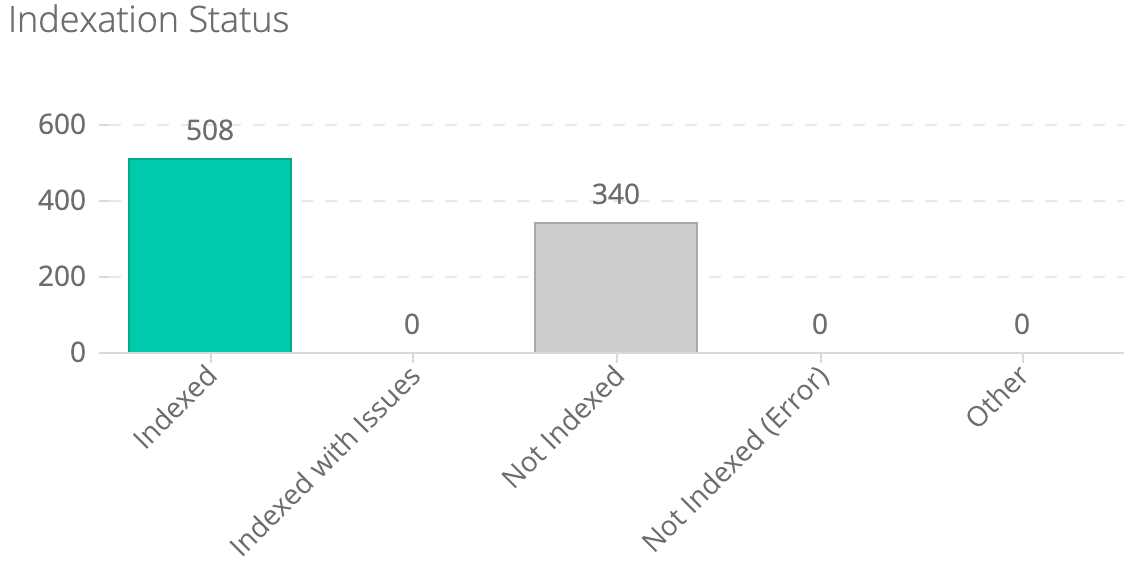
You’ll also see this same data trended over time:
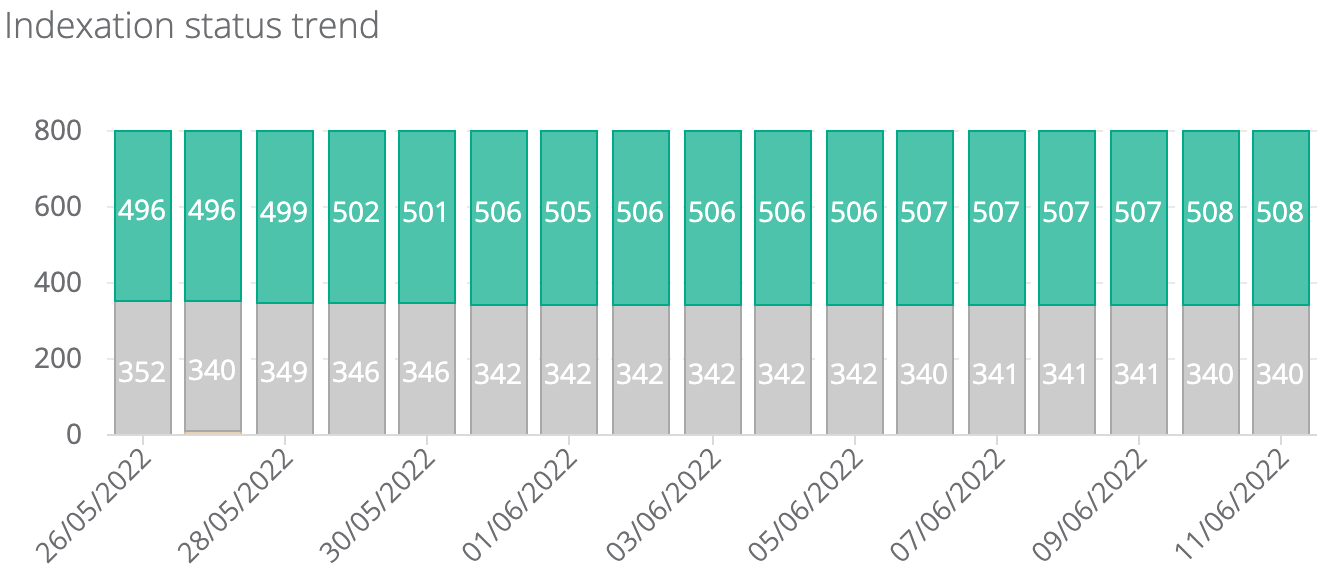
Next, we’ll show how many URLs were found with each type of crawling/indexation issue:
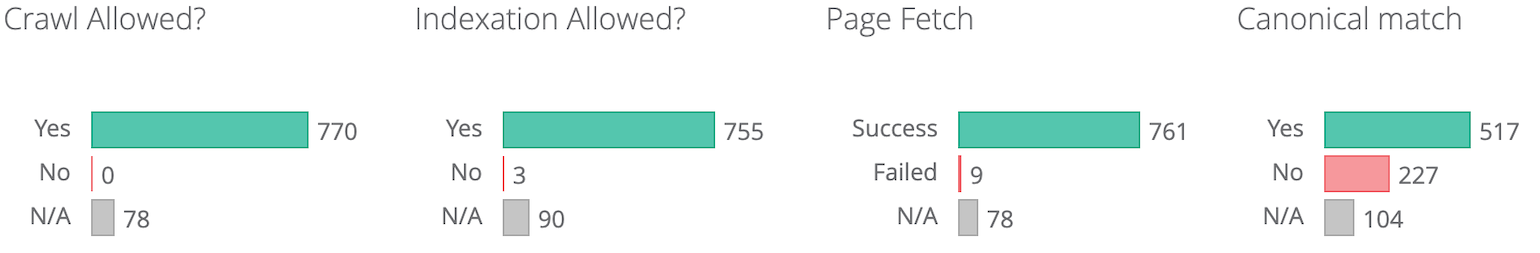
A coverage summary will be shown next, which provide a bit more details on the indexation status of pages on your site. Clicking on any row will filter the table below to reveal all the URLs with this status.
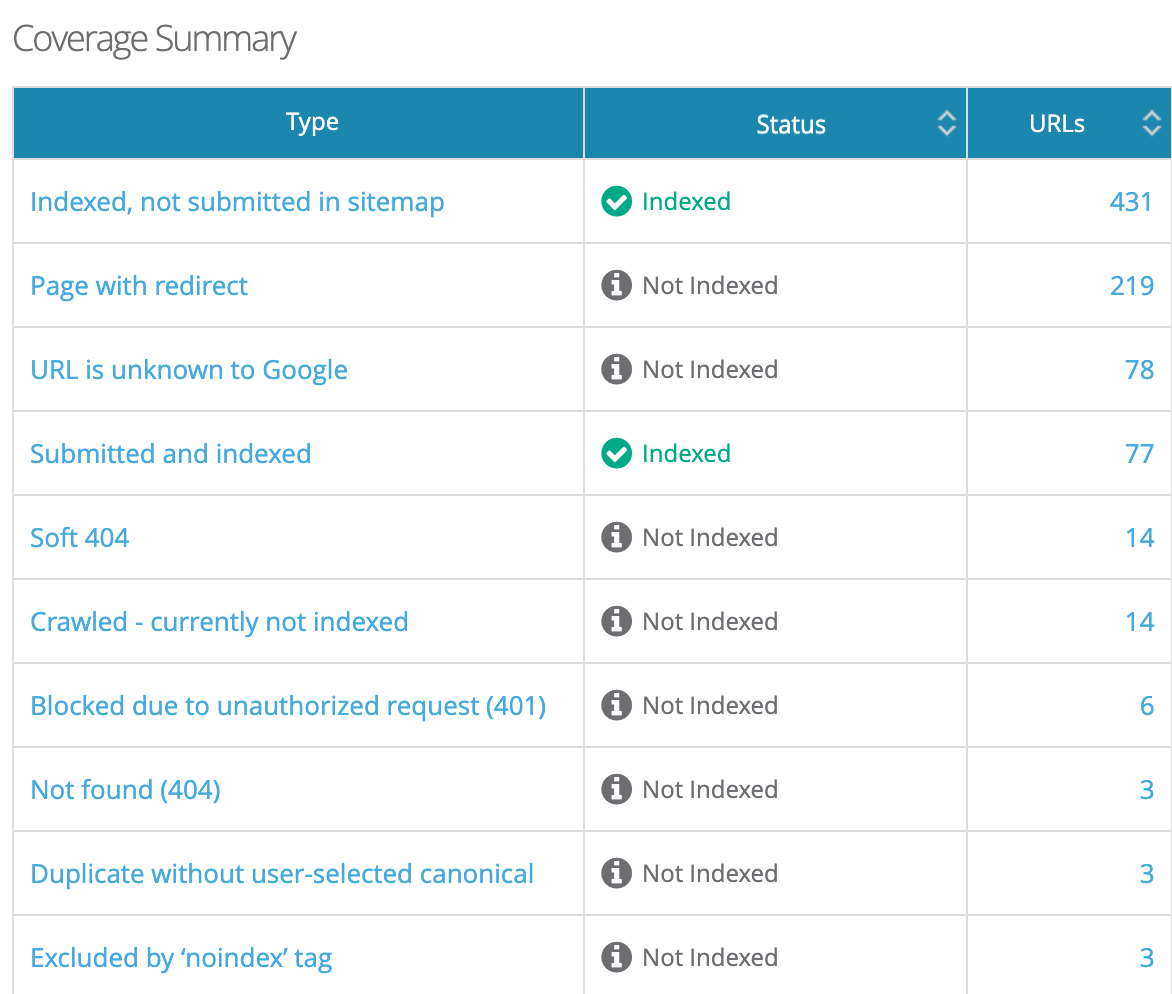
To help measure the freshness and frequency of Google’s crawls, a distribution showing how many days its been since Google has crawled each of the pages will be shown in a chart below.
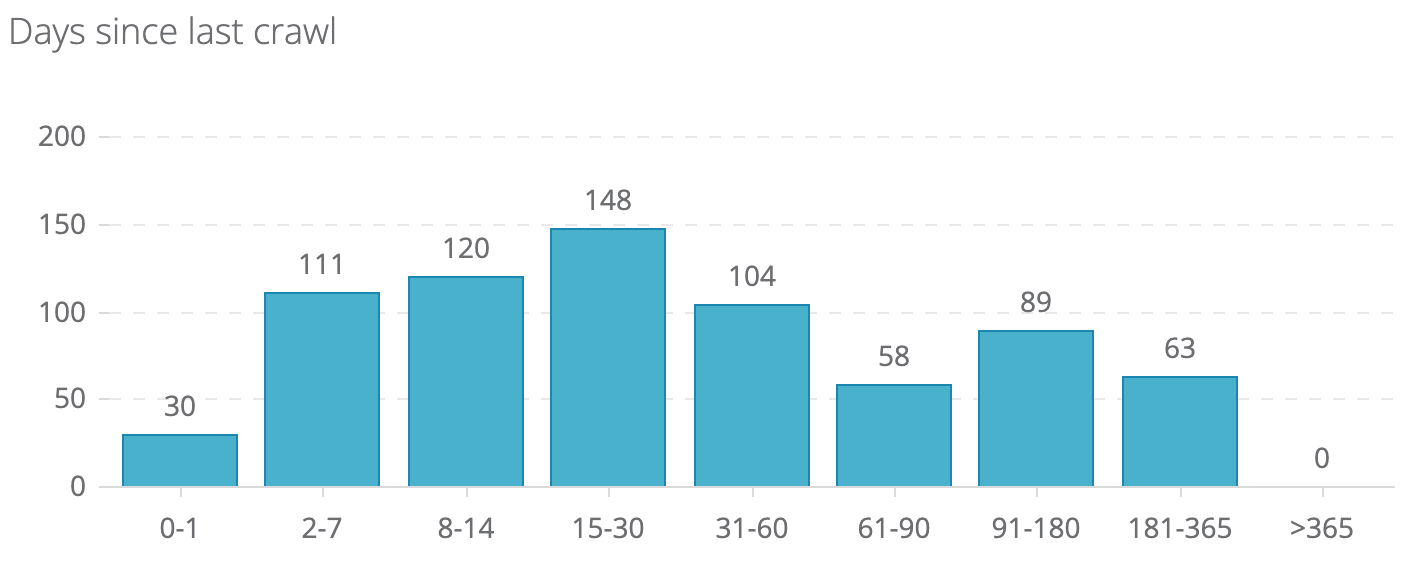
Finally, at the bottom of the page, we can see in-depth details for each tracked URL.
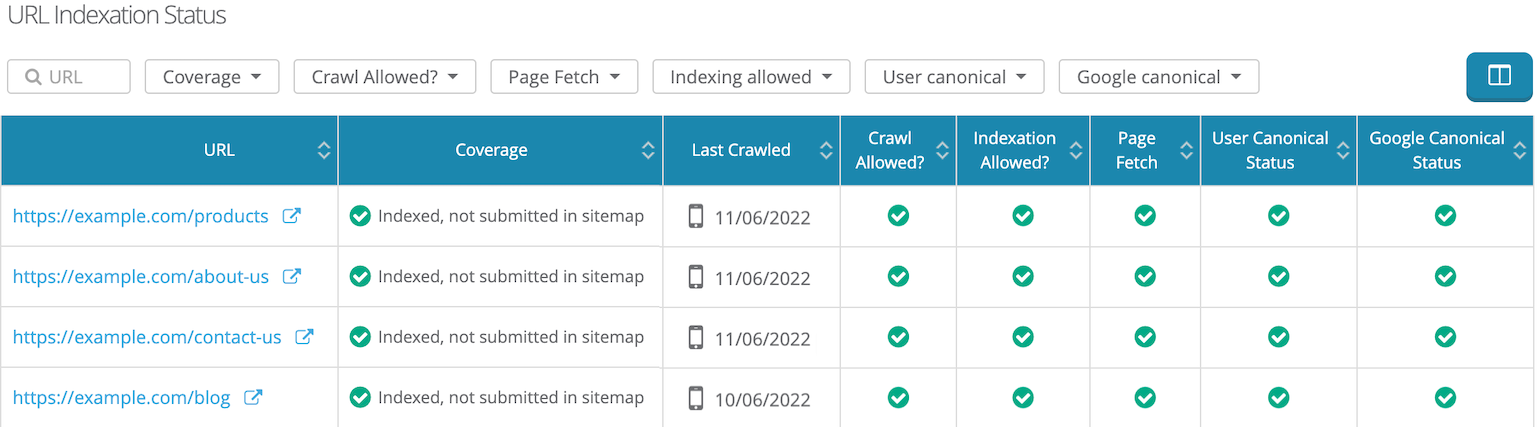
If a crawl issue is found, hover on the icon to reveal additional information.
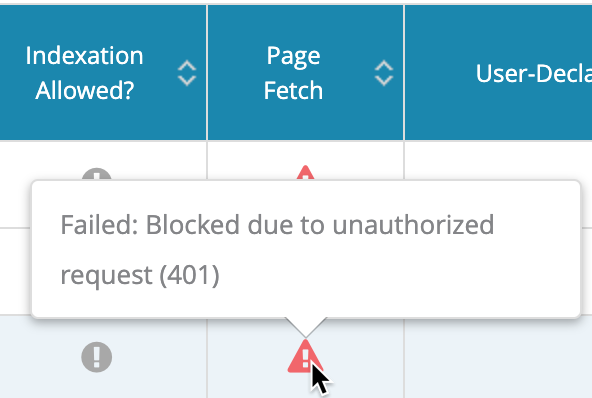
All fields in the table can be sorted and filtered.
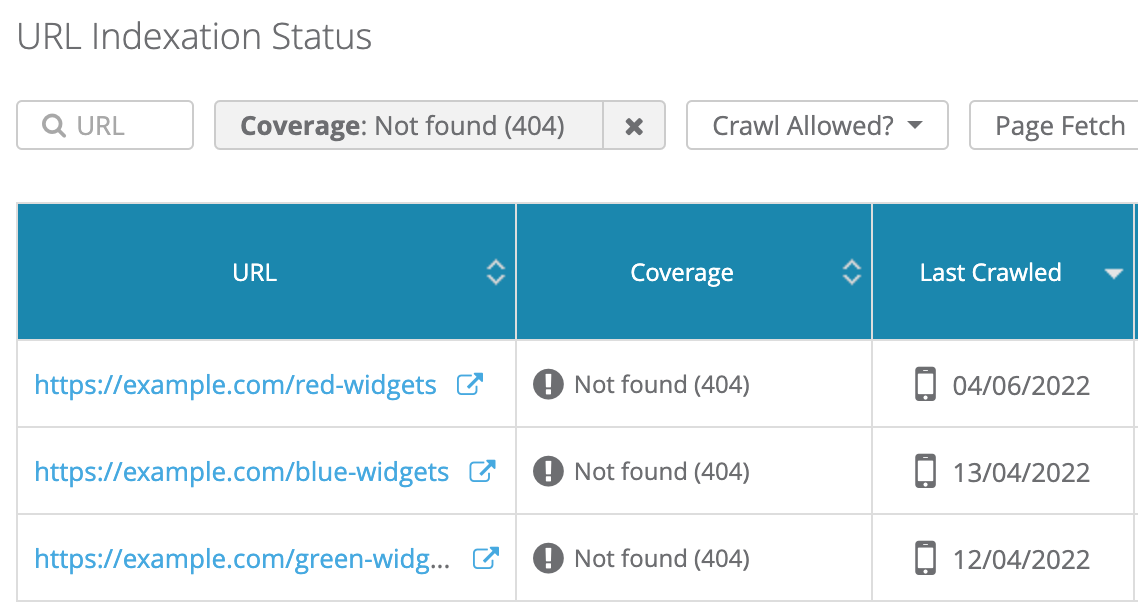
For even more details about a specific URL, click on the page in the table.
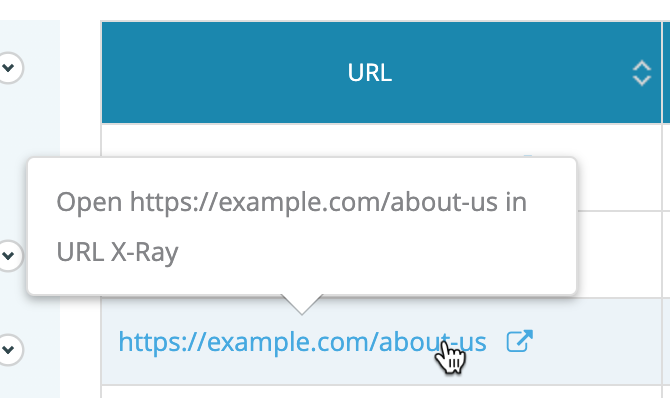
This will link to the Indexation Status of this page in URL X-Ray, where you can see everything Google knows about this page.
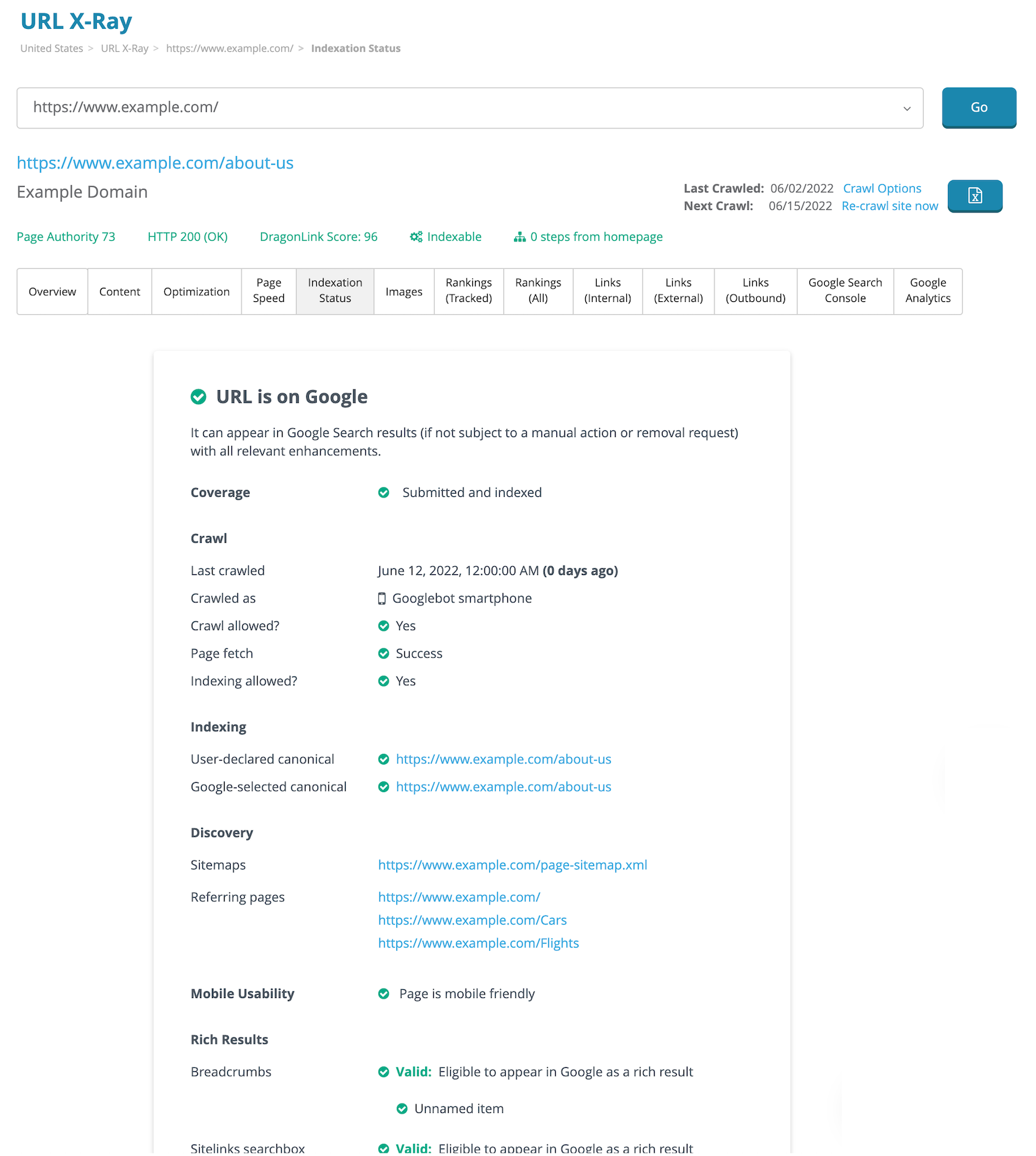
Even with indexation tracking disabled for a campaign, you can still use URL X-Ray to search for any URL on your site and see Google’s indexation status in the same report.
Indexation tracking is available today for all plans and packages, so you can get started right away. We’re so excited for you to try it out and let us know what you think.