Bulk Search Volume Lookups are Here!
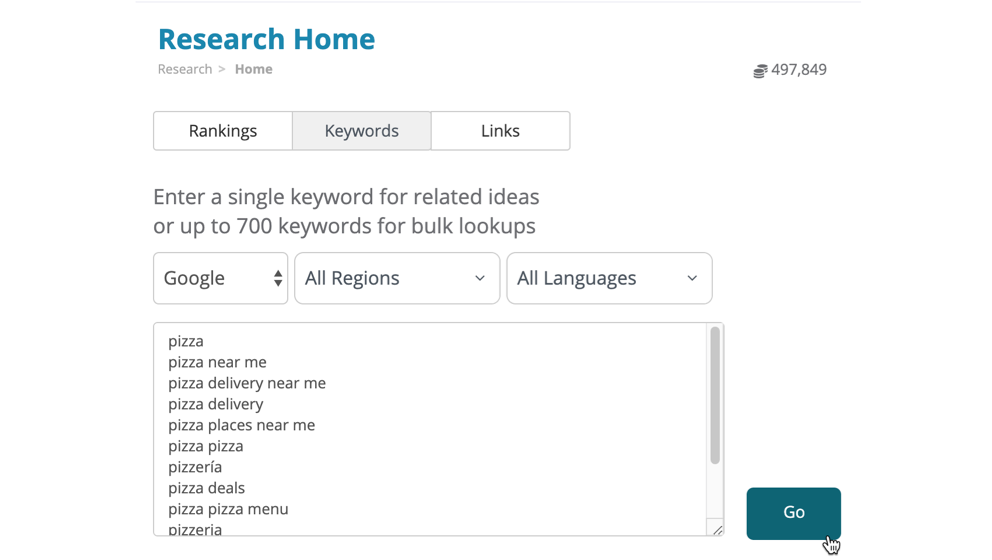
Today we’re excited to announce the arrival of one of the most frequently-requested features: Keyword Research now supports up to 700 keywords at a time for analysis! All search engines, countries, and languages supported by Keyword Research are still available, so you can analyze keywords on Google, Bing, Baidu and Naver!
We understand that while entering a single term and receiving hundreds of related terms back is an integral part of keyword research, sometimes you have an existing list of keywords that you just want to retrieve search volumes for. Today’s update allows you to do this quickly and easily.
To get started, just navigate to Keyword Research as normal. For related search terms you can still enter a single keyword just as you did before, but you can now enter up to 700 keywords at once to look up search volumes for each. Enter one keyword per line or separate them with a comma.
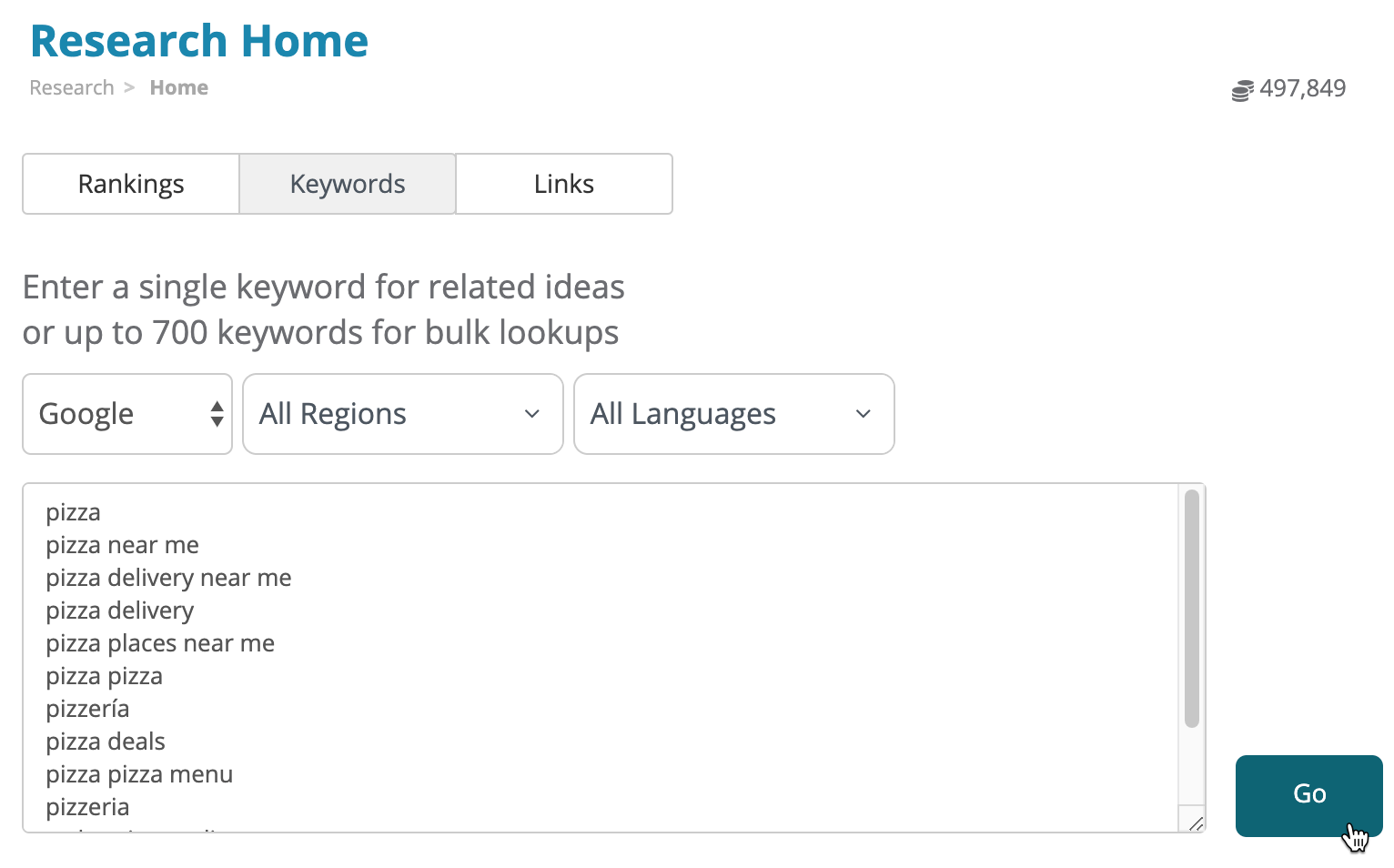
Once you hit “Go”, you’ll see your list of keywords and search volumes the same way as it was shown for related terms. As always, you can export your data by clicking the button in the upper right.
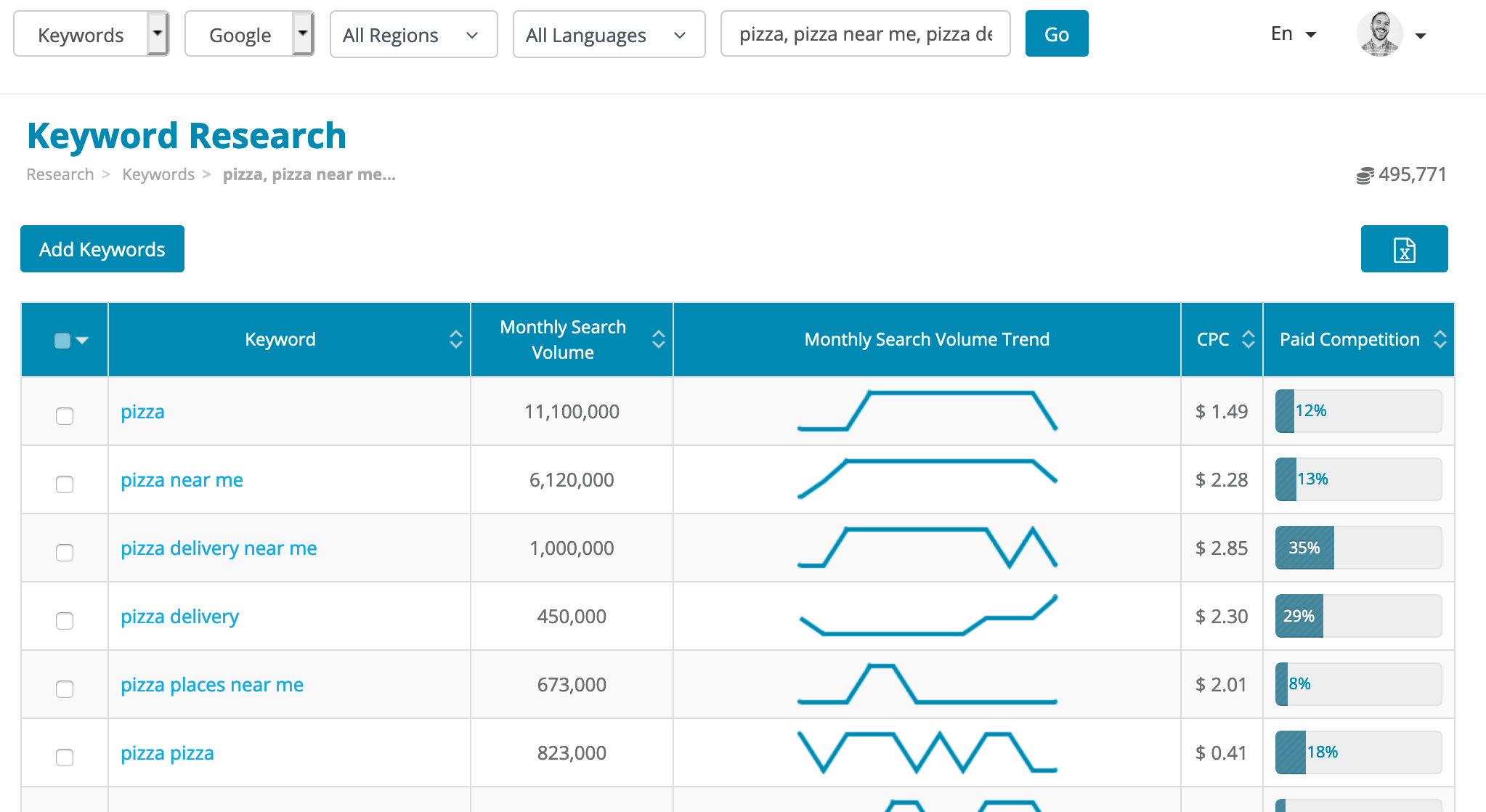
Like other tools in Research, bulk search volume lookups use Research Credits. 1 credit (Google and Bing) or 2 credits (Baidu and Naver) will be used for each keyword submitted. Each bulk request submitted uses a minimum of 150 credits, so it’s a good idea to batch your requests as much as possible. Instead of requesting 50 keywords four times (4 request * 150 credits per request = 600 credits used), bundle them together in 1 single request of 200 keywords (1 request * 200 keywords = 200 credits used).
Most results are delivered in real-time, but some search engines may take a bit longer to retrieve the data. When this happens a message will let you know that the request is processing. You can continue submitting more requests or navigate to any other report in the system, and you’ll get a notification when it’s completed. Follow the link in the notification or click on the query in the Recent Searches area below to view results.
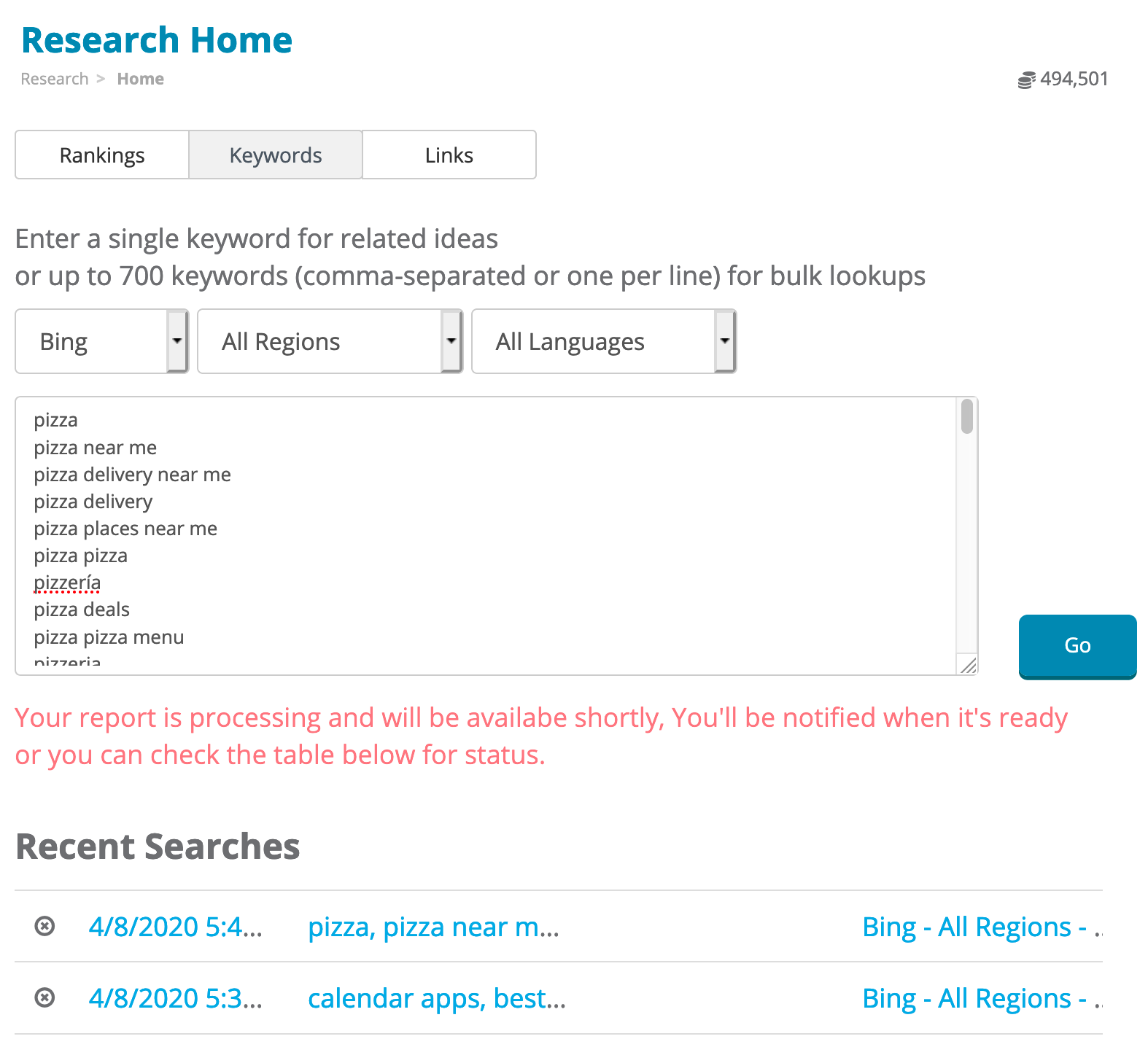
The Recent Searches list is available for all queries, not just those that have been queued. So if you ever want to revisit a previous search, you can always click on a search as well. If you want to remove a search, simply click the x icon to the left of the row.
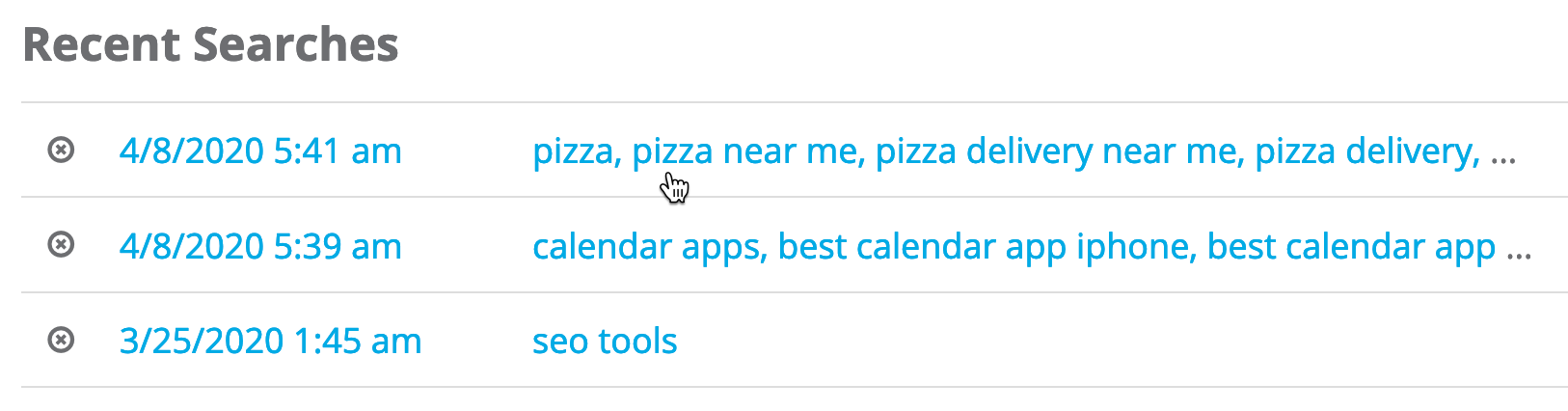
Bulk search volumes are available today for all subscription levels. Give it a try and be sure to let us know what you think via live chat.