For the past 10 years, we’ve been adding every feature we can think of into the rank tracking component of our app. With the recent additions of Dynamic Tags and Site Aliases, we’re ready to say it out loud: We believe Dragon Metrics has the most fully-featured cloud-based rank tracker on the market today at any price.
With dozens (maybe hundreds) of rank trackers on the market today, it’s quite an ambitious claim — so we don’t blame you if you’re skeptical. We know this is a contraversial statement, not everyone will agree, and sure we’re a bit biased. But we’re here to make our case on why we think this is the case, so please do read on.
A note to other tools: We’ve tried our best to represent an honest, fair, and accurate picture of other tools on the market, but there’s a lot of apps out there and things change quickly. If you feel there is anything not fully accurate in this article, we welcome your feedback and will update the article as appropriate. Please get in touch using the live chat or info@dragonmetrics.com.
We’ll be going through a list of some of the top features supported in our rank tracker. It’s a long one, so get grab a fresh cup of coffee, and let’s dive in.
Dragon Metrics tracks rankings on every major search engine in the world, 11 in total.
Going global has never been easier. We currently track Google in 238 country and language combinations — if Google supports search in a country and language, we do too!
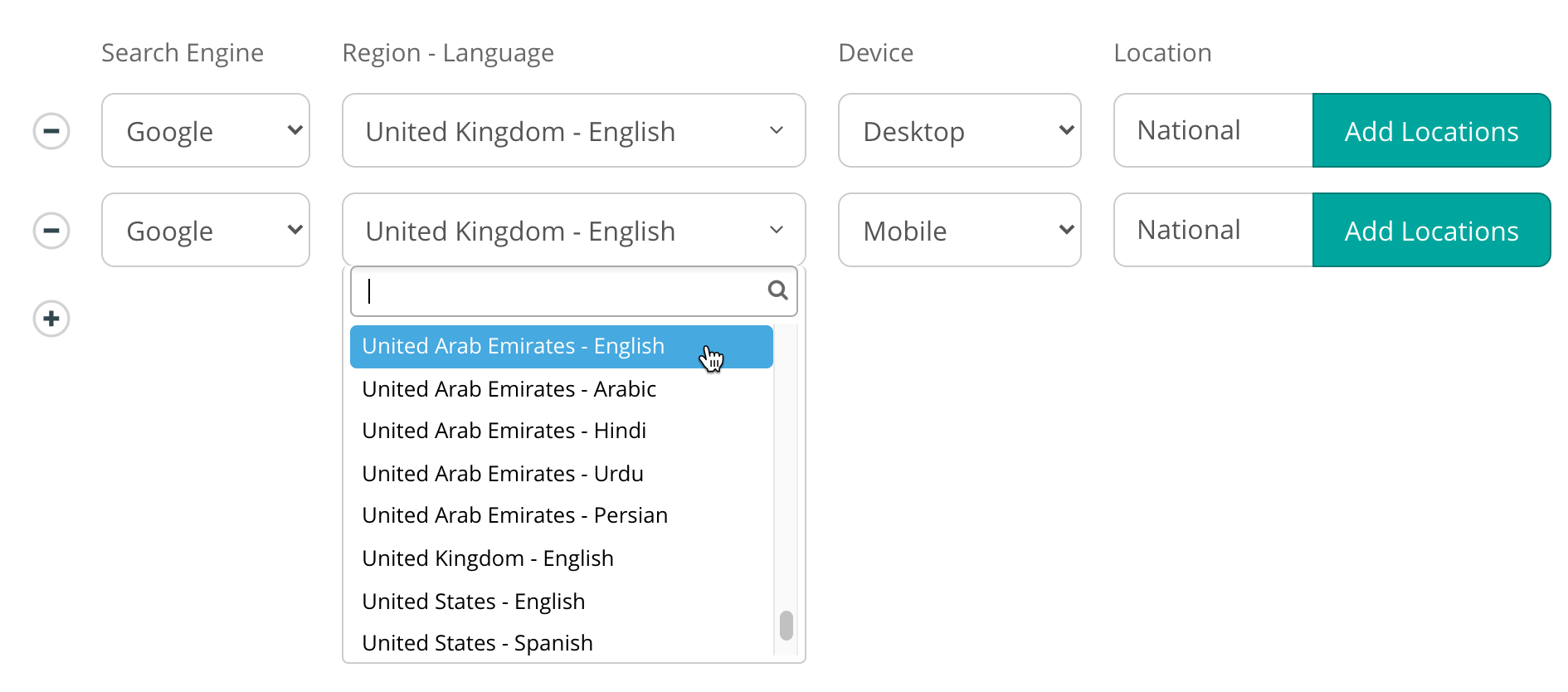
Hyperlocal rank tracking means you’re seeing SERPs exactly like your customers are — right down to the neighborhood level!
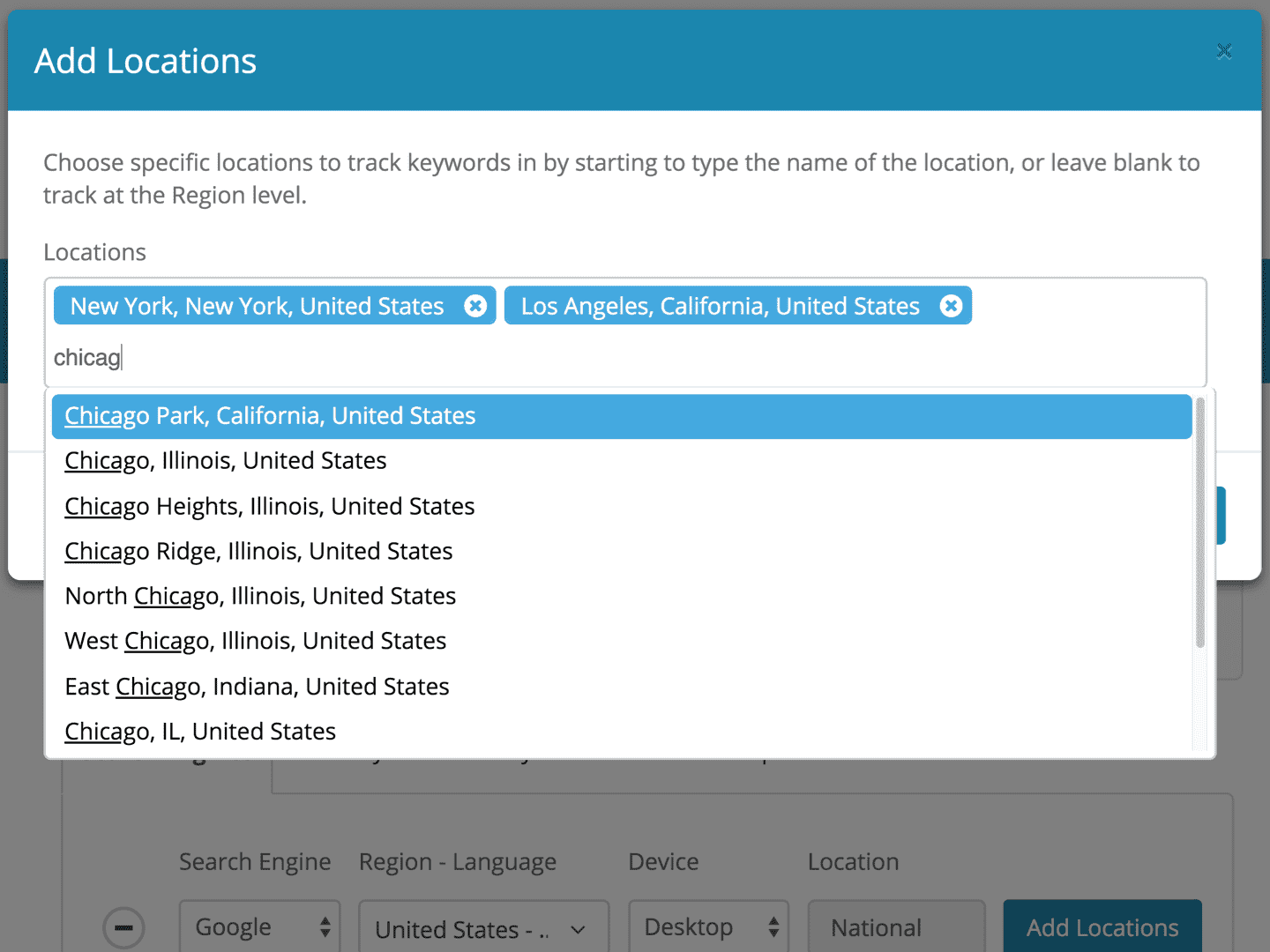
Specialized local rank tracking reports make it easy to compare performance across multiple locations.
![]()
Both mobile and desktop SERPs are tracked in Dragon Metrics, with quick and easy reports for comparing by device.
For example, desktop vs. mobile for multiple keywords:
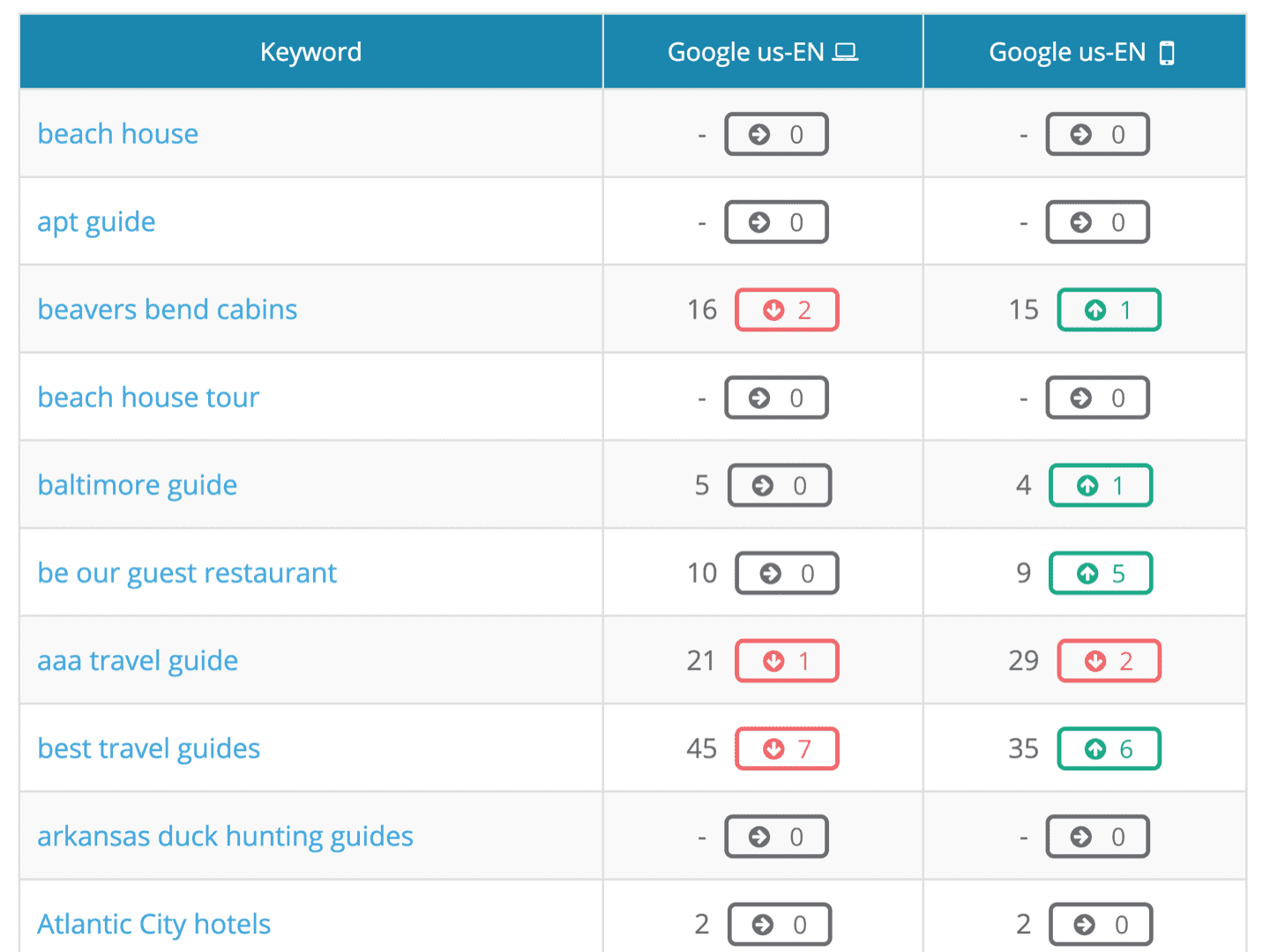
Comparing ranking position, URL, and SERP features by device:
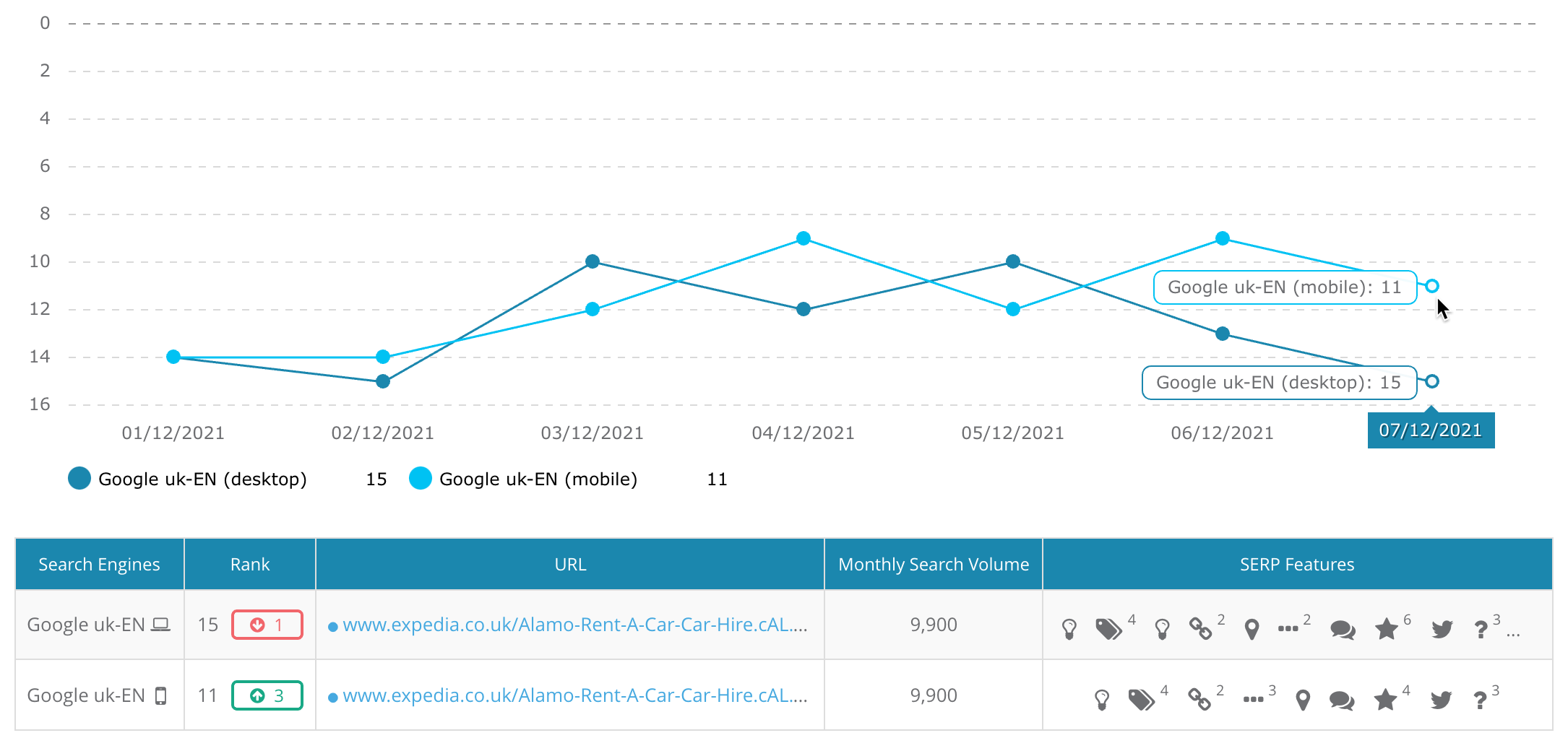
Comparing long-term aggregate trends of all tracked keywords by device:
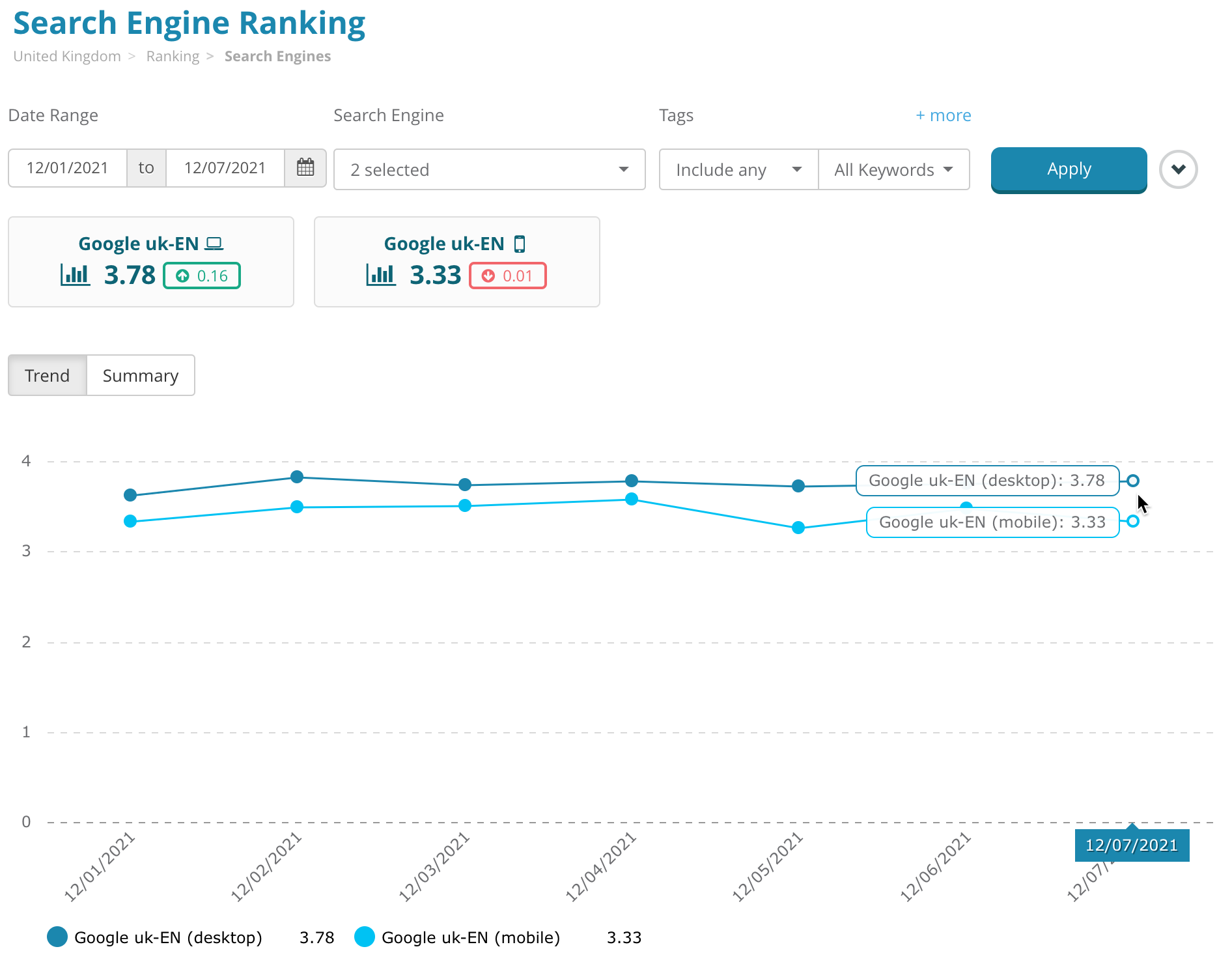
Most sites will track all keywords on the same set of search engines / countries / languages / locations / devices. This is the default method for tracking each campaign.
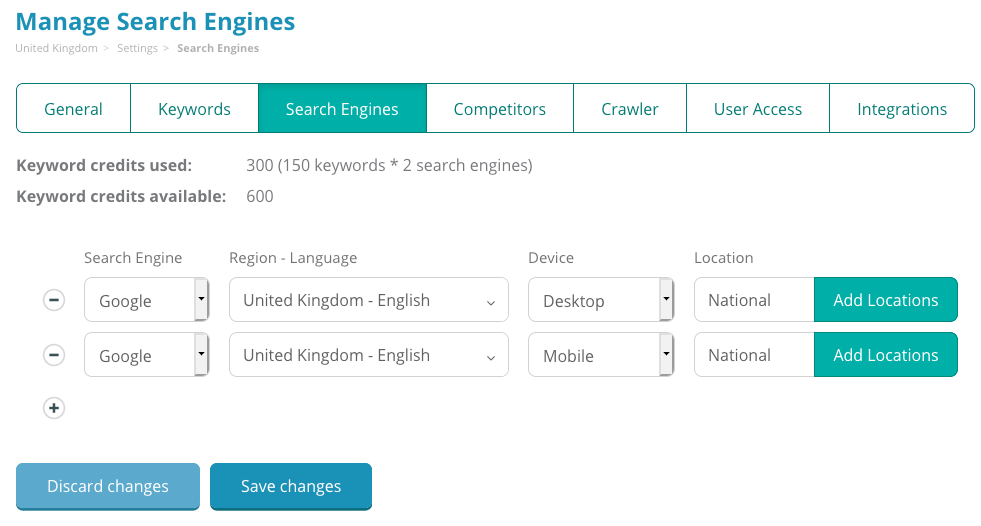
However, for some sites it may make sense to track each keyword in a different set of search engines / locations / etc. This advanced configuration is also available without having to create a separate campaign for each set.
This is especially handy for local rank tracking in multiple markets.
![]()
Google’s not the only game in town — we support SERP feature tracking on Google, Bing, and Baidu. No other SEO tool on the market supports Baidu SERP feature tracking.
Dragon Metrics tracks just about every type of rich result you’ll find on SERPs, including:









URLs highlighted in orange are tracked competitors, while your site’s rankings are highlighted in green.

SERP features with multiple links or additional content display collapsed by default, but can be expanded to see all inline links (such as all URLs and their titles ranking in Top Stories).

Dragon Metrics doesn’t just grab rankings from SERPs — we glean them for content ideas, too! We automatically mine content found in Featured Snippets, People Also Ask boxes, and Related Searches to help you claim opportunities and generate content topics.
Any time a PAA box is found on the SERP of a tracked keyword, we’ll download all the content associated with each one — the question, the answer, and a link to the source. Then we’ll look up the monthly search volume for the query, and save them all in one place for easy filtering or exports.

We’ll grab content from any featured snippet on the SERP of tracked keywords and display them all in one place — perfect for scouting low-hanging fruit and opportunities to knock your competitors out of the top spot.


Have you ever noticed the area just above the footer on the SERPs? These related searches are keywords Google has identified as being semantically related to the original query.
We’ll download all of the queries found on the SERP, look up the monthly search volume, and suggest them as potential keyword ideas.

One of the biggest thing that sets Dragon Metrics apart is our powerful suite of tools for slicing up your data however you need it. Effective rank tracking and reporting requires advanced segmentation options, and Dragon Metrics delivers.
Reports are powered by seriously flexible filters

No more exporting data to Excel for drill-downs — everything you need is right there in the report.

Every major ranking field is available with advanced filters.

All ranking reports can be filtered by tags for unique segmentation.

If multiple tags are selected, you can choose to include keywords that have any or all of the selected tags.

Complex queries can be built adding multiple tag filters and combining inclusion options.

While leveraging the Tag filters in any of the 11 ranking reports in Dragon Metrics can be powerful, comparing ranking performance by tag is really where segmentation shines.
Here, we’re comparing historic ranking trends for 3 different business units of a pharmacy chain.

This was done by selecting these 3 tags as a dimension in the report.

To refine this comparison further, every tag can be used as a filter as well. So now we can compare these 3 segements without branded searches by adding the non-branded tag as a filter.

Or we can flip it around — let’s now compare branded vs non-branded search, but only for the contact lenses category.

…and here we are:

There are multiple easy and flexible ways to set up tagging in Dragon Metrics — file uploads, inline editing inside the app, bulk changes via filtering, etc. But none of them rival the ease and reporting power as Dynamic Tags.
Whereas traditional (e.g. manual) tags are applied directly to keywords individually, dynamic tags are simply rules that you set up — any keywords that match this criteria will have these tags applied.

Simply use the filters to build your query, then click Save as dynamic tag.

All keywords that meet this criteria have now had this tag applied to them, and you can use this tag just like you would use any other tag, as described above.
The next time keyword rankings are updated, the same filters for each dynamic tag will be applied. Any keyword that meets the criteria will have this tag added to it, while any keywords that do not meet the criteria will have it removed. This means your tags will always be kept up-to-date with the most recently available data.
The possibilities for leveraging Dyanmic Tags are truly endless, and can pull out incredible insights from your ranking reports. Read a few of our favorite Dynamic Tag recipes
Whatever setup you need, we can provide — track an entire root domain, a single subfolder, a subdomain, a subfolder + subdomain, a root domain (excluding any subdomains), or a single URL.
While the above tracking options are quite robust, we’re taking them even further with Site Aliases.
Site Aliases let you track your content’s ranking, no matter where it lives on the web. Now you can track your Facebook profile, Twitter profile, YouTube channel, Yelp profile, or any other URL or site as if it were a part of your main site.
There are dozens of use cases where Site Aliases really deliver and can make a big difference for your monthly reporting.

It’s possible to have multiple URLs ranking for the same keyword. When this happens, we’ll show the top ranking URL by default.

Clicking the arrow will expand to reveal all of this site’s ranking URLs for this keyword

This is the case when a single result has many inline ranks as well, such as Sitelinks or Mini-Sitelinks


If multiple URLs are fighting over the same keyword, you can visualize this in a trended chart, where each line is a different ranking URL from your site.

It’s possible to optionally add a Preferred Landing Page to a keyword to specify that this is the URL you’re using to target this keyword.
If set, when the ranking URL of a keyword is the Preferred Landing Page, a closed dot will be shown next to the URL:

If the ranking URL is not the Preferred Landing Page, the dot will be hollow:

You can even filter to see keywords where the ranking URL matches (or doesn’t match) the preferred landing page.

Competitor Discovery (called Share of Voice in some apps) shows the top 50 ranking sites for every search engine and tag combination for tracked keywords. Competitors don’t need to be set up or added — it all happens automatically.
The key feature here is that each search engines and tag segment may reveal a totally different set of competitor sites. This helps uncover local competitors in each specific market, as well as important players in each unique segment or niche.

Competitors can added to the list of tracked sites for an even more detailed look.

The Tracked Competitors report includes multiple ways of looking at aggregate ranking comparisons, as well as detailed per-keyword matchups showing each sites' ranking position for every tracked keyword.

See a trend of you vs competitors ranking position for a single keyword.

To monitor detailed or subtle movements in the SERPs over time, you can compare any 2 SERPs head-to-head.
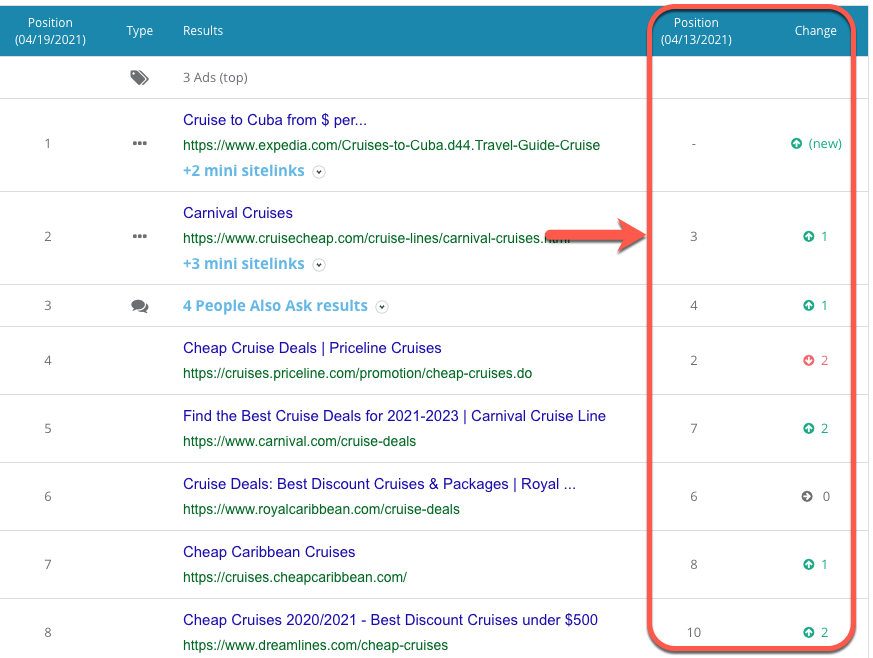
While not strictly in the scope of this article’s focus on rank tracking, Dragon Metrics provides instant access to our ranking database of over 400 million keywords, perfect for finding which keywords any site ranks for or running a Keyword Gap analysis.

With 11 different ranking reports, it’s important to have a quick place to start — Ranking Overview provides a preview of all of these other ranking reports all in one place, all with links to dive into any details that catch your eye.

This report also has some of our favorite extra bits too, like this chart comparing Organic Visibility (expected CTR), Traffic Index (estimated traffic), Organic Traffic (Google Analytics), and Organic Clicks (Google Search Console) all in one place.

Next to the ranking position distribution chart, there’s also quick links to see how many keywords are new to a position group or recently left it.
In the example below, we can see there are 56 keywords currently at position 1, while 7 keywords are new to position 1, and 4 were previously at position 1 but have dropped out of this spot.

Clicking on “Entered 7” is shortcut to the ranking details page filtering by just these keywords that recently entered position 1.
On the Keyword Ranking page, you can quickly monitor each individual keywords' ranking trends at a glance.

Optionally connect your Google Search Console account to get up to 50,000 keywords per site, updated daily, at no additional charge or counting towards any quota. That’s 50X more than the number of keywords visible inside Google Search Console itself!

In addition to clicks, impressions, CTR, and average position, if you’re also tracking the keyword in Dragon Metrics, we’ll show you the ranking position we collected for quick and easy comparisons.

There’s also a quick summary of the top 10 keywords driving the most traffic, moving up the most, or dropping the most.

Compare ranking performance by search engine — at a high level, multiple keywords at a time, or a detailed look at a single keyword.

This report is great not just for comparing search engines (e.g. Google vs Bing vs Yahoo), but also comparing rankings by country, language, device, or location.
You can even compare ranking URLs and SERP features by search engine as well.

See ranking data grouped by ranking URL. If you’ve connected your Google Analytics account, we’ll even pull in your real organic sessions and conversions for comparisons.

This report helps you easily discover the potential organic value of targeted keywords and demonstrate ROI effects of small SEO improvements — perfect for client pitches or budget meetings!

Any serious SEO knows that daily tracking is the fastest and most detailed way to stay on top of algorithm changes and ranking fluctuations. SEO tools only offering weekly tracking can leave you behind, but daily ranking updates is available for all plans in Dragon Metrics.
On the opposite side of things, some tools only offer daily tracking. Daily tracking isn’t for everyone — and if it’s not required for your particular use case, why be forced to pay the extra fees for 7x more data?
Customers looking for a hefty price break can choose weekly ranking updates and save money with Dragon Metrics.
Ranking data for new campaigns or newly added keywords is usually returned in under 1 hour. Great for those tight deadlines!
Sometimes, even 1 hour isn’t fast enough. Or maybe you just want a one-off report and not ready to track a set of keywords ongoing.
Dragon Metrics offers nearly-instant on-demand ranking collection with Keywords Lists. Keyword rankings are typically returned in a blazingly fast 2-15 minutes!

A staggering 11 ranking reports help you visualize your ranking data from every possible angle.

Dragon Metrics' Report Builder is our customers' most-beloved feature, and for good reason. Report Builder helps you automate your monthly reporting quickly and easily without giving up any flexibility or customization options.
Choose from over 50 highly-customizable modules and tailor reports to look exactly the way you want them — add filters, change sort order, hide/show columns, callouts, or charts, update date range, and more.
Then save as a scheduled, white-labeled, interactive HTML report to be sent directly to stakeholders. You have to see it to believe it.


The incredible customization and reporting options don’t stop when you go outside the Dragon Metrics app.
We’ve made nearly every ranking report in Dragon Metrics available as a Google Data Studio connector, so you can visualize your ranking data in Google Data Studio just like inside the Dragon Metrics app — all without data wrangling or custom fields. It all just works right out of the box!

For the ultimate level of customization, all ranking data is available in the Dragon Metrics API.
Just like everywhere else in the app, we make it really easy for you — while detailed raw data feeds are available (such as grabbing the top 50 results on each SERP), aggregate and pre-calculated endpoints are available for things like Tag Ranking, Competitor Discover, and more. This all results in major time savings for your dev team.
Account management is exposed via the API too, so you can add/edit/delete campaigns, keywords, competitors, tags, and more!
It’s easy to set up automated exports of your ranking data delivered right to your inbox. You choose the report, the data columns, frequency, and more.

If emailed reports are your jam, we can even deliver scheduled bulk exports of your ranking data directly to your hosted FTP server.

Create custom notification rules and get alerted if any of them are triggered. Great for watching out for unexpected ranking drops.

To finish things up, we’ll share some other random bits rapid-fire.
Being designed first-and-foremost for the needs of global marketers, all ranking reports contain an optional Translation column, letting you easily manage campaigns in any language regardless of whether you can read it yourself.

While there are some tools that support rank tracking on other non-Western search engines, Dragon Metrics is the only tool on the market that has real search volumes from Baidu and Naver in addition to Google and Bing.

As an all-in-one SEO platform, Dragon Metrics goes far beyond rank tracking. With a single click of any ranking URL, you can instantly see all data we have about any page on your site, such as:

At USD $99 / month (or $82 / month with annual billing) Dragon Metrics is not the cheapest rank tracker on the market — there are plenty of rank tracking only apps with basic functionality are cheaper. (That said, we’re nowhere close to being the most expensive either.)
We’re also not just a rank tracker. Dragon Metrics is a complete all-in-one SEO software platform, with rank tracking being just one of dozens of toolsets in the app. Comparing pricing with basic apps that only offer rank tracking may not be an apples-to-apples comparison.
When comparing with products offering a similar all-in-one feature set, we see that while Dragon Metrics is cheaper than the vast majority of tools in this category, we were able to find two tools that offer more keywords tracked at our entry price of USD $99 / month (monthly billing).
One important and unique distinction is of note here as well. With the exception of API access and the ability to remove our logo from reports, all of features and reports listed above are available at any pricing plan. You get access to everything at whichever level you choose.
We could go on for a while more, but I think we’ve presented evidence enough. To our knowledge, there simply isn’t any other cloud-based rank tracker on the market with all of the features listed above.
Ready to try the most advanced rank tracker on the market? Sign up for a demo or 30 day free trial of Dragon Metrics to see for yourself.