New and Improved Google Analytics Integration Now Available
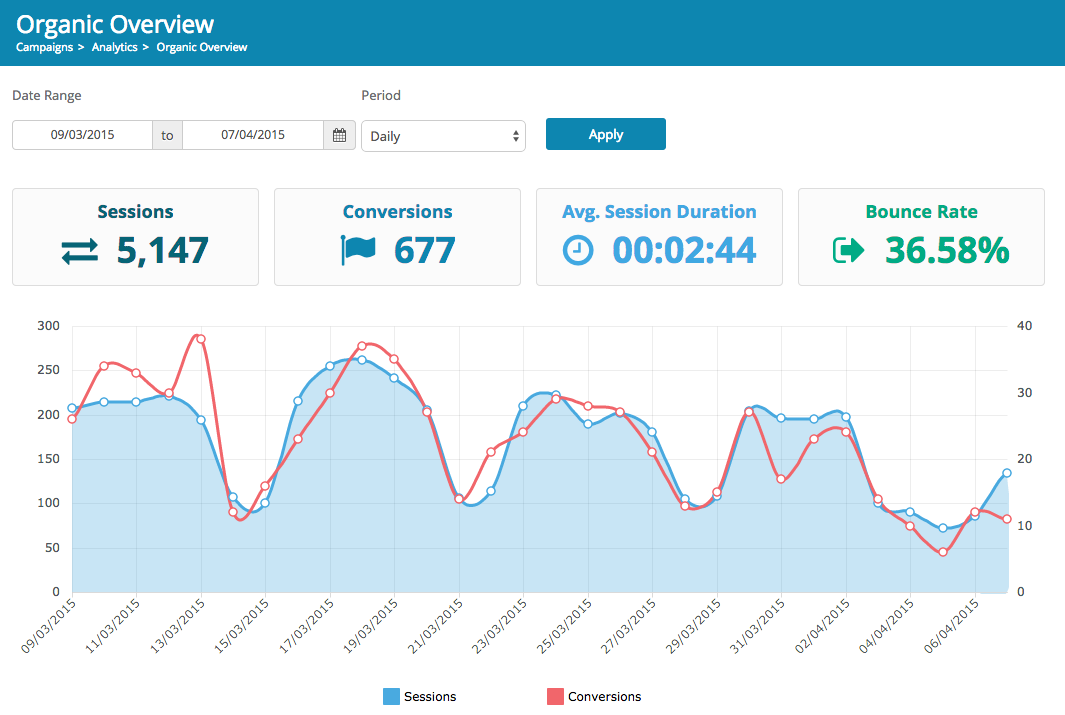
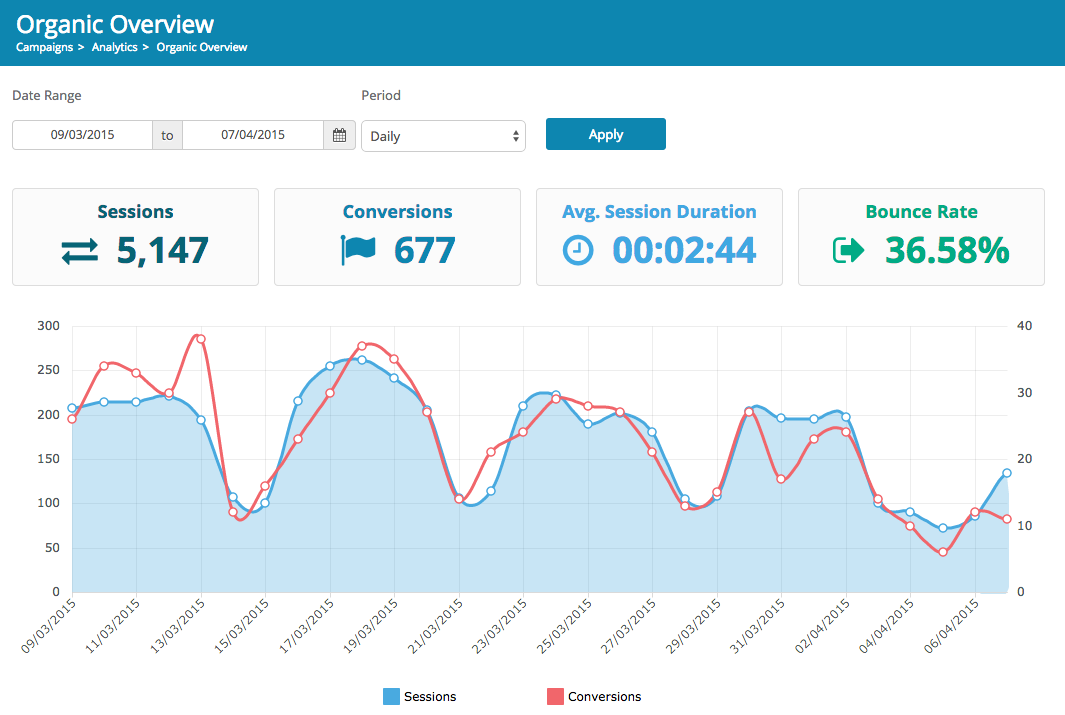
We’re always aggressively pursuing new feature releases to bring our users an even better experience. Just in the past month, we’ve already launched our new Baidu SEO Research Database and Google Keyword Research, and we have no plans of slowing down. Today we’re excited to announce a total overhaul of our Google Analytics reporting. (That’s 3 releases in less than a month – not bad!)
Long-time users know that Dragon Metrics’ Google Analytics features were in pretty desperate need of an update, to say the least. We’ll be the first to admit the update was past due, but we think it will have been worth the wait.
With our new Google Analytics reporting, you can get your sites’ most important reports right inside Dragon Metrics. Better yet, reports are paired with other Dragon Metrics data to give you an even better understanding of what’s happening on your site. We can even help you reclaim your sites’ withheld “(not provided)” keyword data!
Our new analytics area has a total of 5 reports:
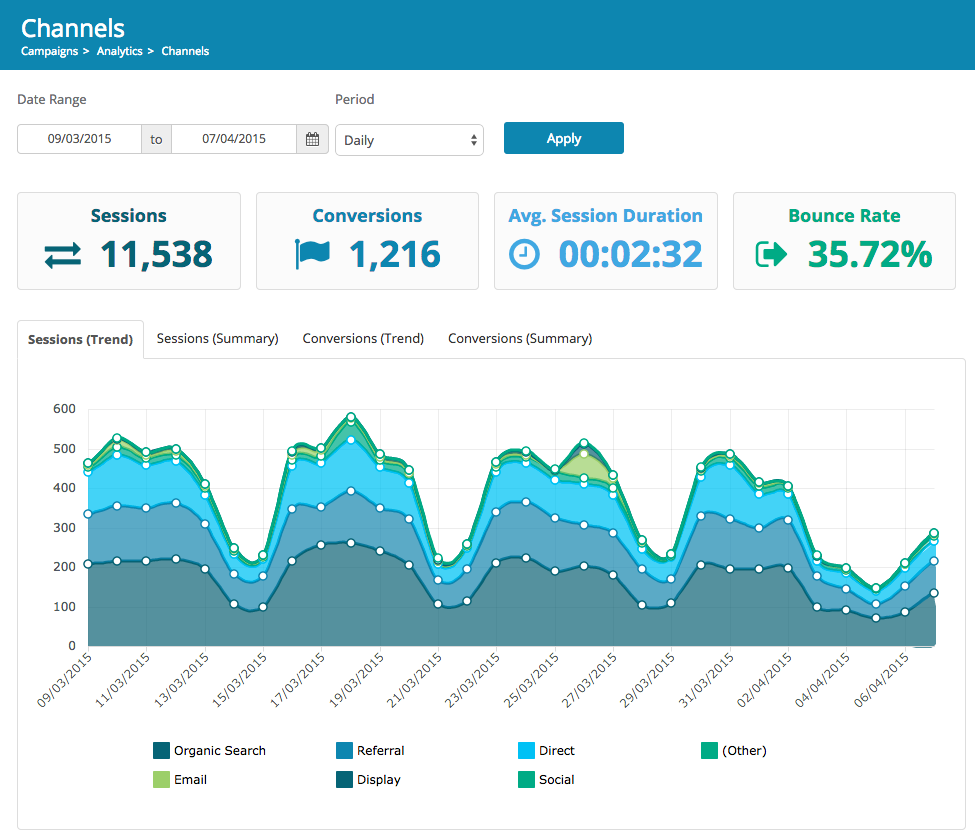
First up, our Channel reporting breaks down your daily traffic and conversions by source. So now you can see which channels are driving the most traffic – is it or organic, paid, social? The daily reporting trends will even help you identify spikes from one channel. For example, how did the email newsletter we sent last Friday impact overall traffic?
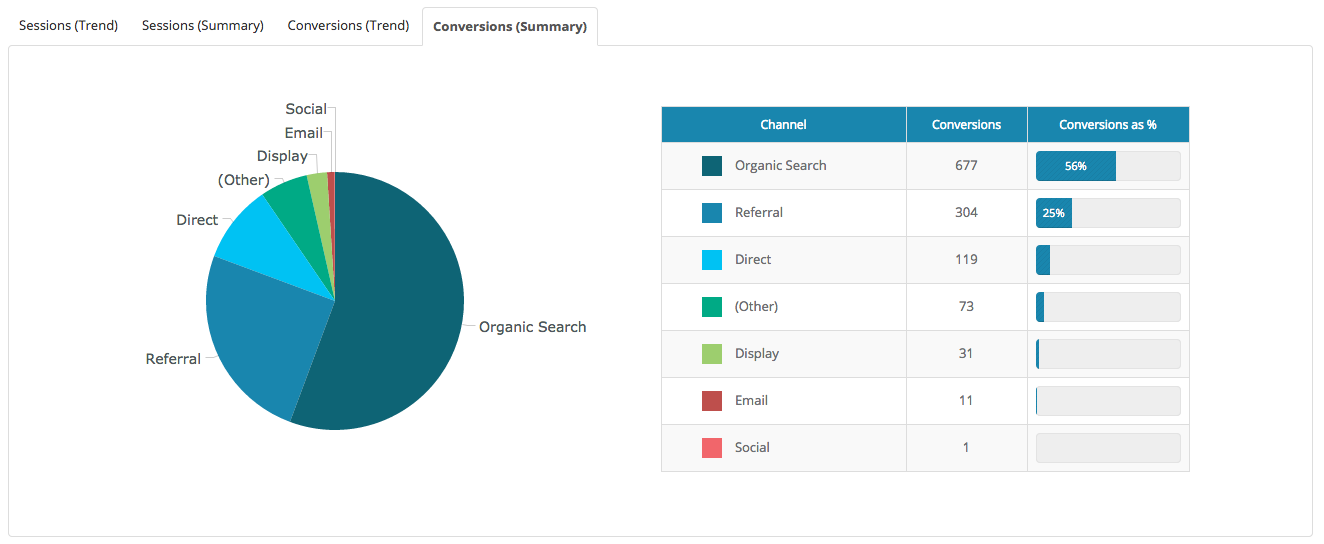
Not only can you see sessions, but also conversions. You can view either metric by their daily/weekly/monthly trend chart, or as a pie chart summary for all dates in the selected range.
The Organic Overview page quickly shows you how your site is performing each day in terms of both organic sessions and conversions. Spot trends and compare performance to previous date ranges to measure the impact of your SEO efforts.
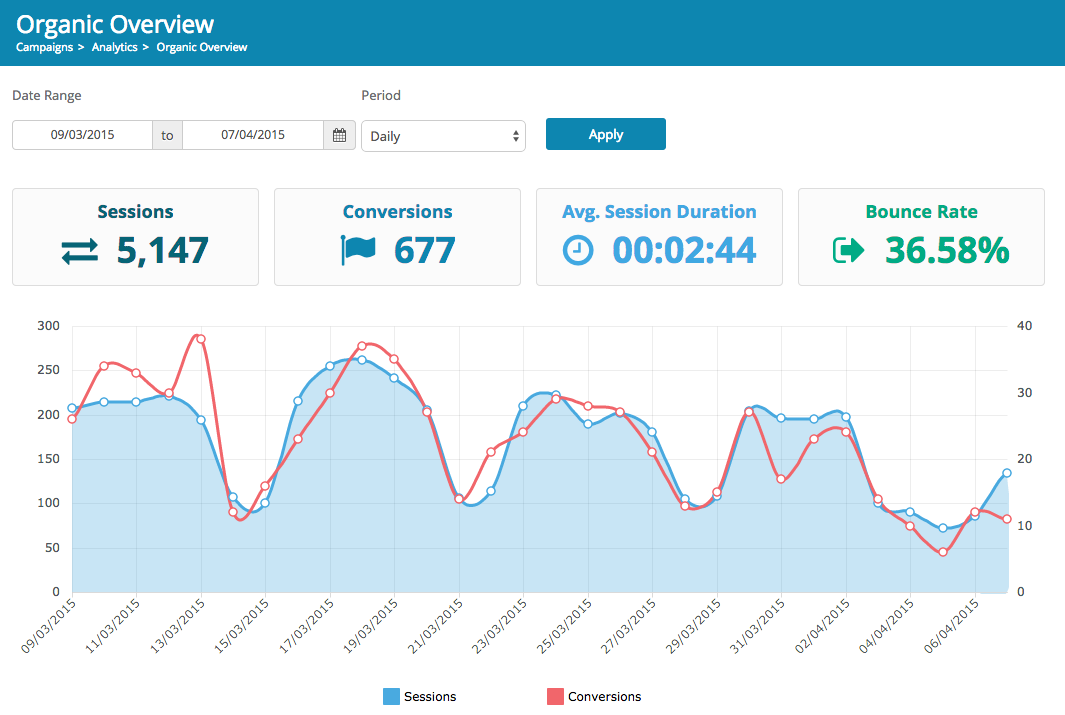
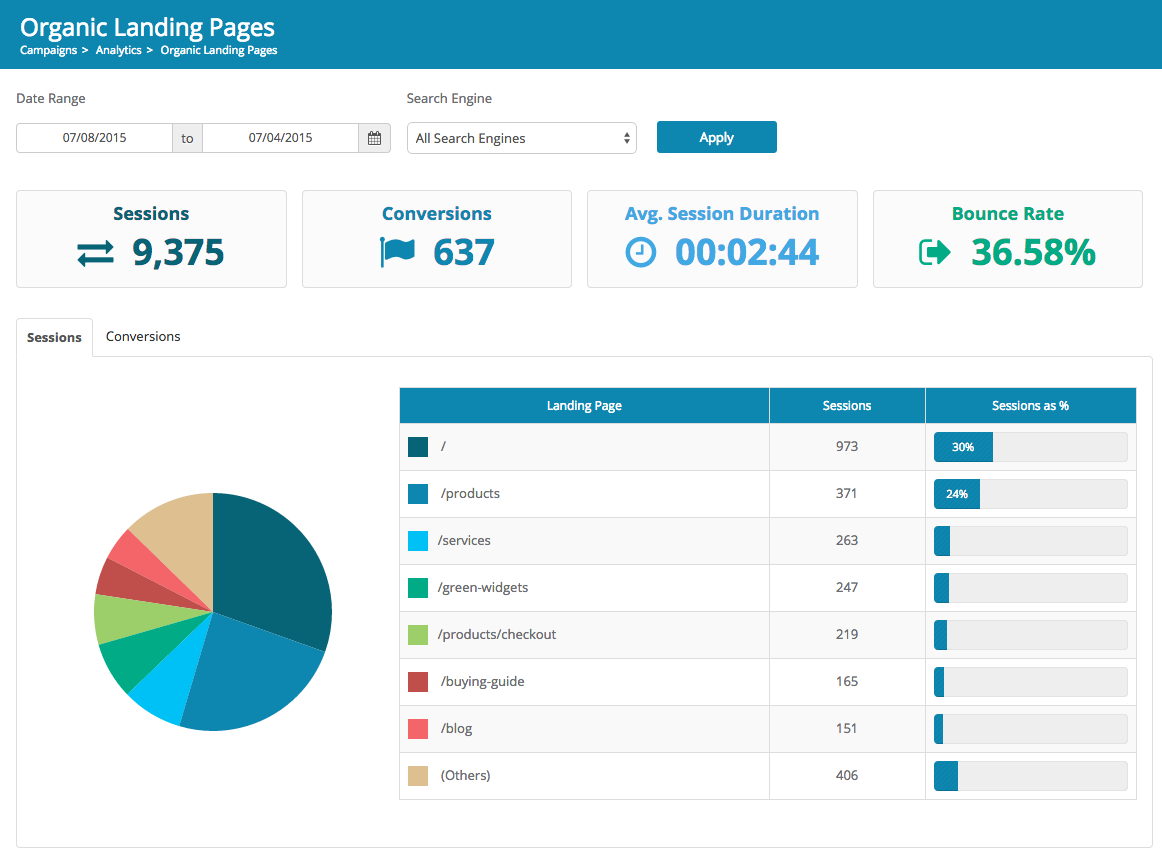
Ever since Google started withholding keyword referral data a few years ago (and later Yahoo and Bing joining in as well), search marketers have been scrambling for another way to get this data back. Now with Dragon Metrics’ new Organic Landing Pages reports, you can start to reclaim your withheld data.
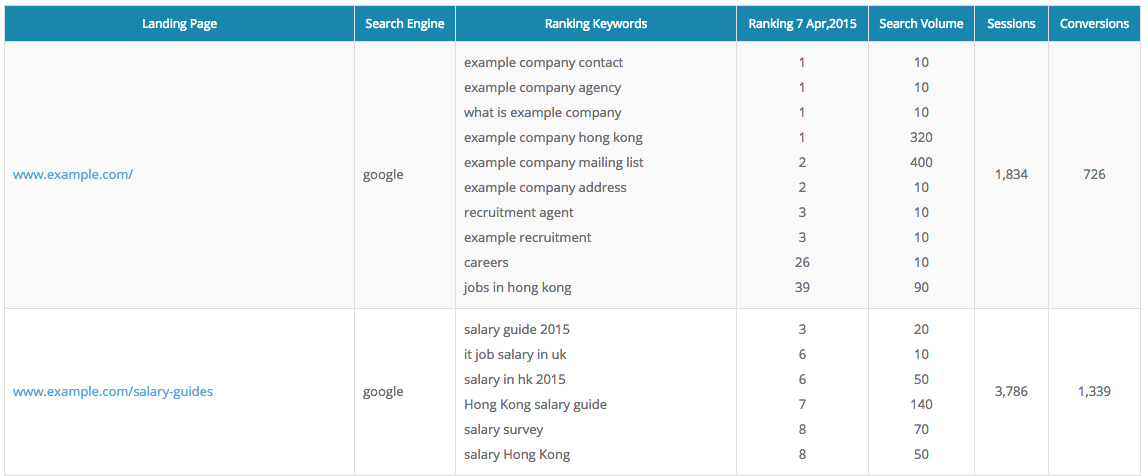
How do we do it? We start out by getting your organic traffic for each landing page by search engine on your site. We then pair it with Dragon Metrics data to get all keywords ranking for this URL on this search engine. This data along with the search volume for each keyword allows you to make a reasonable assumption of which keywords make up the organic traffic for this URL.
Sadly, for most sites, keyword traffic reports are no longer very useful, except to see that >90% of your data is being withheld.
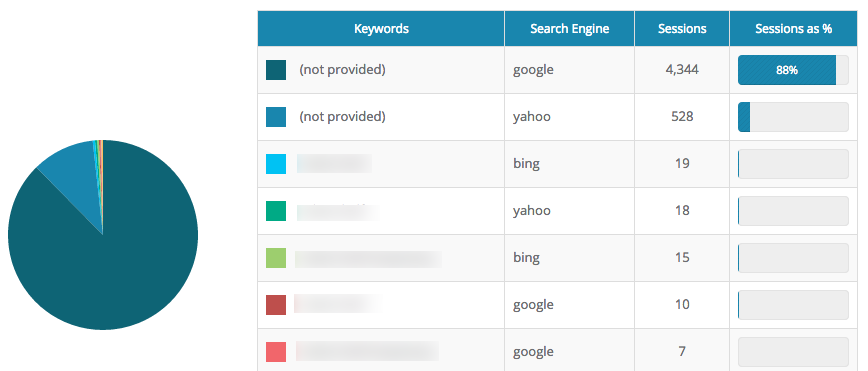
However, while Google and Yahoo withhold the vast majority of keyword referral data, thankfully not all search engines do. Keyword traffic and conversion data is still available from search engines such as Baidu and Qihoo 360 (haoso.com).
In light of this, our Organic Keyword report tries to make the best of the situation. When we have keyword data, we pair it with your ranking data to show the impact rankings are having on your traffic and conversions. For international sites, these reports can still be extremely useful when tracking search engines such as Baidu or Qihoo 360.
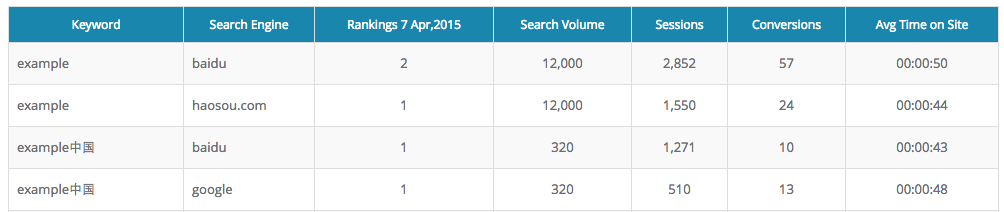
You can even see your traffic breakdown by search engine. Use the trend chart to see the daily/weekly/monthly progress the traffic and conversion contribution from each search engine, or view summary data in a pie chart.
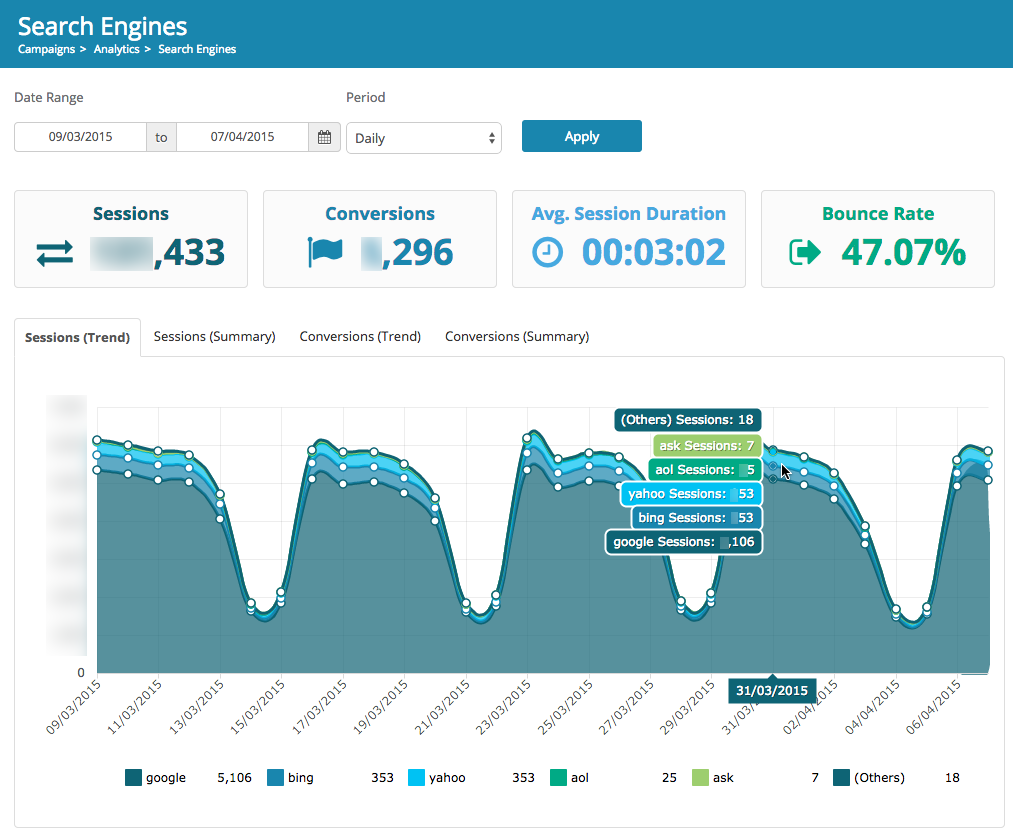
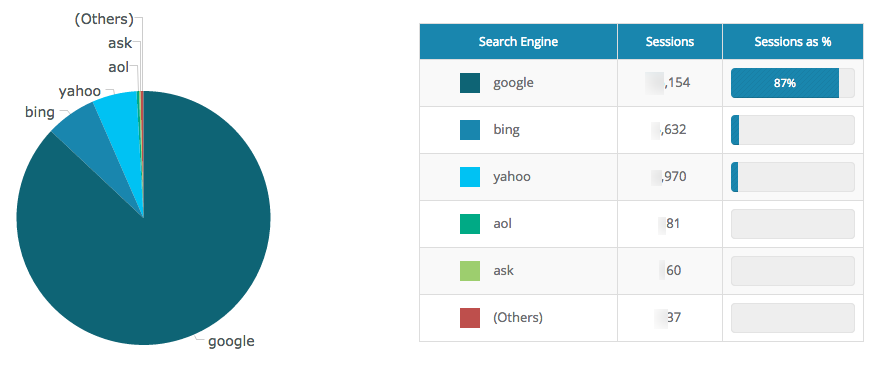
The new Google Analytics features are live right now. If you’ve already connected your Google Analytics account, you’ll be able to see your sites’ data right away. If you haven’t connected your account yet, now’s a great time to get started – it only takes a moment to set up. Just go to Settings > Campaigns and click on the campaign you’re interested, and select Google Analytics from the dropdown to begin.
We’ll be adding more Google Analytics reports in the near future. Stay tuned for even more and better data!